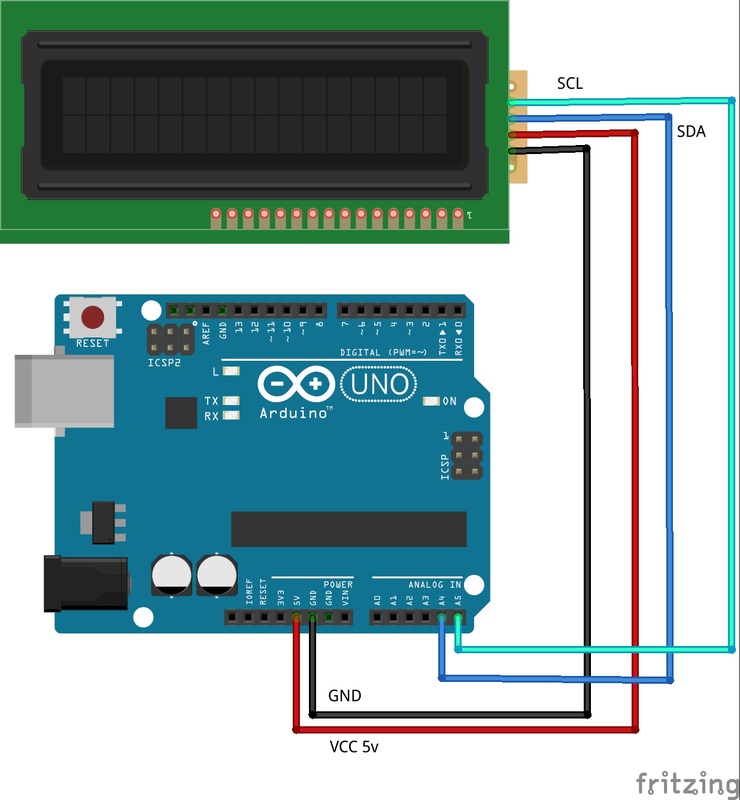Arduino 16x2 LCD with I2C backpack
This is nothing new, and the code is not mine, just putting this all in one place for my own reference.
Parts:
Arduino Uno
4 jumpers
16x2 LCD with I2C backpack (find them on ebay)
USB printer cable to program and power the Arduino
Parts:
Arduino Uno
4 jumpers
16x2 LCD with I2C backpack (find them on ebay)
USB printer cable to program and power the Arduino
I found several LiquidCrystal I2C libraries which worked for this, but settled on the one here (v1.2.1). That version was recommended here.
Once the library is loaded, I loaded the example code "HelloWorld_i2c". There is only one parameter that I had to set from the example which is the I2C address which for my LCD is 0x27.
Once the library is loaded, I loaded the example code "HelloWorld_i2c". There is only one parameter that I had to set from the example which is the I2C address which for my LCD is 0x27.
LiquidCrystal_I2C lcd(0x27); // Set the LCD I2C address