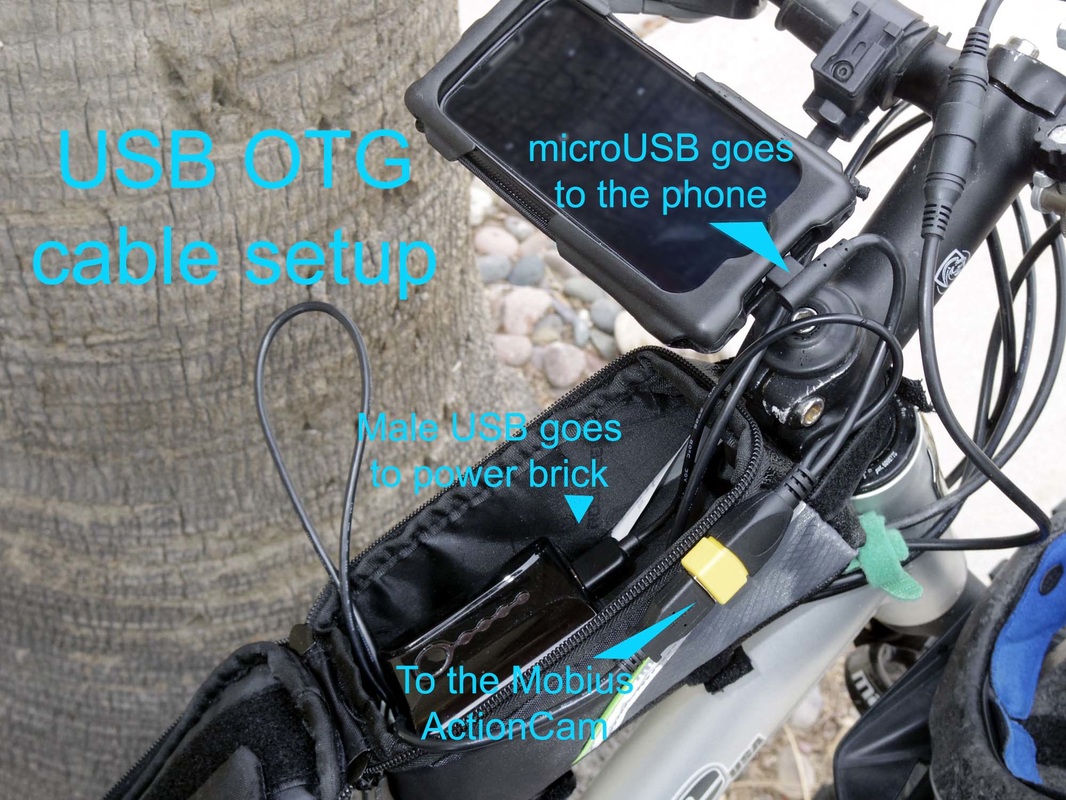Pimp your (dog's) ride pt 2., Rear View Camera with Android OTG
UPDATE - it looks like the app I used for this is no longer supported but I will leave this here. This was written many years ago (my dog passed several years ago) so it is old info and surely there is a better way to do this now with cheap IP cameras that have wifi built in like a regular wifi dashcam.
The mutt has been making some noises when I take her for rides in her chariot, and mostly it is just her way of saying "hey stop, I wanted to sniff/poop/pee on that thing over there". However I found myself looking back quite a bit to check on her. The problem with that is, on a bike, where the head is pointing is often where the rest of the rider and bike end up going, and that is not great if I need to keep in a lane. Rear view mirrors are great, but they will not work well for keeping tabs on the mutt in her cart. So I found another solution, a rear view camera using my Android phone and a USB action cam.
The first thing needed to do this is an android phone that is compatible with OTG or USB "On The Go" (not all phones will work). The link there does not include all phones that work with OTG, if you have a newer phone it may still work, mine was not listed. OTG is pretty cool and the adapter is cheap, so they are worth getting even if you don't plan to use it for a camera - since they work with USB storage and even keyboards and mice.
The parts needed are (links go to Amazon):
So that sounds like a lot of stuff to buy, and it is, but it still comes out cheaper than many alternatives. I had some of the stuff already like the power bank and USB cables (though I did buy another for this project). Plus the Mobius Actioncamera can be set up as a car cam, or strapped to a quad copter or whatever. Also the parts can be found cheaper on Ebay, though the wait may be 2 weeks or so from China and that is to save a couple bucks.
The setup is simple (mostly), load the apps up on the phone (the "set orientation" app is needed to force the screen to landscape mode so it will display the camera feed that way). Then mount the camera to the bike and connect it to the 2M USB cable, which will connect to the OTG cable at the phone end.
The male (normal) USB plug of the OTG cable will go into the power bank, and the small USB (micro) will go to the phone. When connected the Mobius USB Tools app will auto load (there is an option for this when first running the app) - see the video below for full instructions. Now, to get the video feed, press the record button on the Mobius ActionCam (top button). Within a couple seconds the video will start. If you run into an error with the app, you may need to upgrade the firmware for the camera (instructions and downloads here).
The great thing about this set up is that the camera outputs high quality video and the screen on my phone is also high quality so it can display the video with as much detail as the camera can produce. I also do not need to buy a screen for my bike since my phone will do that job. The phone battery will need a full charge though since it will be drained and with this setup I cannot charge it while using it - but I am checking to see if I can find a fix for that. Finally, the lag is acceptable, and much better than what would be seen with a WiFi FPV camera.
The mutt has been making some noises when I take her for rides in her chariot, and mostly it is just her way of saying "hey stop, I wanted to sniff/poop/pee on that thing over there". However I found myself looking back quite a bit to check on her. The problem with that is, on a bike, where the head is pointing is often where the rest of the rider and bike end up going, and that is not great if I need to keep in a lane. Rear view mirrors are great, but they will not work well for keeping tabs on the mutt in her cart. So I found another solution, a rear view camera using my Android phone and a USB action cam.
The first thing needed to do this is an android phone that is compatible with OTG or USB "On The Go" (not all phones will work). The link there does not include all phones that work with OTG, if you have a newer phone it may still work, mine was not listed. OTG is pretty cool and the adapter is cheap, so they are worth getting even if you don't plan to use it for a camera - since they work with USB storage and even keyboards and mice.
The parts needed are (links go to Amazon):
- Mobius ActionCam with the wide angle lens
- An android OTG cable with the power pass through for the camera. (I am still testing this cable, the charging function may not work)
- USB power bank (many of these to choose from, the one linked is my favorite, but a bit too larger for the case I have)
- 2M USB to mini USB cable
- Bike seatpost mount for the camera plus adapter (these are made for the go-pro, but with the adapter it will work with the Mobius)
- A handlebar case or other mount for the phone (Delta Cycle Corp Smartphone Mount for Bikes which is a bit tight for my phone with the case)
- 2 free Android apps (Mobius USB Tools and Set Orientation)
So that sounds like a lot of stuff to buy, and it is, but it still comes out cheaper than many alternatives. I had some of the stuff already like the power bank and USB cables (though I did buy another for this project). Plus the Mobius Actioncamera can be set up as a car cam, or strapped to a quad copter or whatever. Also the parts can be found cheaper on Ebay, though the wait may be 2 weeks or so from China and that is to save a couple bucks.
The setup is simple (mostly), load the apps up on the phone (the "set orientation" app is needed to force the screen to landscape mode so it will display the camera feed that way). Then mount the camera to the bike and connect it to the 2M USB cable, which will connect to the OTG cable at the phone end.
The male (normal) USB plug of the OTG cable will go into the power bank, and the small USB (micro) will go to the phone. When connected the Mobius USB Tools app will auto load (there is an option for this when first running the app) - see the video below for full instructions. Now, to get the video feed, press the record button on the Mobius ActionCam (top button). Within a couple seconds the video will start. If you run into an error with the app, you may need to upgrade the firmware for the camera (instructions and downloads here).
The great thing about this set up is that the camera outputs high quality video and the screen on my phone is also high quality so it can display the video with as much detail as the camera can produce. I also do not need to buy a screen for my bike since my phone will do that job. The phone battery will need a full charge though since it will be drained and with this setup I cannot charge it while using it - but I am checking to see if I can find a fix for that. Finally, the lag is acceptable, and much better than what would be seen with a WiFi FPV camera.