Problem is, before I found this out, I thought the clone or partitions were the problem, and wasted a long time before realizing it was a driver problem (windows would half boot up but fail during the splash screen). Then I spent time searching for a driver from the M.2 manufacturer (doesn't seem to exist), and then I found a possible workaround which was more trouble that it was worth and so I just upgraded to 10 (which is simple). I suspect that if I had bought a Samsung NVME I may have been better off, but oh well. The worst part is that M.2 drives are often mounted in the most inaccessible placed on motherboards, and mine was on the back, which meant a full tear down each time I had to try something new (meh).
However even after going to 10, in order to get the driver on the image I would use with the new M.2 NVME drive, I had to:
- clone my original M.2 SSD over to an external drive
- install my new M.2 NVME, and boot off the cloned external drive
- once I confirmed that windows 10 could see the NVME drive (in disk management), I created an image of the external boot drive
- imaged that onto the NVME which I could use to then run windows 10 from.
I recall seeing a similar post on Reddit I think, with this same process (in a nutshell). And it made sense because I think Windows would need to have the NVME driver loaded on the image being used with it and this process does that.
And after all that, my CPU fan crapped out so I had to kludge a small fan together for that while I wait for a replacement.
But I could not leave it well enough alone, I cracked open an external USB hard drive to use it as an internal drive. And then found that drive is one that uses a 3.3V reset pin on the SATA power connector, so had to block that pin with some kapton tape which is a simple mod to make them work with power supplies that include 3.3V on the SATA power connectors.
Finally, I am starting to worry about my graphics card which seems to be running quite hot... so I had to turn up the fan using wattman (default profile was not keeping it cool).
My PC is still in parts but it is all nice and clean now, and the extra storage will really help though. I'm not super stoked to be using Windows 10, but it was inevitable if I keep using windows that I would need to downgrade to it. Once I get my PC back together I can start to catch up on things. Due to the PC problems and other issues, it feels like I have been camping for the past several weeks with no PC to use. At least my hard drives did not crap out though, but it has me thinking about a better backup solution.
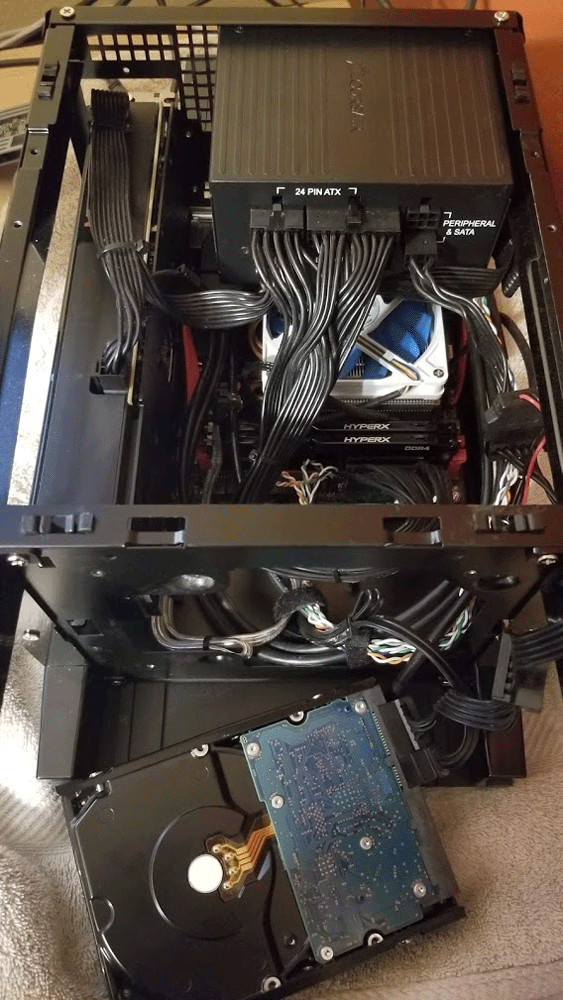


 RSS Feed
RSS Feed
