The link explains how it works, but it goes together in 3 parts. The base slips over the pop up. The pin aligns the base to the existing hole, and the collar locks everything in place (with optional zip tie). I used a 7/32" drill to start the hole and ran a 15/64" bit through after that to clean it up. The holes had to be cleaned up a bit with a razor but they look like they will work fine. The pool (not mine) is still filling up so it will be a couple days before I can confirm they work well but the old ones did so these should as well (the old ones had 3 holes too).
|
Drilling holes in pop up heads is hard enough, drilling two at the right height and angles is darn near impossible for me to do freehand. To help with that unique problem I made a jig, which is now posted to Thingiverse here. The link explains how it works, but it goes together in 3 parts. The base slips over the pop up. The pin aligns the base to the existing hole, and the collar locks everything in place (with optional zip tie). I used a 7/32" drill to start the hole and ran a 15/64" bit through after that to clean it up. The holes had to be cleaned up a bit with a razor but they look like they will work fine. The pool (not mine) is still filling up so it will be a couple days before I can confirm they work well but the old ones did so these should as well (the old ones had 3 holes too).
0 Comments
Sorry I removed the files while I update the design to use a higher current switch and DC connector. I will post the updated version in the next two weeks.
Finally finished up, tested and mounted the panels, and I'm pretty happy with them. The code works nicely with Blynk, and looks like it could do much more too. There are still some things I want to do for the software and electronics (I have not installed the buttons yet since to use them I will need to edit the code), but none of that is really necessary. I plan to write this up and post it to Cults3D and Thingiverse this week (will update this post with links when it's posted).
Updat 4/25/2021 - It's posted to Thingiverse now, you can find it here. I'm also planning on posting some build info here with links to NerdForge's guides and his code as well. Update 4/24/2021 - I have a page describing how I built this (edit) Still working on posting it to Thingiverse and Cults3D. I finally was able to test three of the Hex LED Panels using Nerdforge's HexaLeaf code and the Blynk app - everything works. I may make some changes the app since I enabled some stuff that probably doesn't need to be enable (stuff that was not enabled on his video). In any case, it should be enough info to get Blynk working with Nerdforge's code. I'm still printing the rest of this and the plan is to have 10 panels when the project is completed. When it is done I will post the files to thingiverse. I suggest that if you plan to use Nerdforge's code, you may want to support their work on Patreon. He has a detailed code walk through there for supporters, however it unfortunately did not touch on setting up Blynk which is the reason I am posting the how to.
You can find my Blynk set up info for NerdForge's code here. Update 4/17/2021: Added some pics of the final design, with an array of 10 of the boxes like I plan to assemble. The first pic shows a wall hanger which will use 3M Command Strips to stick it to the wall. Well I should say that I tested two strips of LEDs for the panels (and one was in the panel) so I think that qualifies. Everything works pretty well, and the Blynk interface is very responsive too! The only issues I ran into was a driver problem for the CH2102 Slilcon Labs USB driver (just had to install it), and I also found that the Blue and Green colors were reversed so I made a small change to Hexalights.ino to swap the colors (see the pics). I suspect that the reverse colors may be due to some issue with my particular LED strip since I looked over things and nothing else seems amiss between the Blynk app config and the code.
I think this will be really cool once it's done and am now thinking of other things to try with it (possibly some way to utilize the buttons I designed into the case and some other stuff), but first things first, gotta finish printing it. When done I expect to use upto 10 panels (which coincidentally will utilize an entire strip of 300 LED's since each box uses 30). Since it was not covered in either the public or private code walkthrough videos from Nerdforge, I will do a write up of how to get the Blynk app to work with his software, when I am confident everything is working (I want to test it with several more boxes yet). I poked a bit last week at trying to set up Blynk for the HexaLeaf Panel software which I plan to use with the Hex LED Panel design I've been working on. So far I have not completed the electronics, but that should be done this weekend. I think I figured out how to get Blynk to interface with the NodeMCU, using NerdForge's software for the HexaLeaf panels though. Once I get one panel set up, I should be able to test it out but I will need two panels to fully test it. When the design is posted I will also add some info that may help get the Blynk app set up when using NerdForge's code.
I also have printed some filters which need to be tested (to see if they are too opaque). I have some more translucent white PLA I could use, but I prefer the look of the solid white panels and it is simpler to find solid white PLA anyway. So I am just trying to determine if two or three 0.2mm layers works best as a light filter. The Solder Fume Extractor for a Stanley 014725R Organizer is finally posted. This project was several weeks in the making, primarily due to the wait for parts, but it was also a lot of test fitting parts and then printing and testing. It is not what I would consider an easy build, but also not super hard to do either, it just takes some time and willingness to do some testing and soldering. I am very pleased with the result though, unlike the first iteration of this fan design. This one works very well, thanks to an upgraded fan and battery, it does not seem to lack power.
The design is posted at the links below, and I built a page with instructions and details here. Solder Fume Extractor for a Stanley 014725R Organizer https://www.thingiverse.com/thing:4816285 Couple quick updates on the projects recently posted.
The Hex LED panels are still sitting on my shelf waiting to be completed. The designs are completed and verified but I have not had time to tackle the app stuff yet. I think I originally missed that the blynk code for the app was not included in any of the github files related to the Nerdforge project, which the LED panels were bases on (electronically). I hate to post the 3D files without an idea on how to make it work as intended, so it may be a while on that one (sux). The Stanley case solder fume extractor is completed, and should be posted this week to thingiverse and cults3d too. Work is getting much more busy but I am on the lookout for new projects. Still, nothing worth mentioning right now. I will post an update when the Solder Fume Extractor is posted, with some pics. |
Stoopid MeWelcome to my Stoopid corner of teh Internet. It's mostly gonna be 3D printing stuff, but I also post some recipes, projects, and the occasional rant here as well. More Stoopid stuff is updated regularly. Archives
July 2024
Categories |

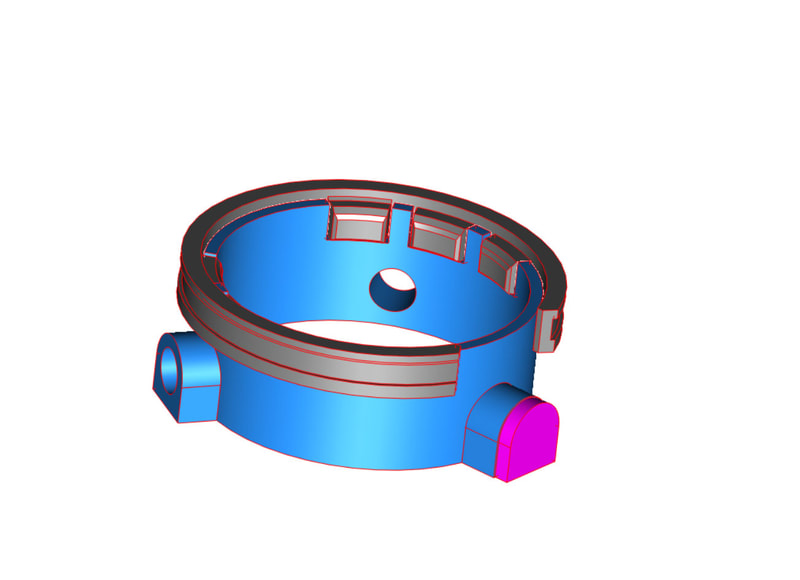





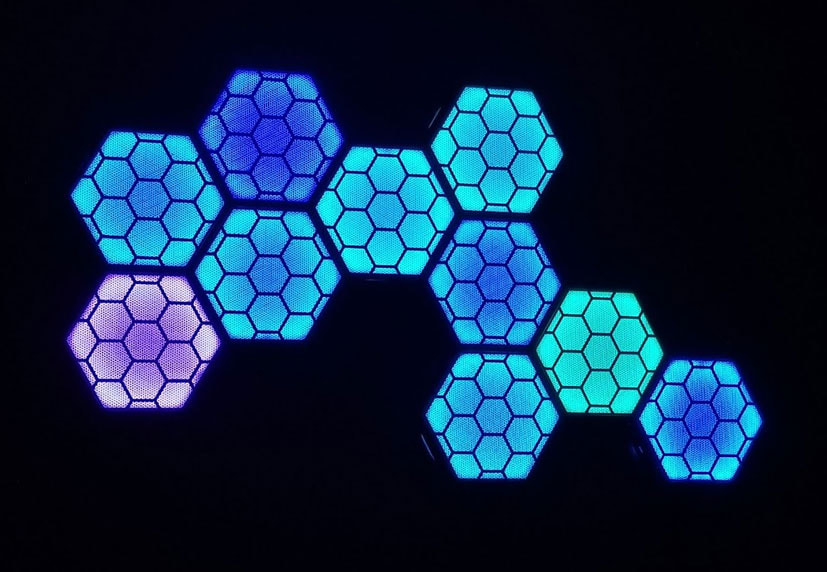
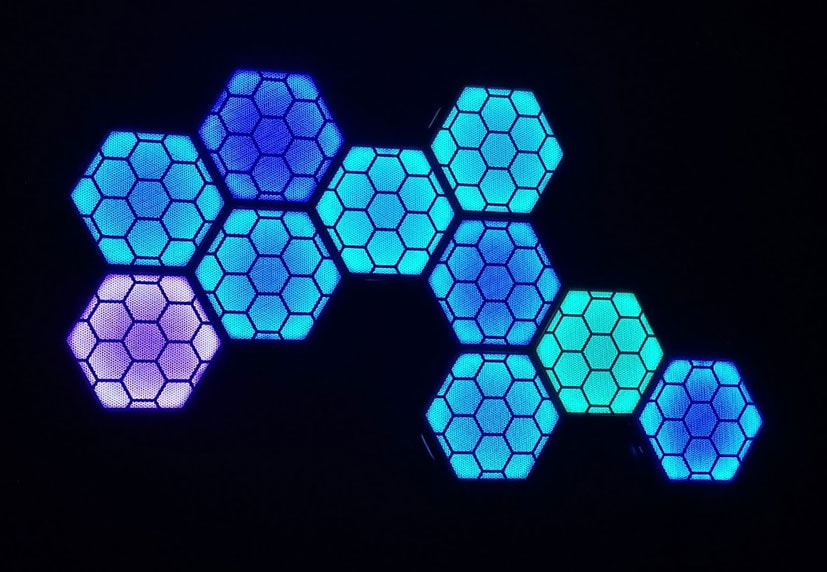
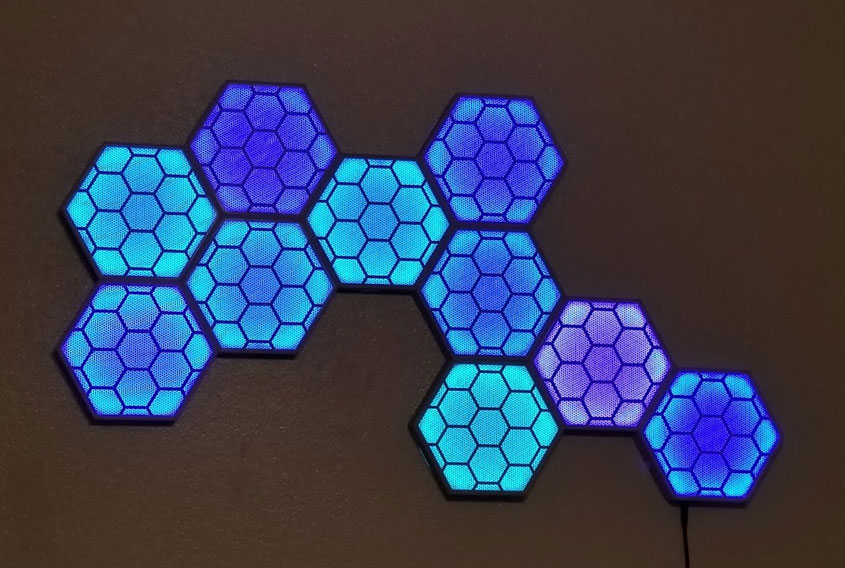
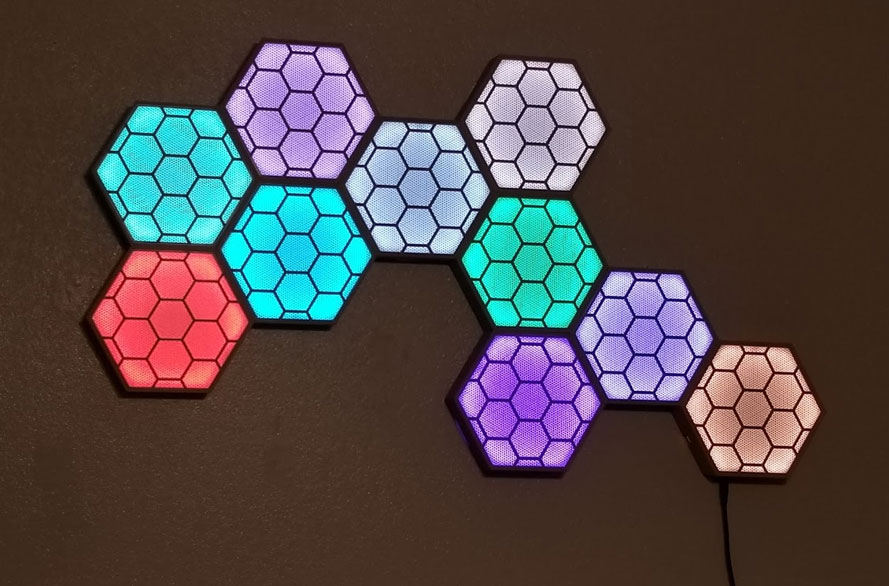
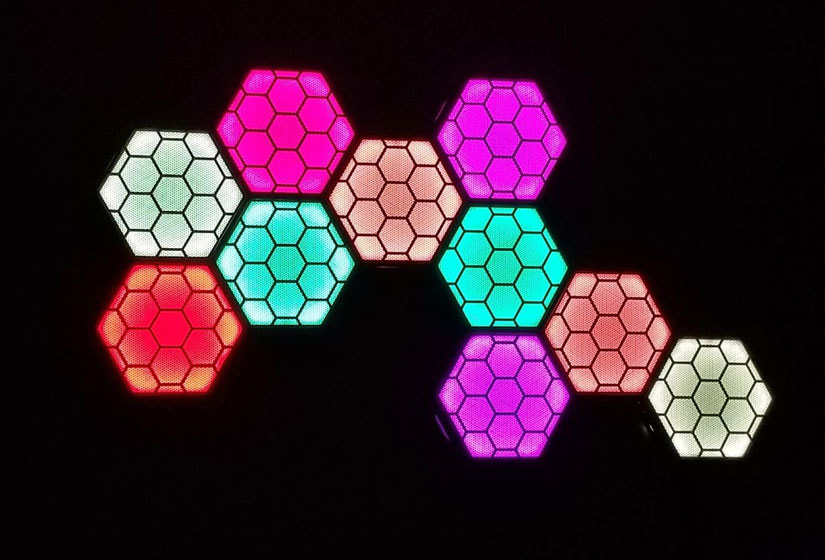



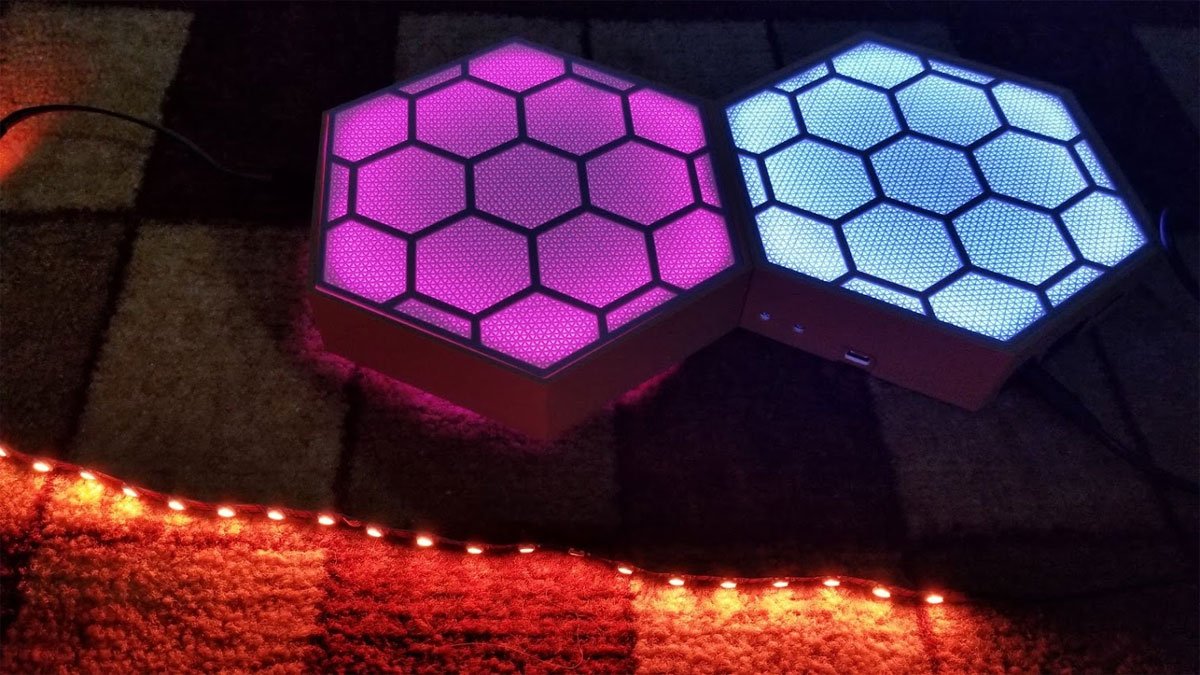
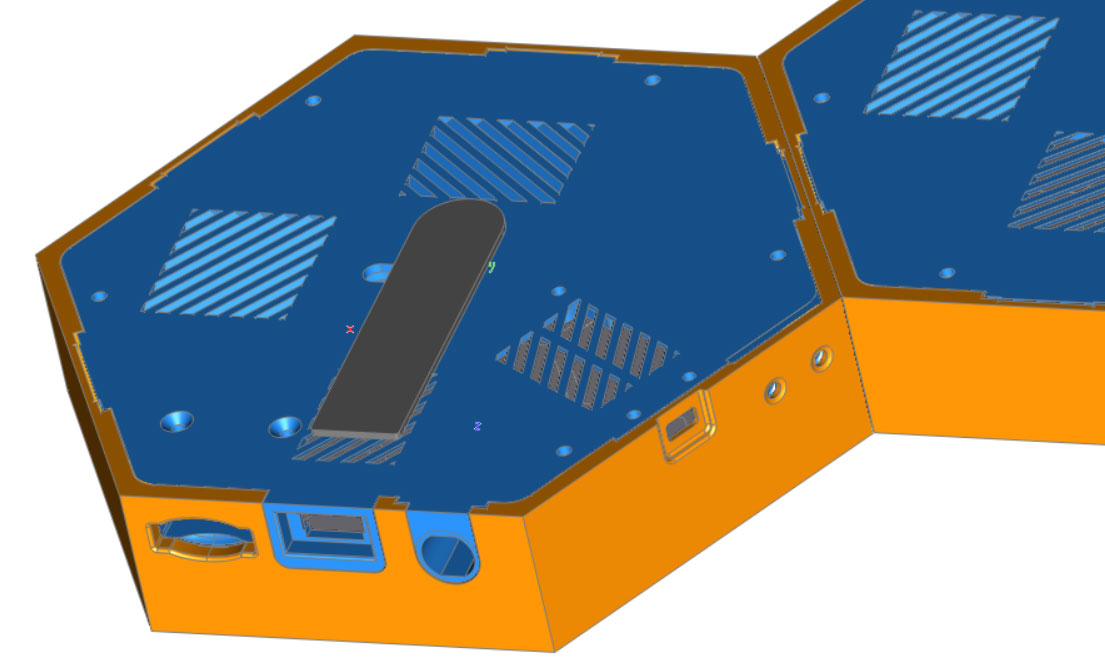
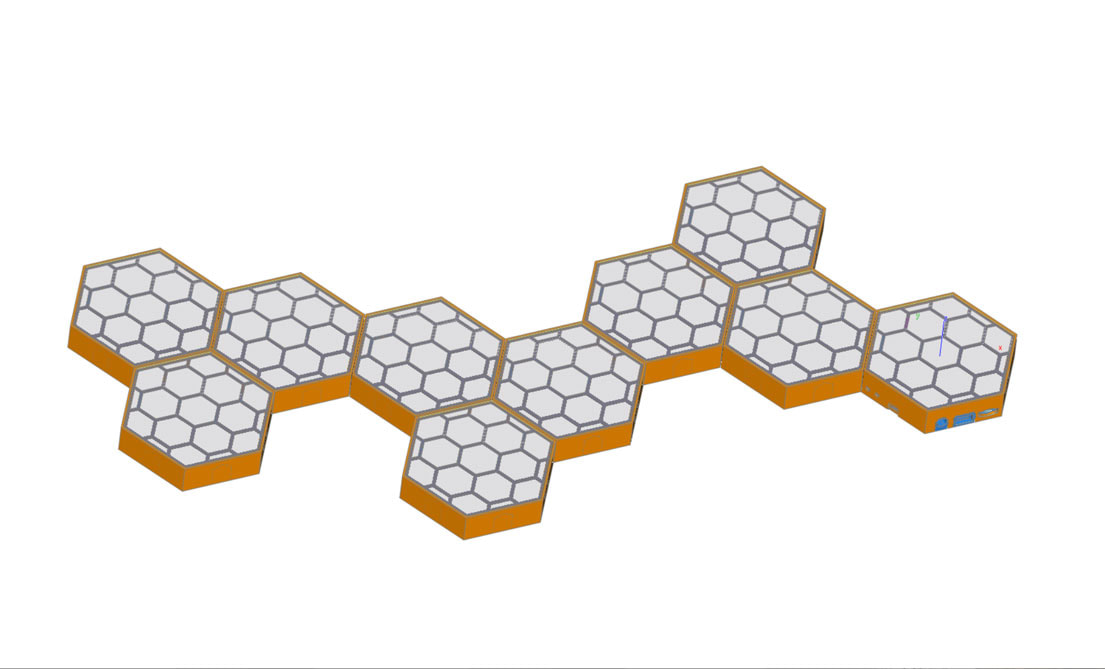
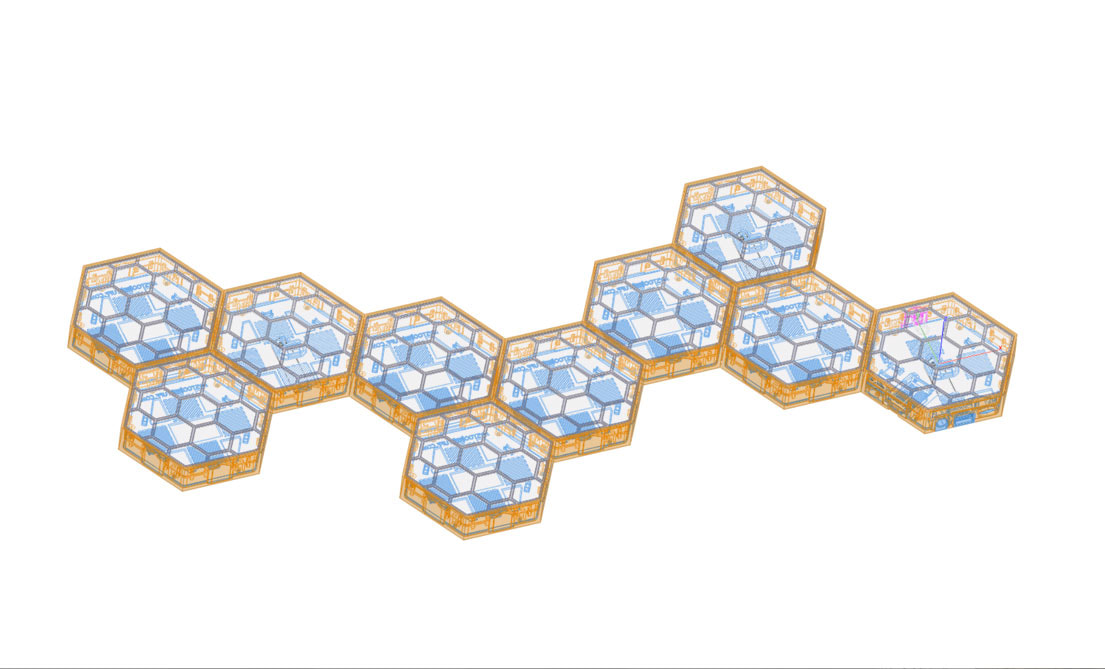


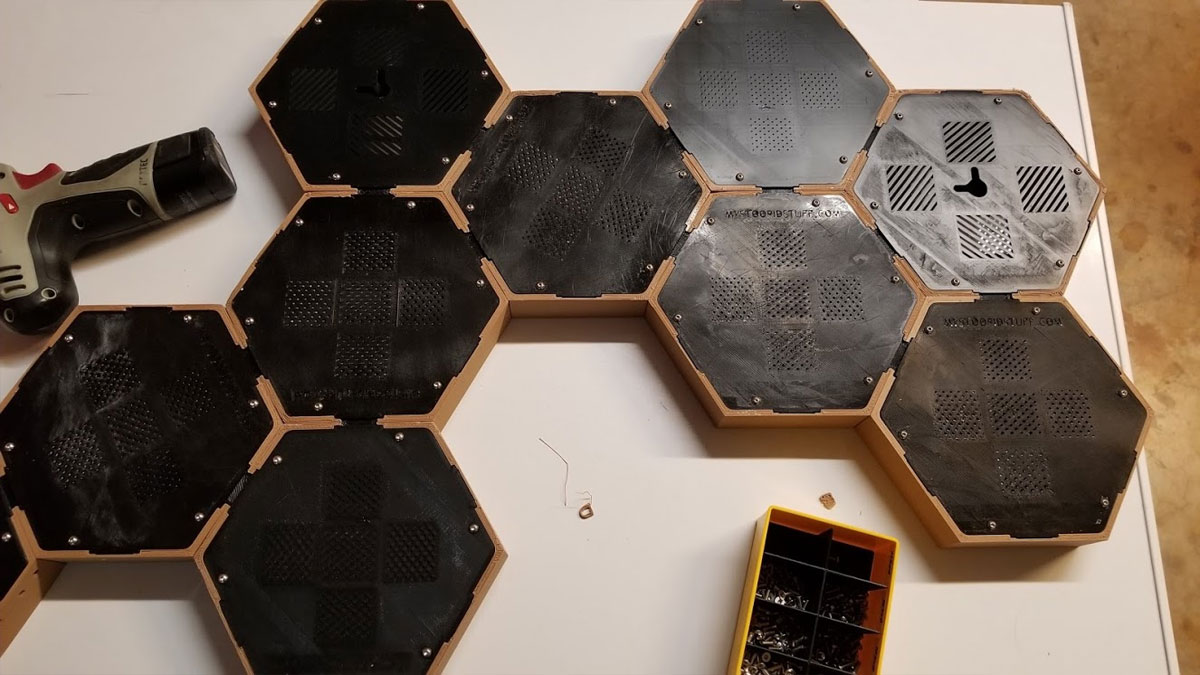
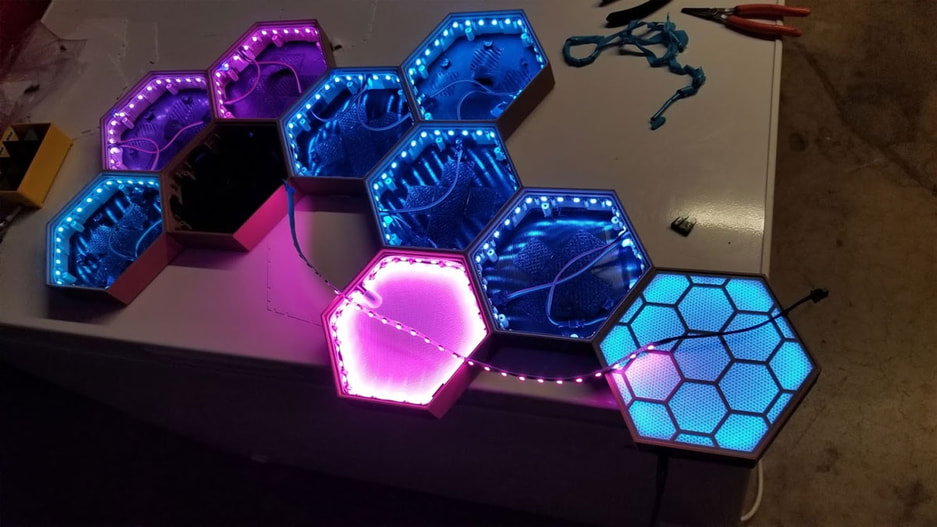


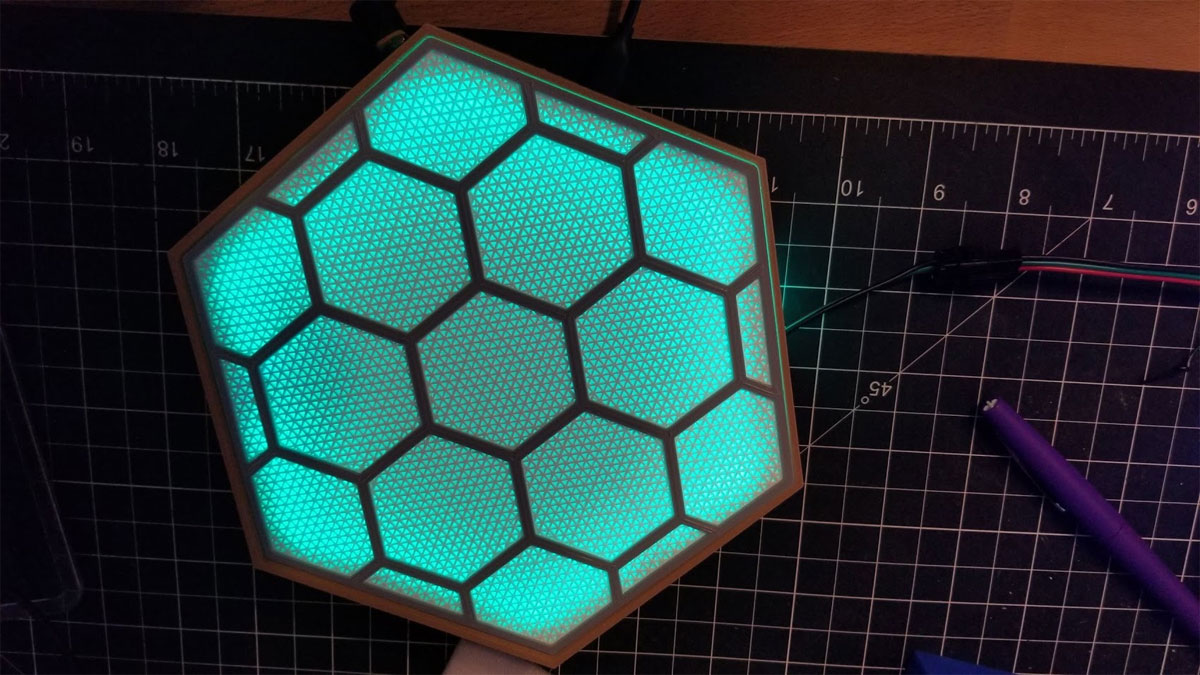
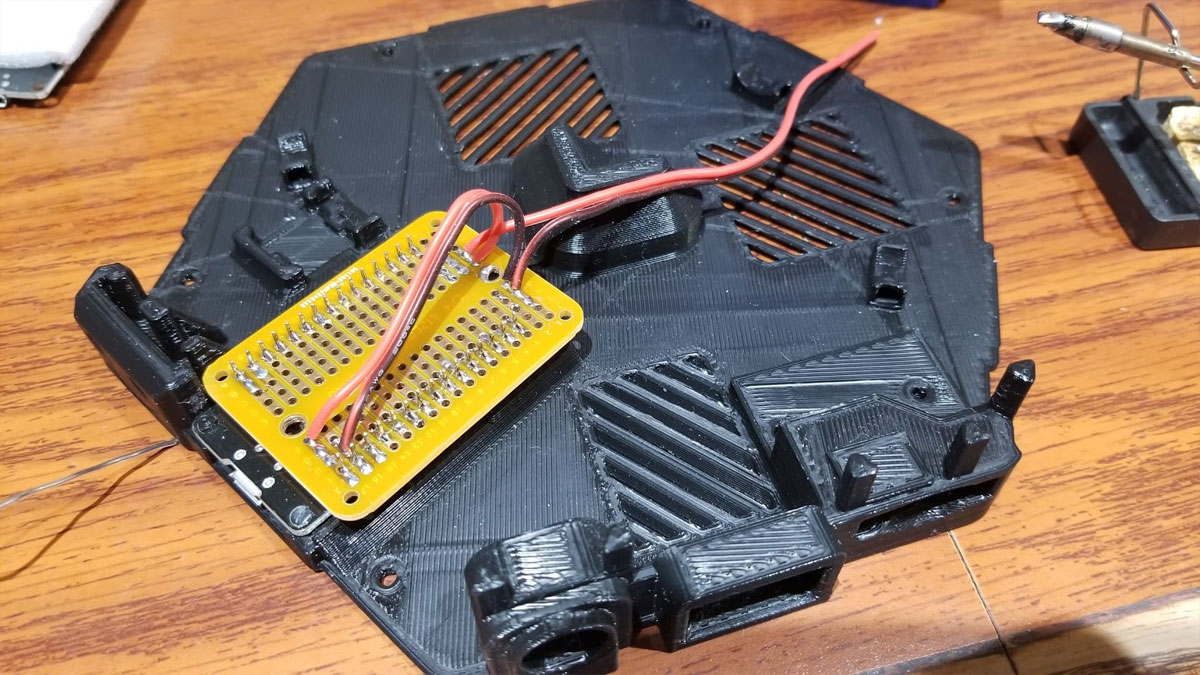
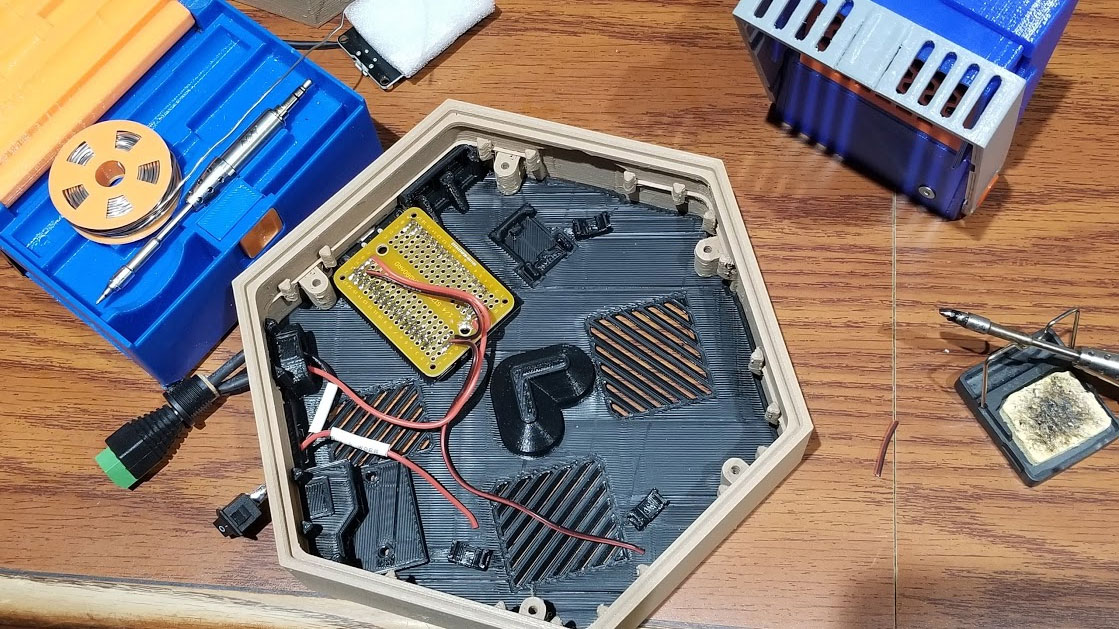
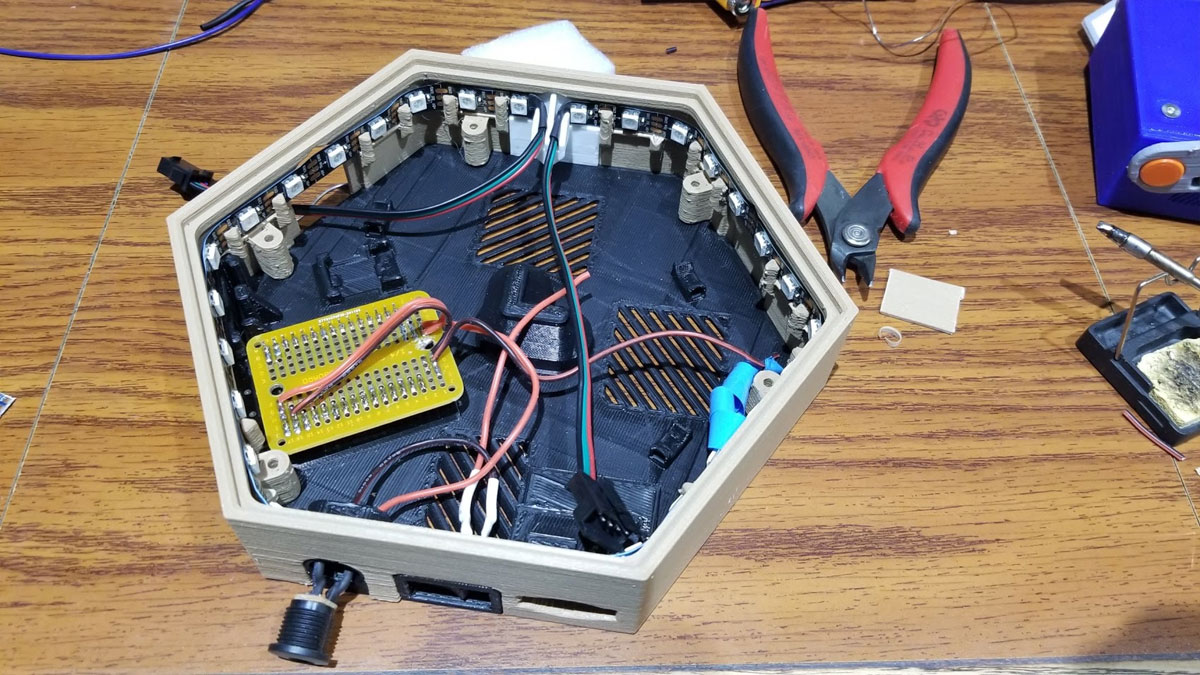
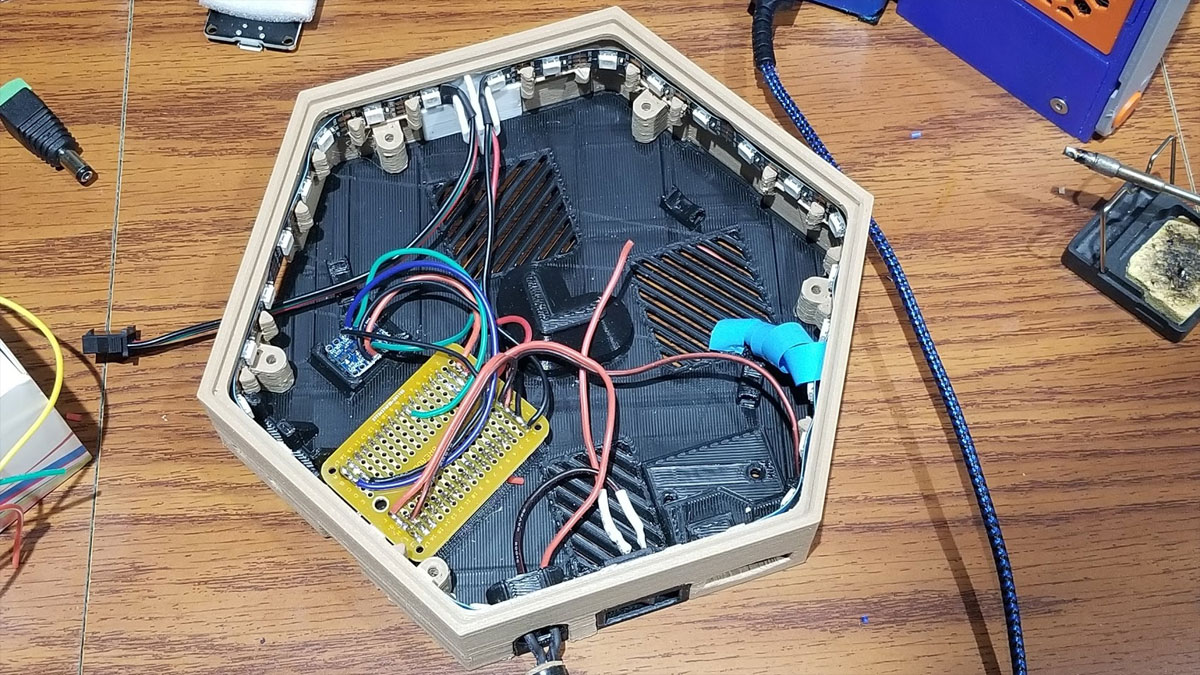
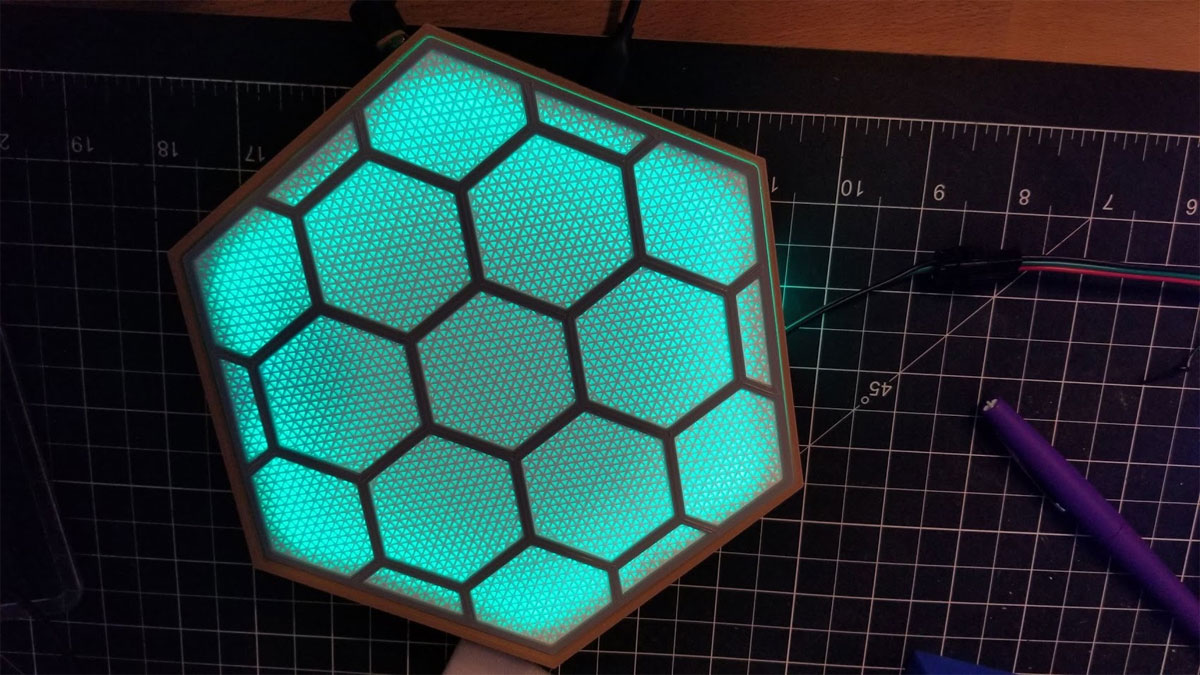
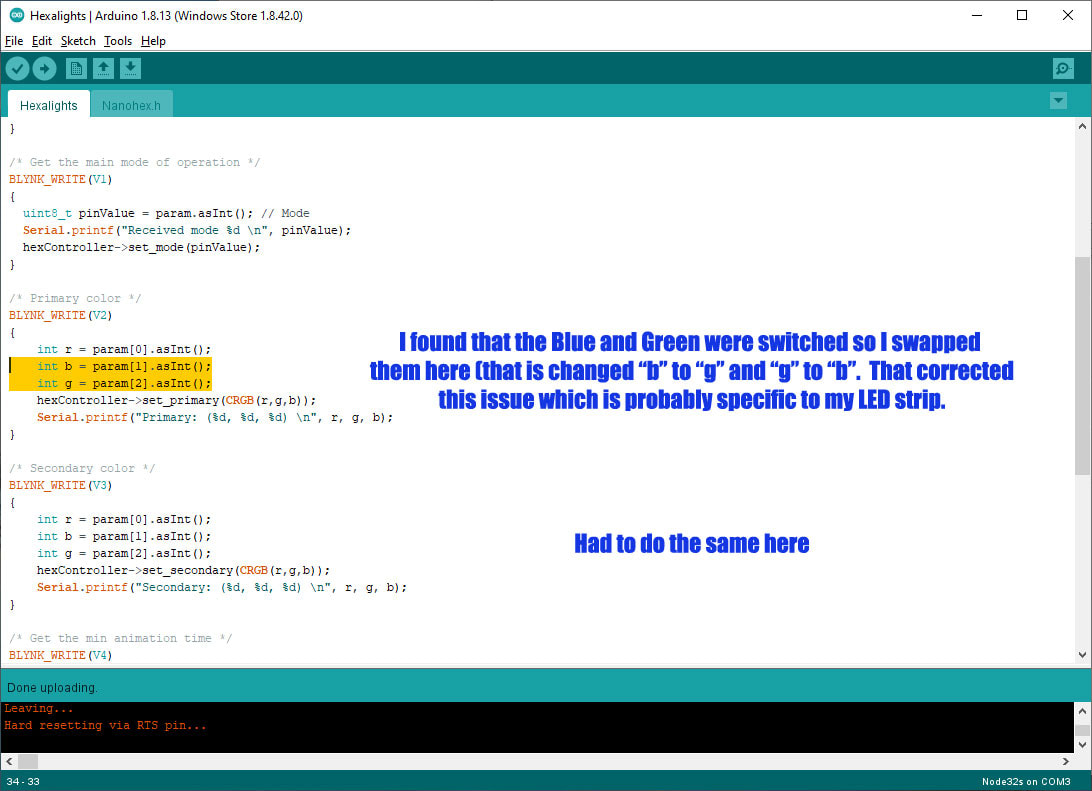

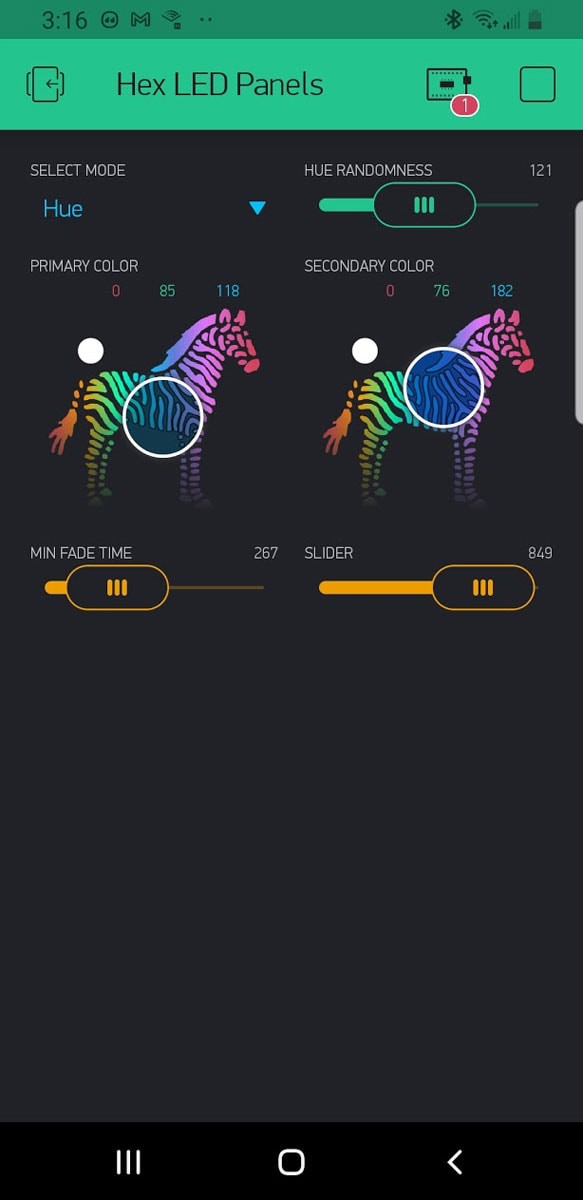
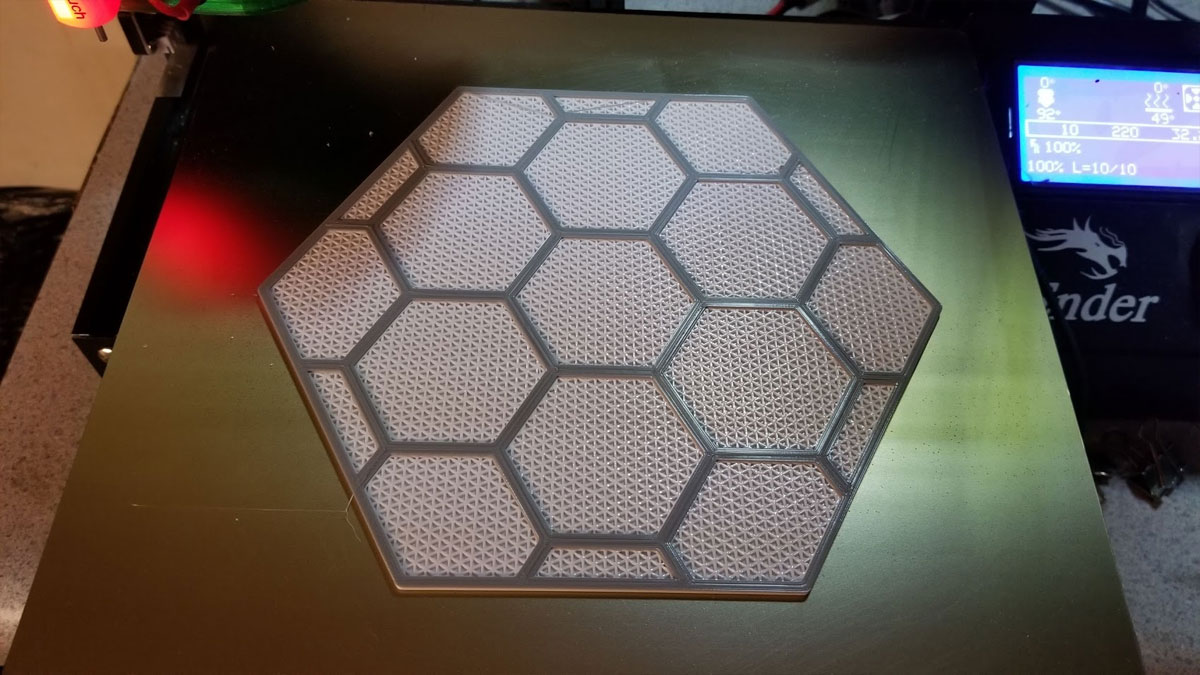
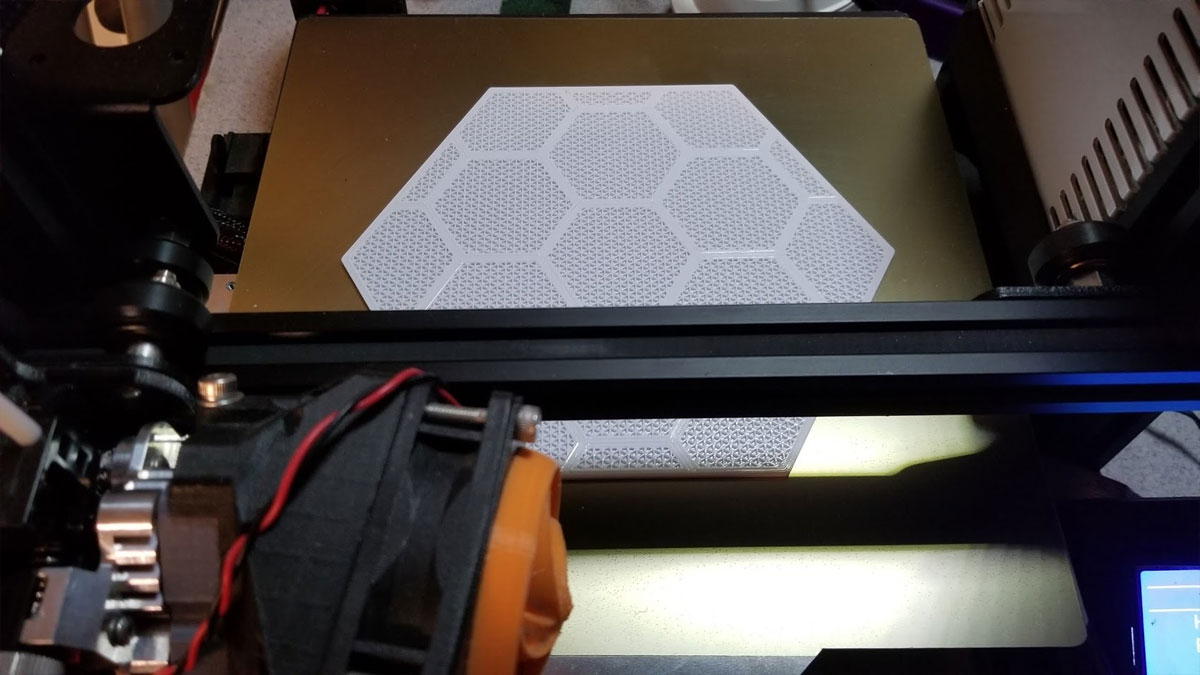

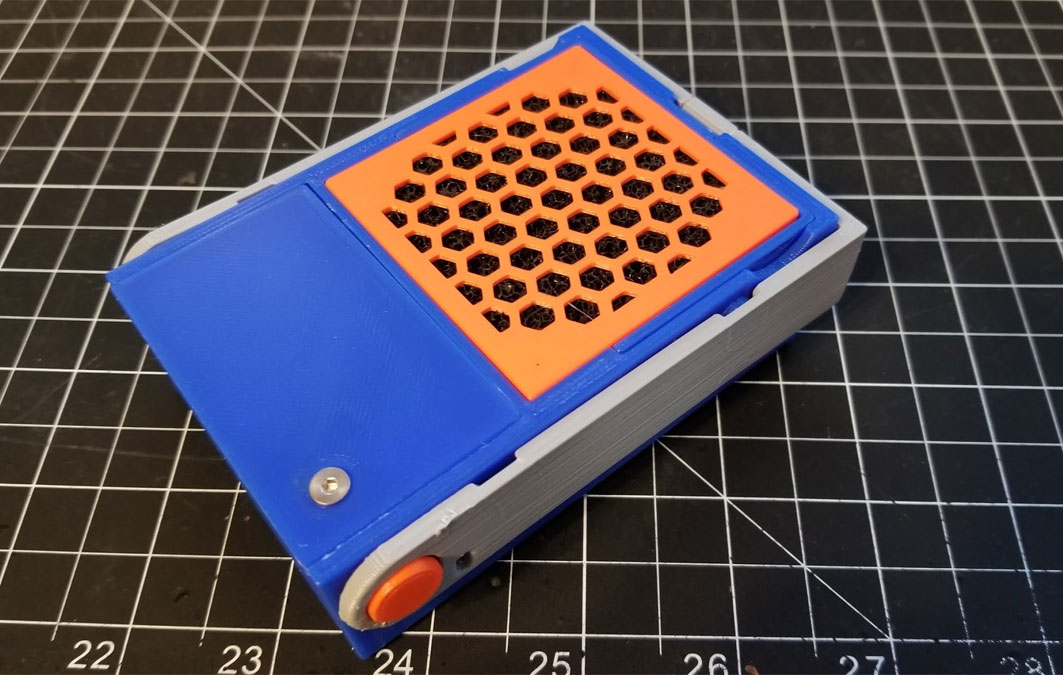

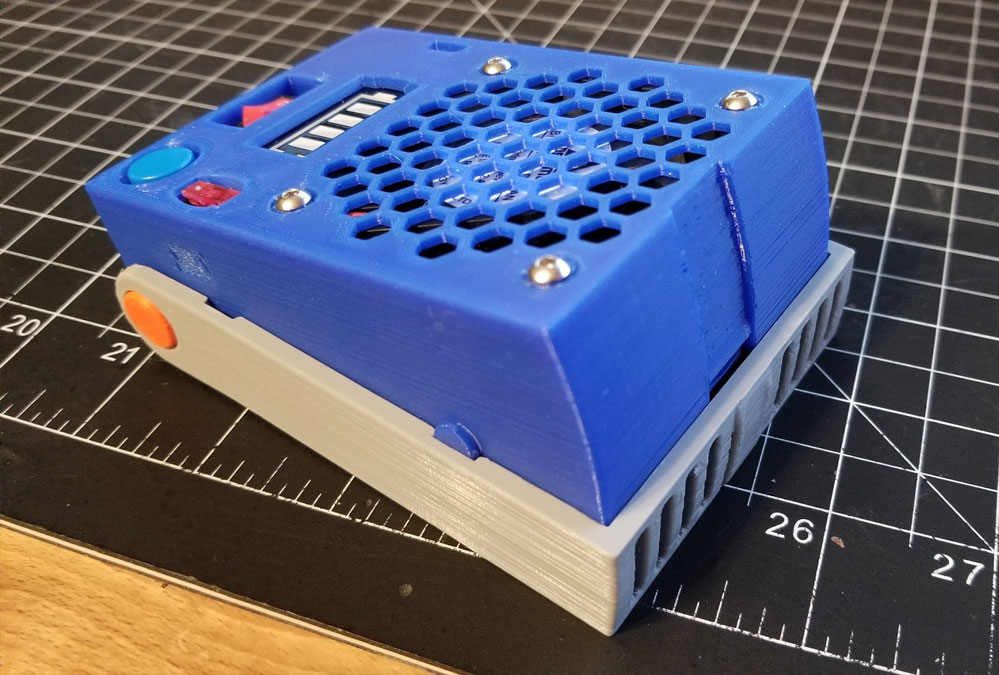
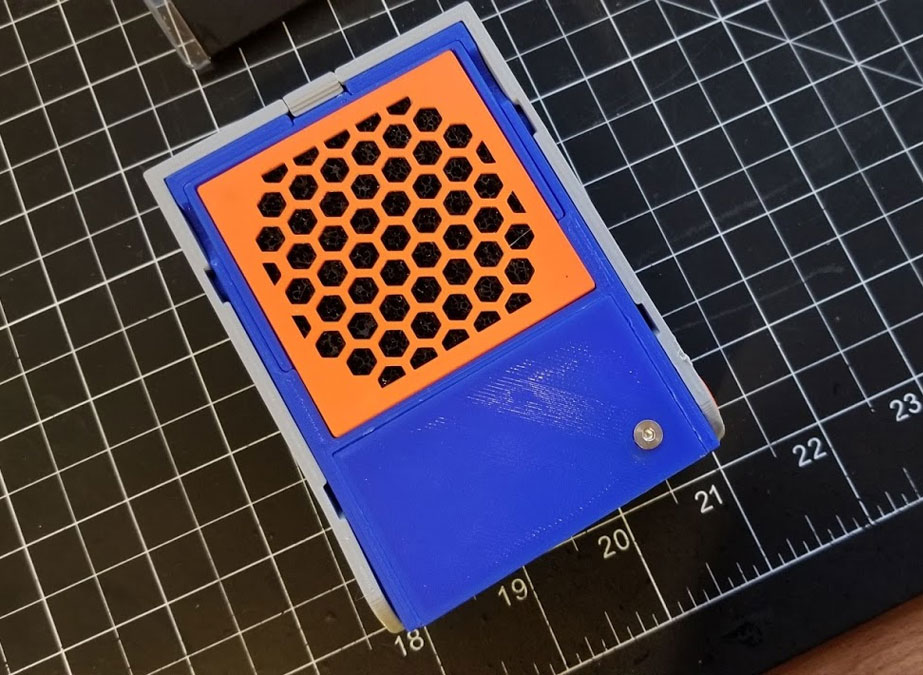
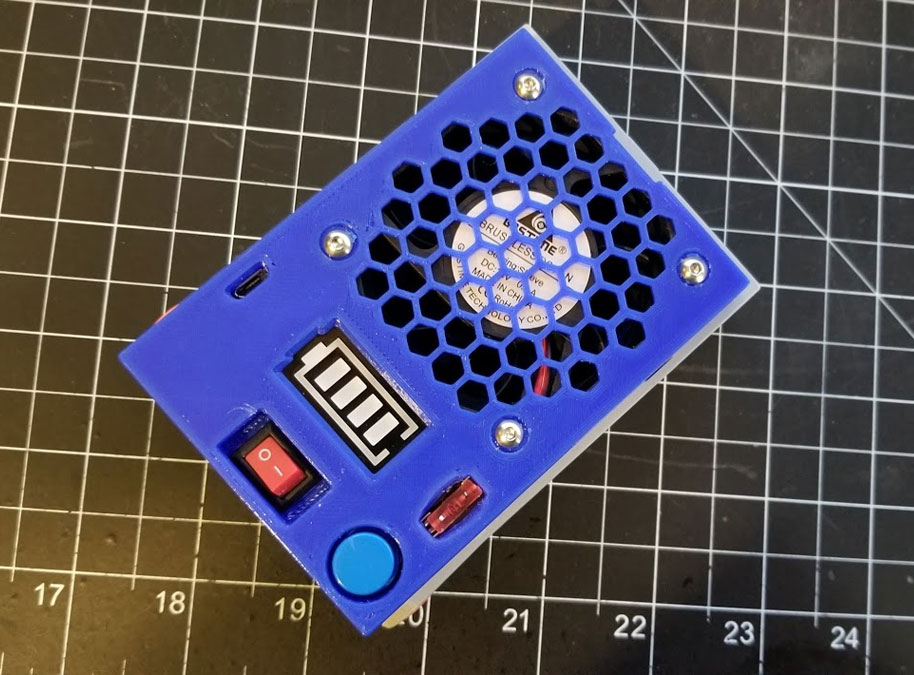

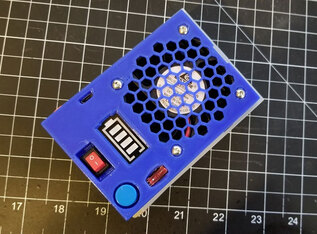
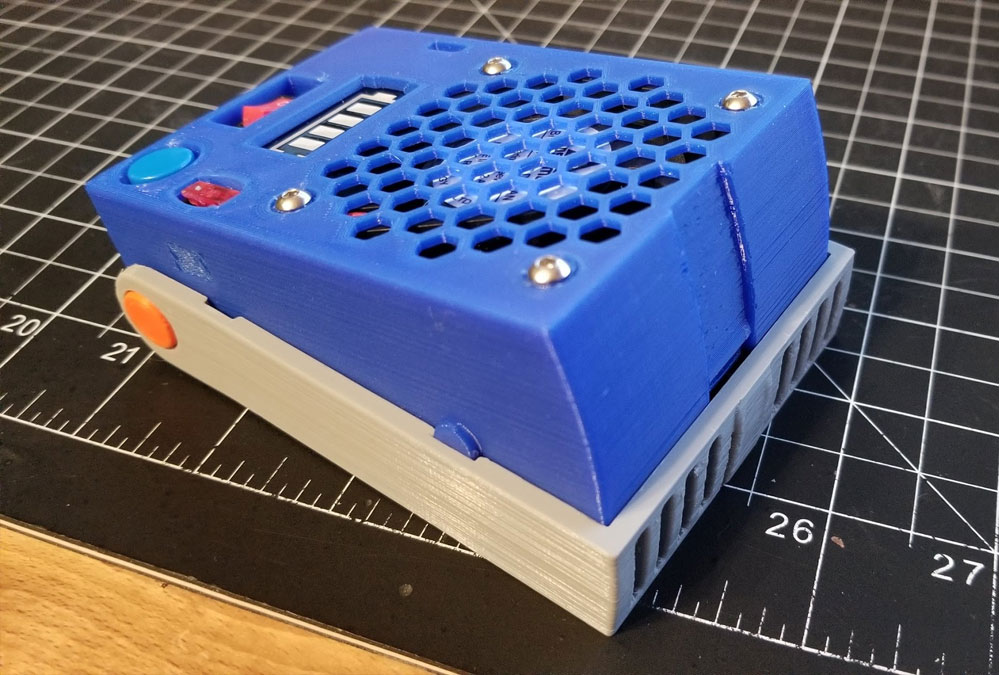


 RSS Feed
RSS Feed
