That started to go off the rails... So what "it" is, is a remix of a 6 bin Gridfinity bin, which is 4x1x6 units (4 bins long, divided into 6 bins, 6U high). The reason for the remix is to use the bin with very small parts which could otherwise migrate between bins (such as washers), so I added some lids. There are tabs on each lid, which act as a flip up pull to open each bin, since the tops need to be flush for the application (they will go in my Gridfinity Box For Stuff v2.0). The bin was remixed from Ch3vr0n's (@Printables.com) Gridfinity Boxes for Gridfinity Box For Stuff 20 bin version. The covers will use large paperclip wires for the hinges, but the tabs are print in place. If all works out well, I plan to post this remix today, and will update this post with a link. Due to the way this remix was put together though, I don't plan on making other types at this time. Though that could change if I can find a way to get some clean STEP files for the Gridfinity bins (I'm not going through converting another STL for one of these bins again lol).
https://www.printables.com/model/742954-gridfinity-bin-1x4-divided-into-6-compartments-wit
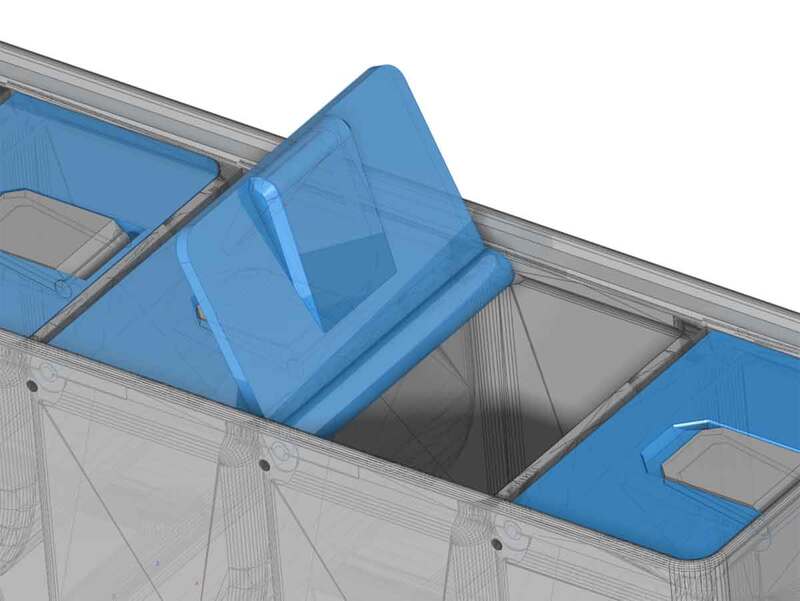
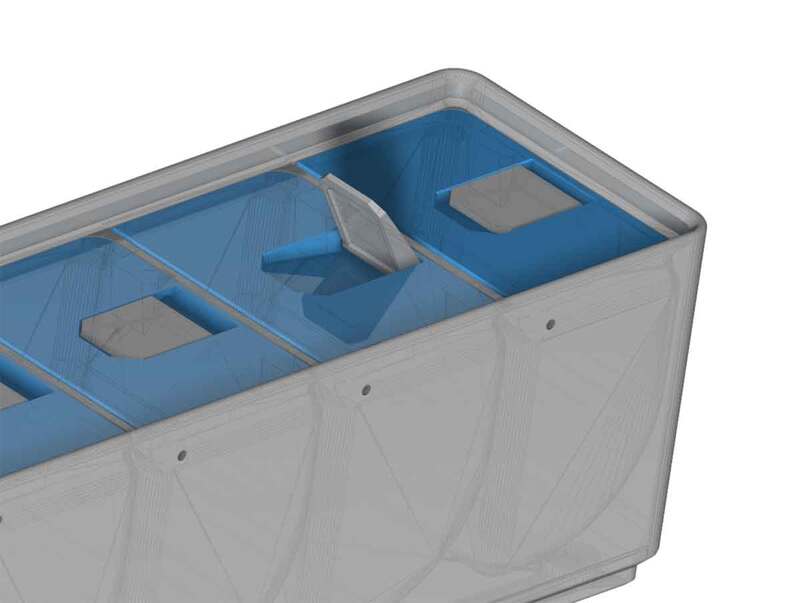
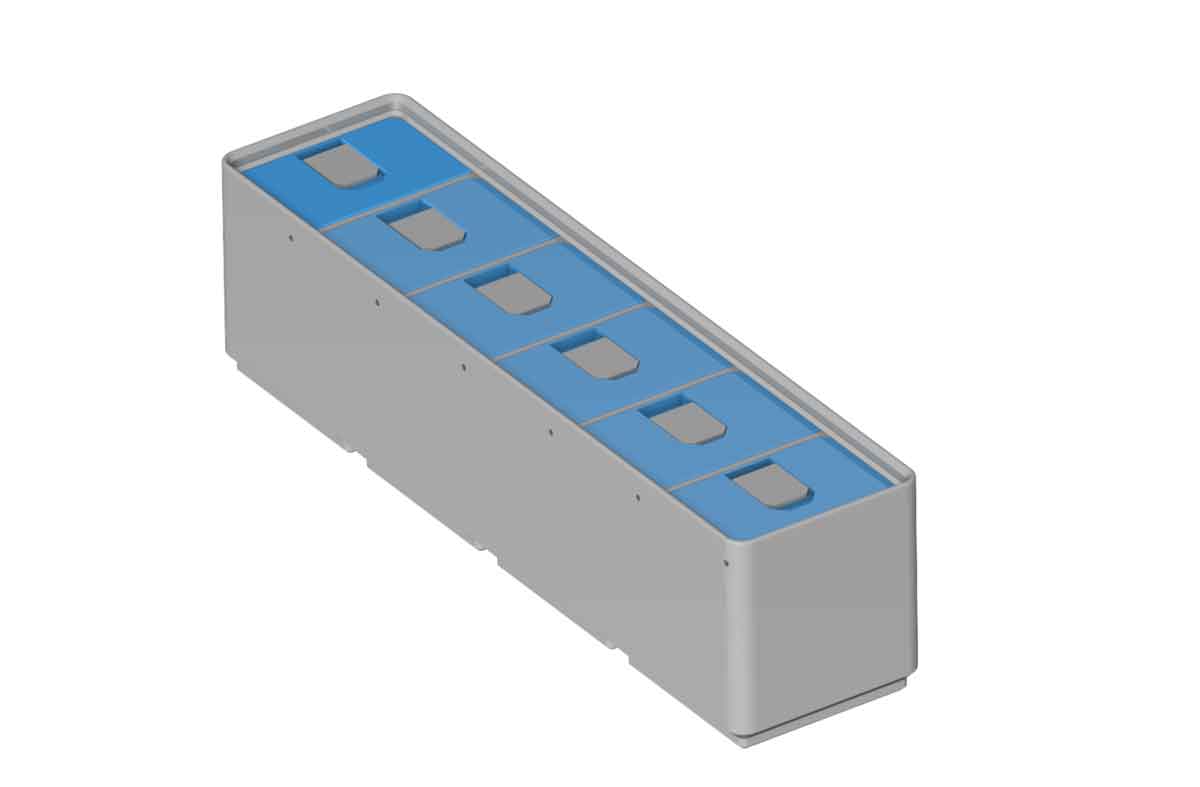



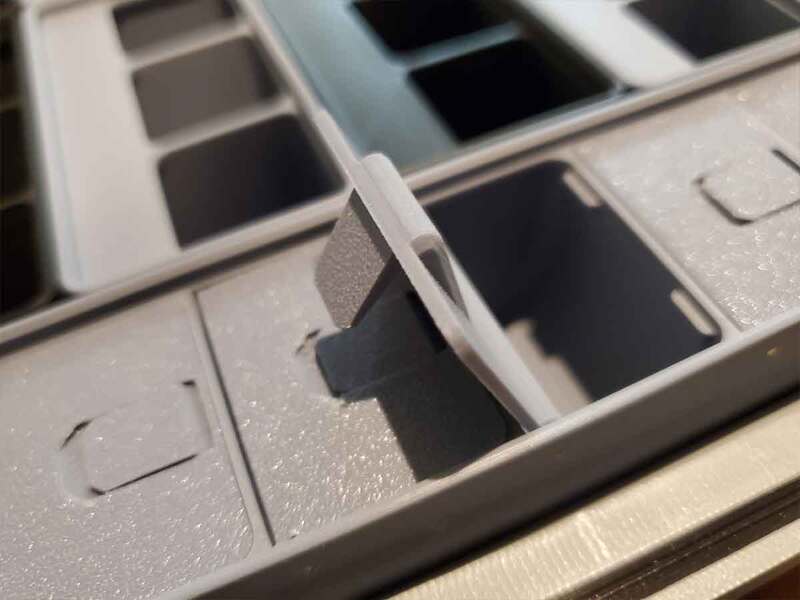

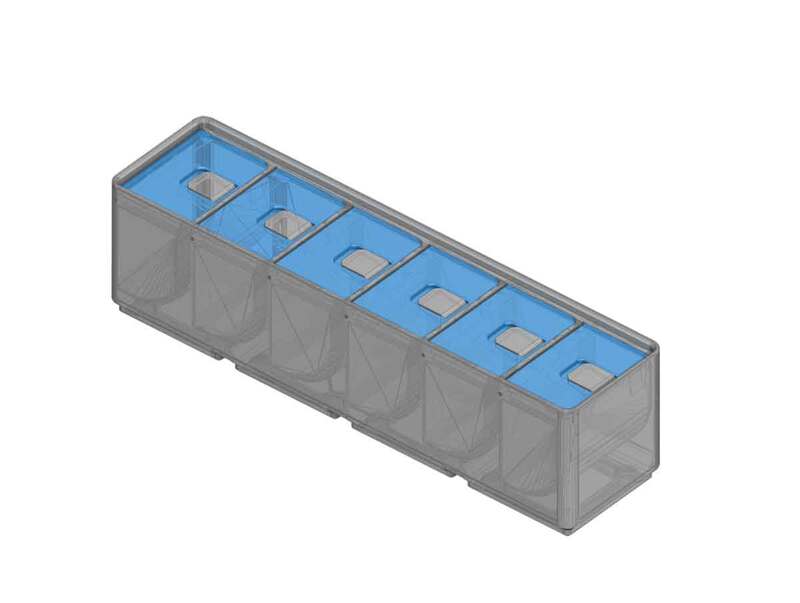


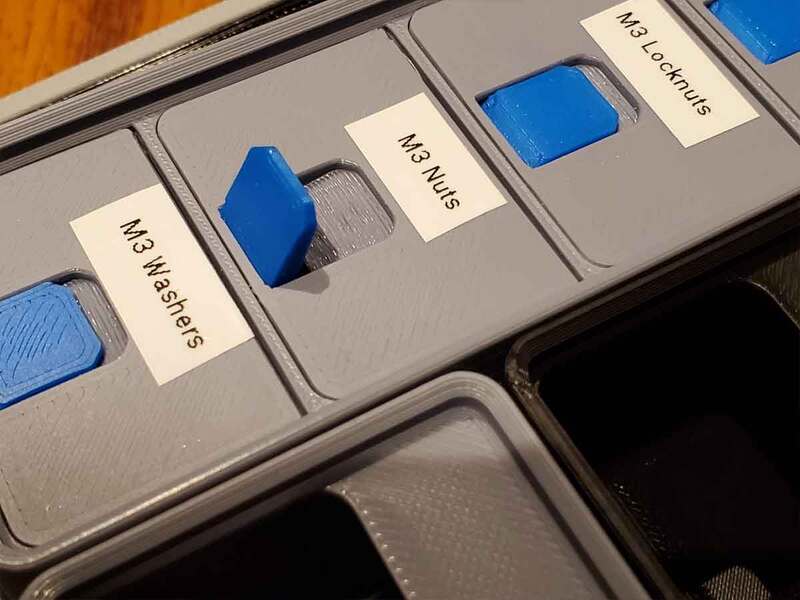

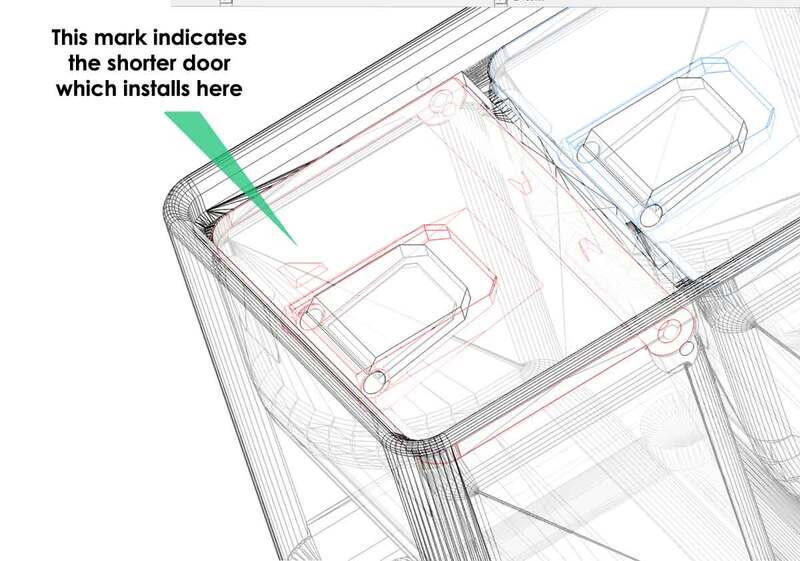
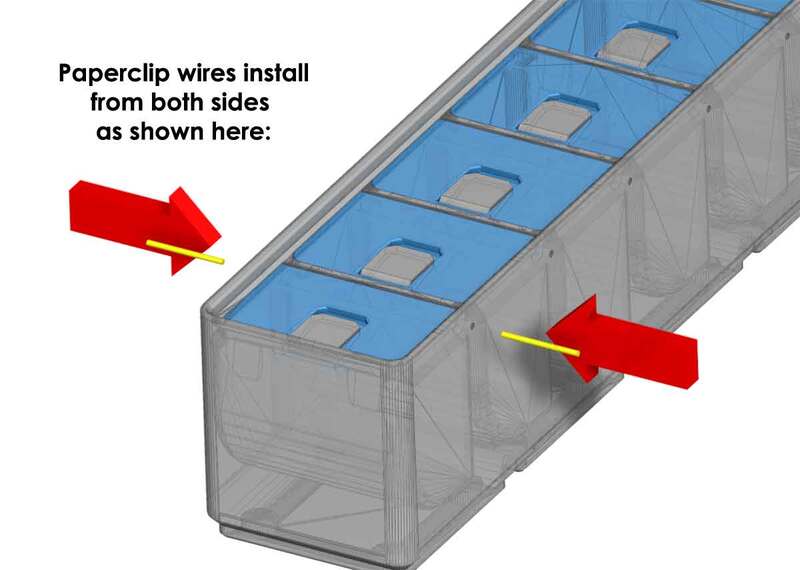
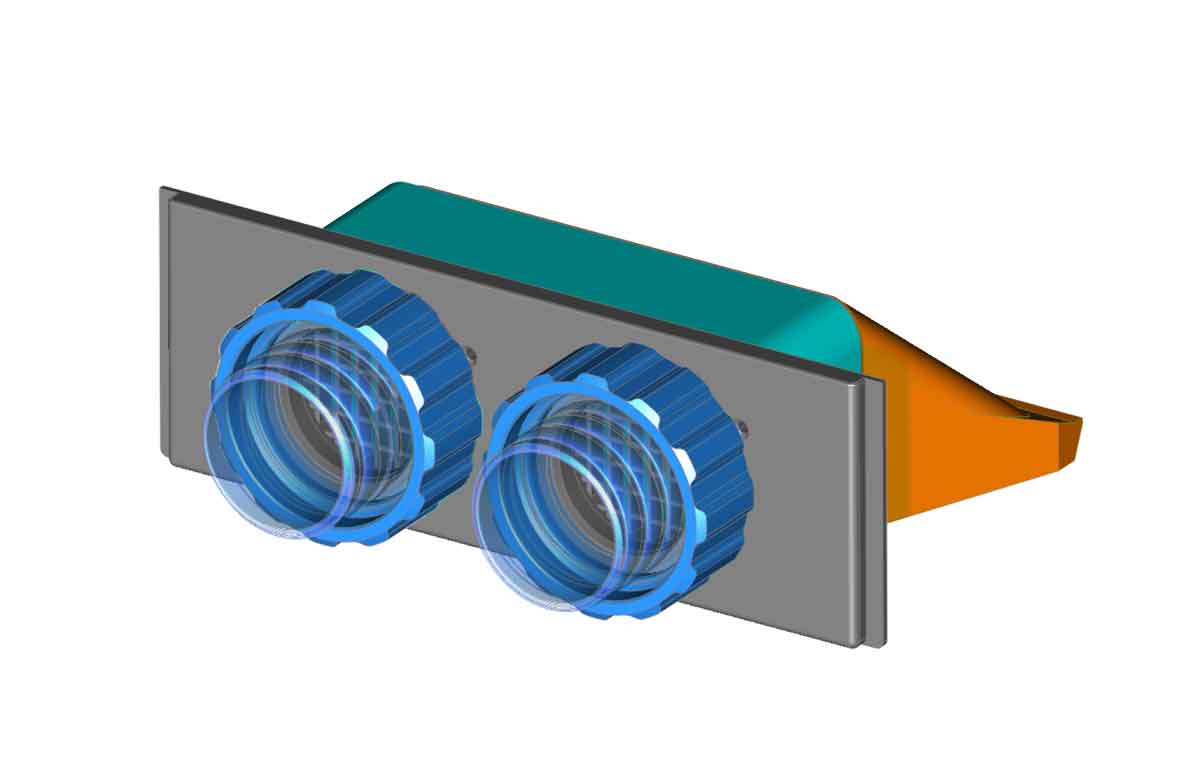
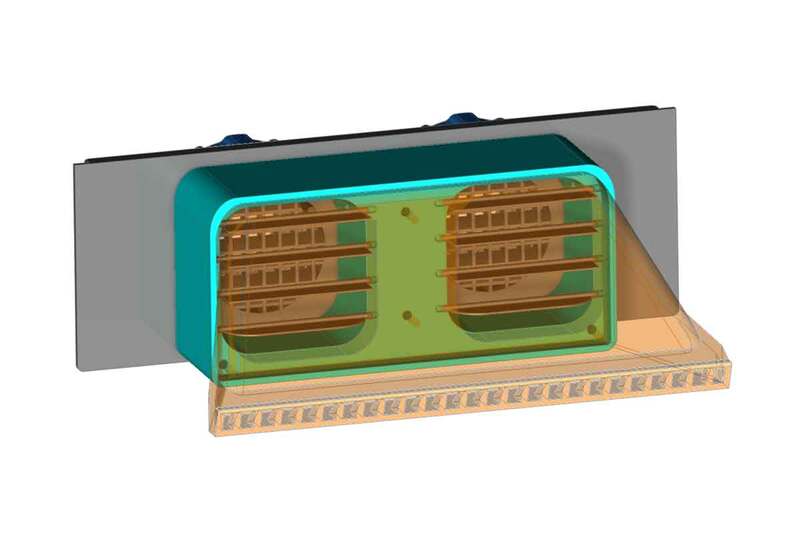
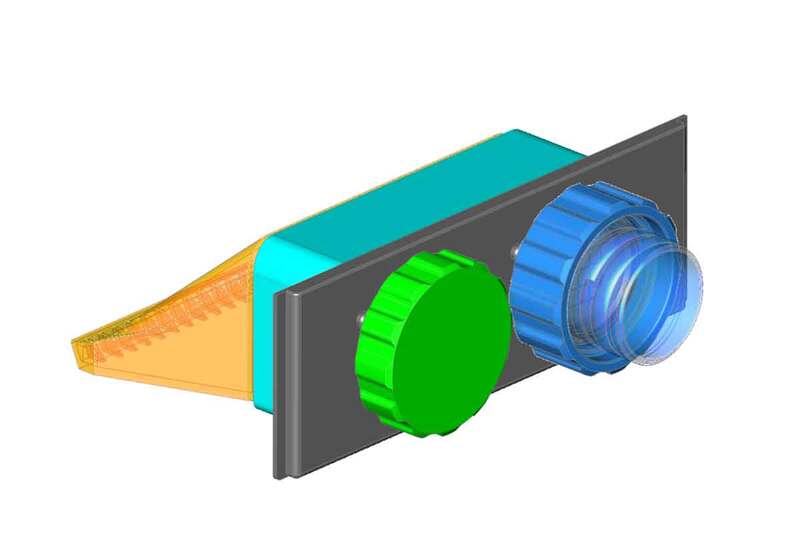



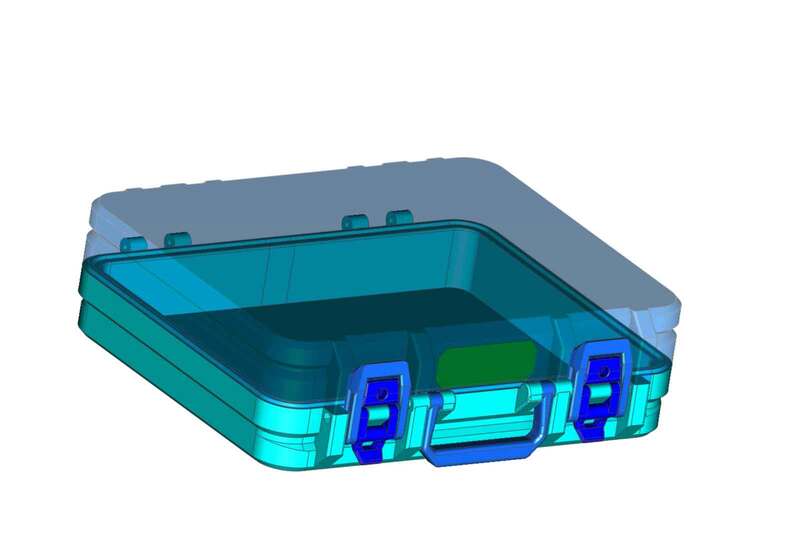

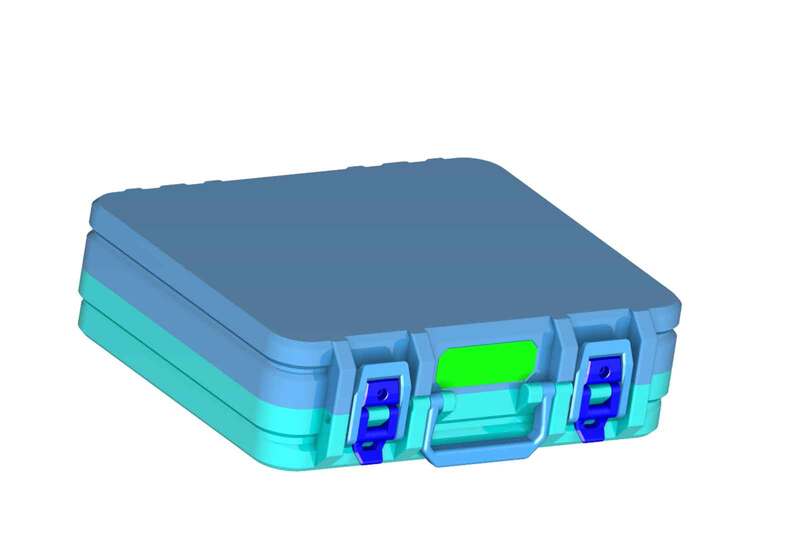
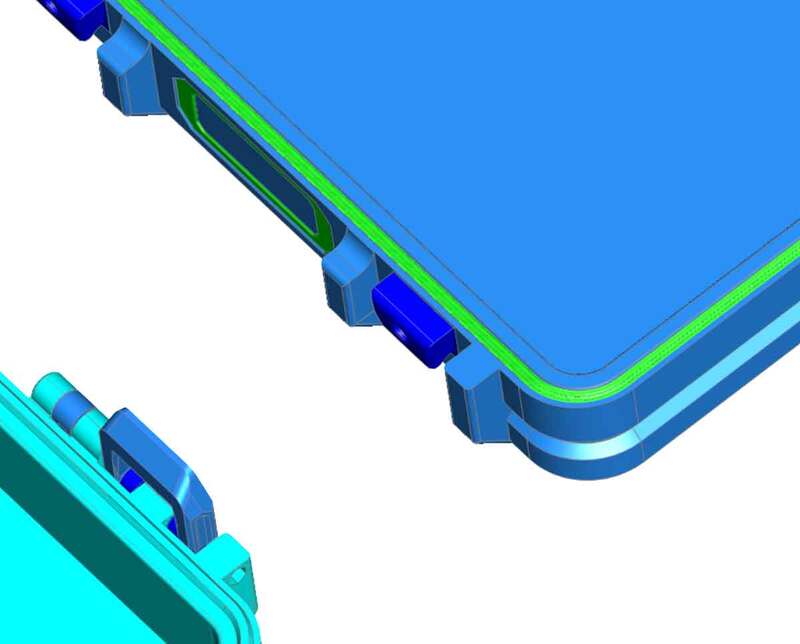
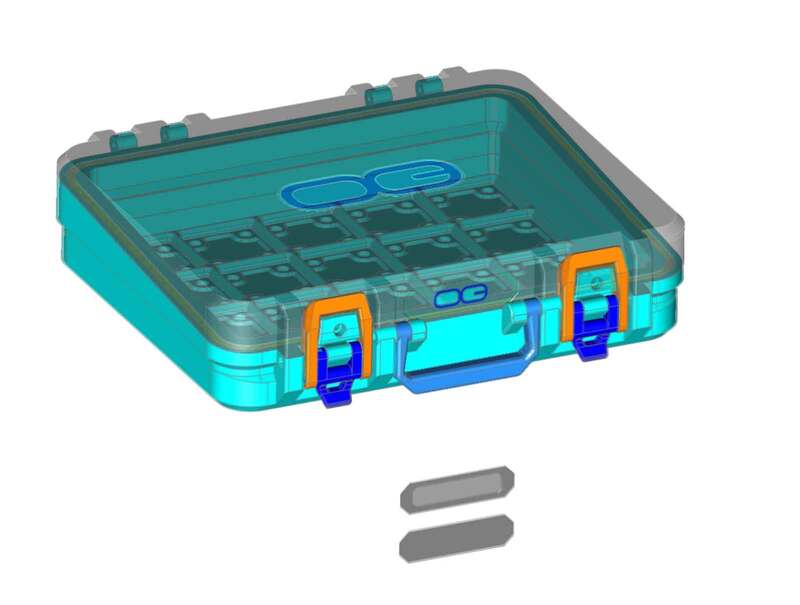
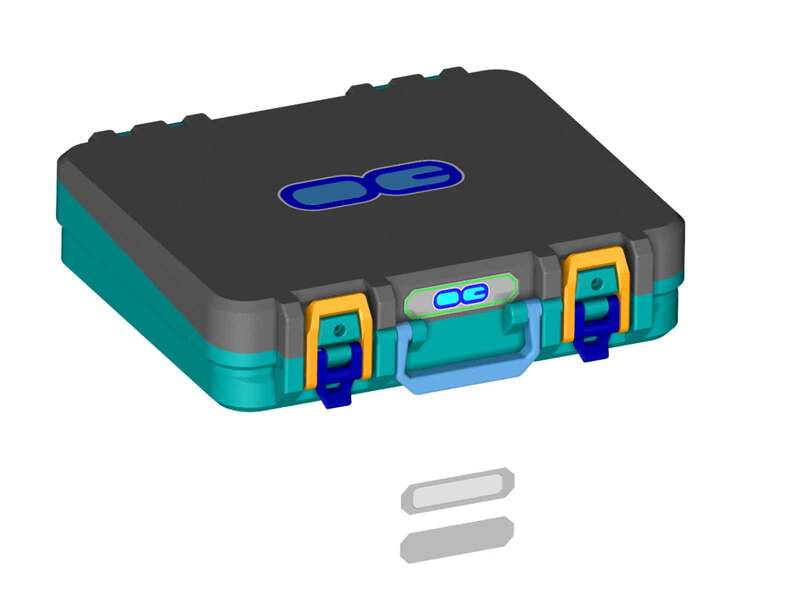
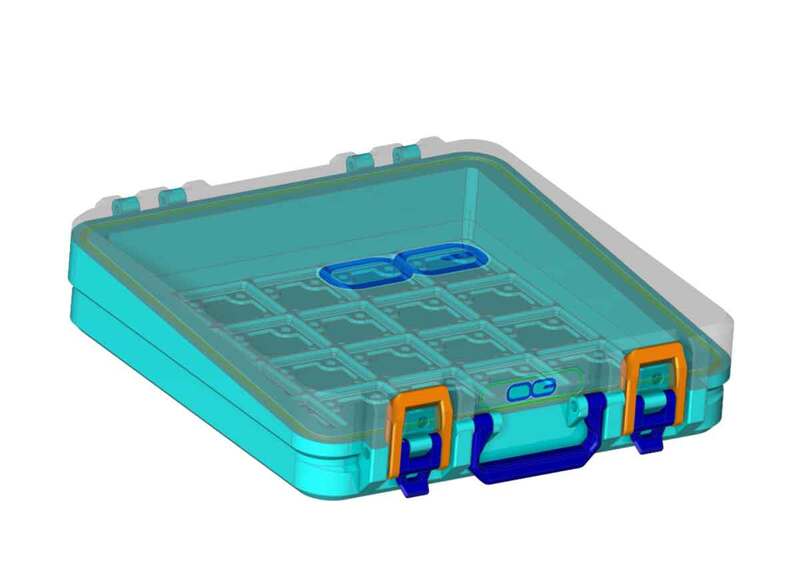
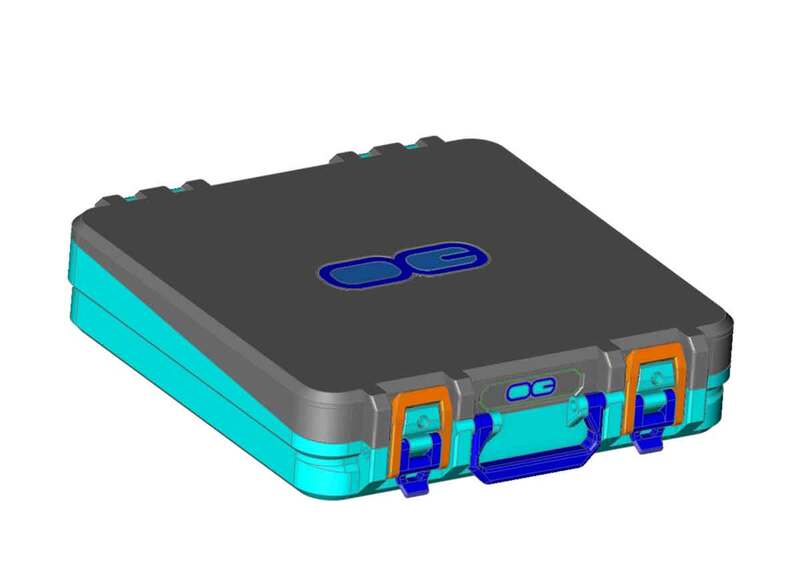



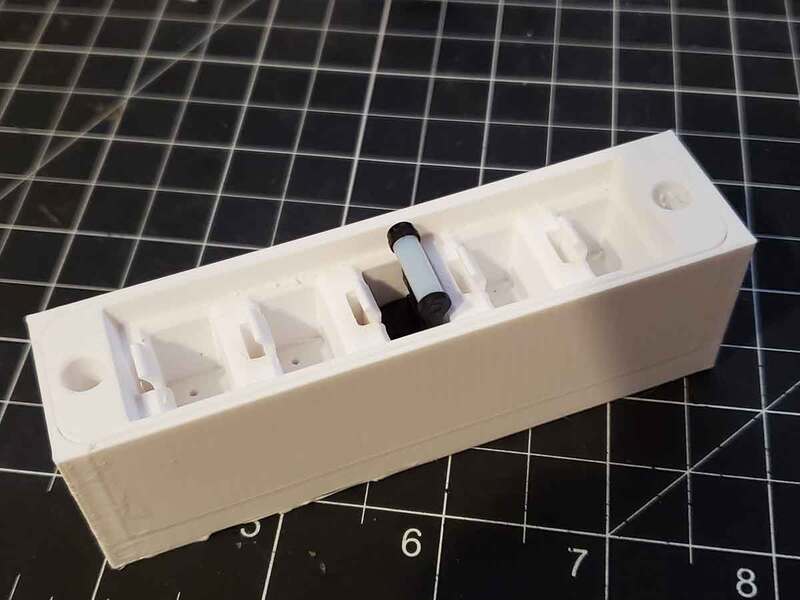
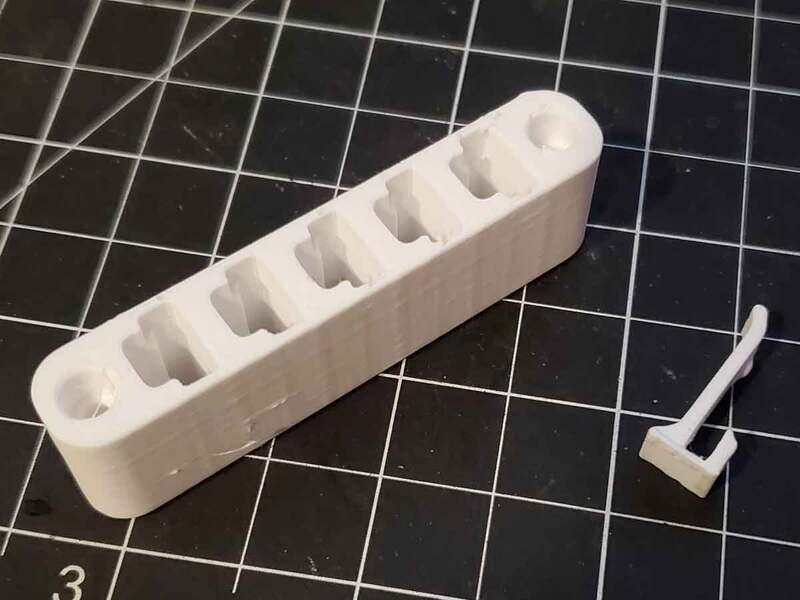




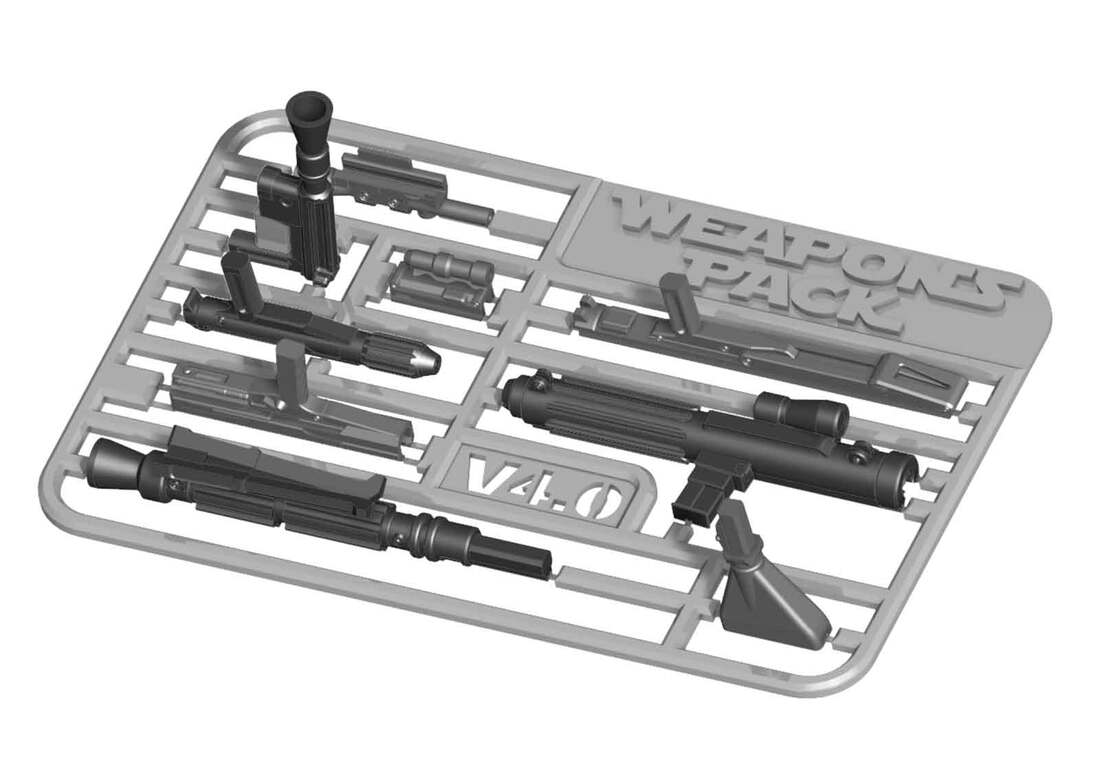
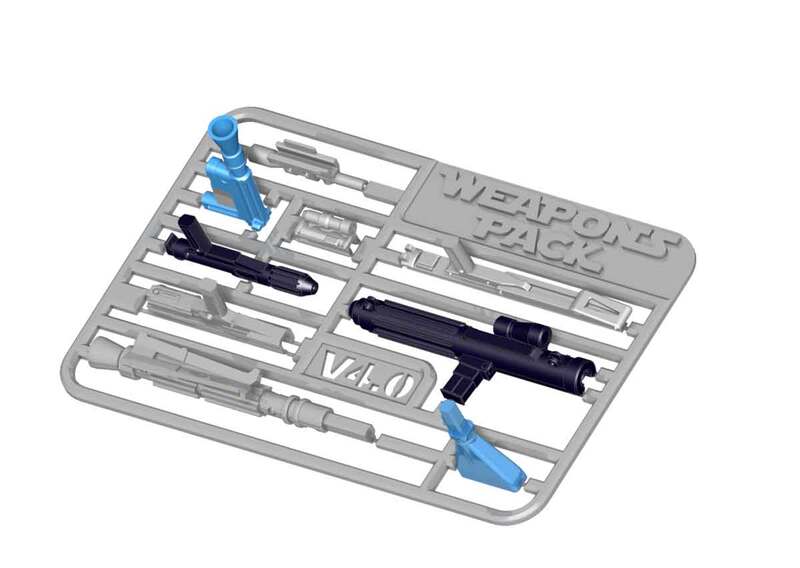

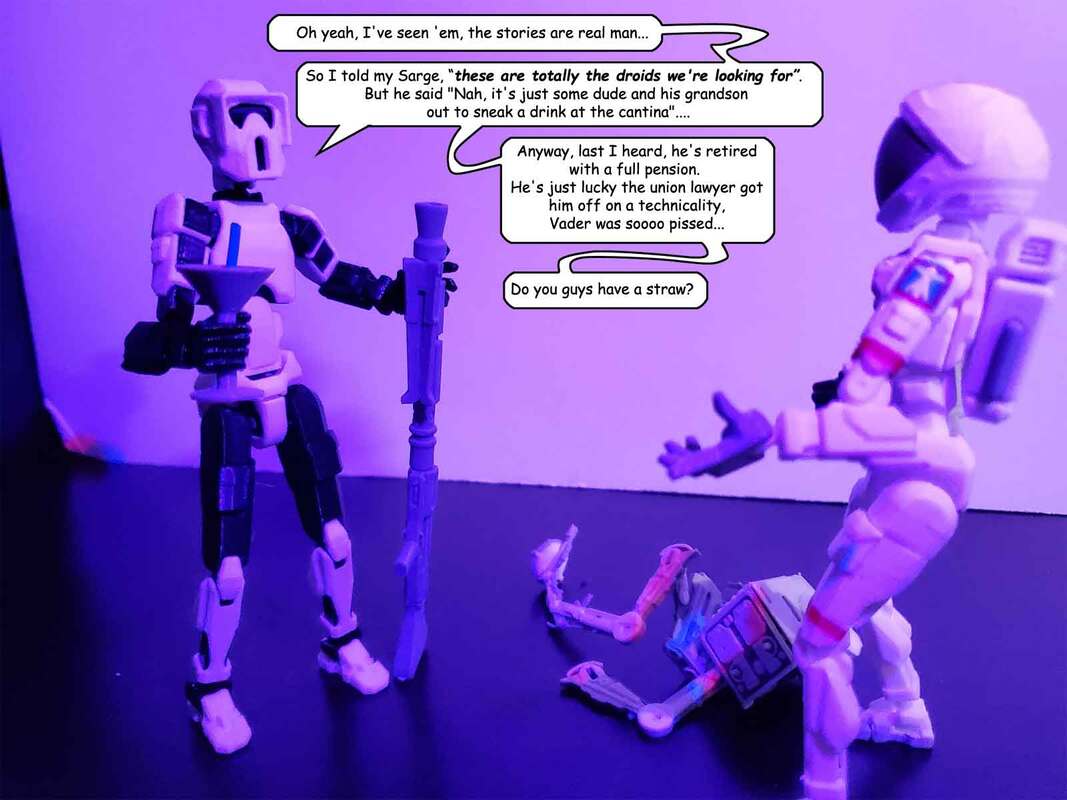
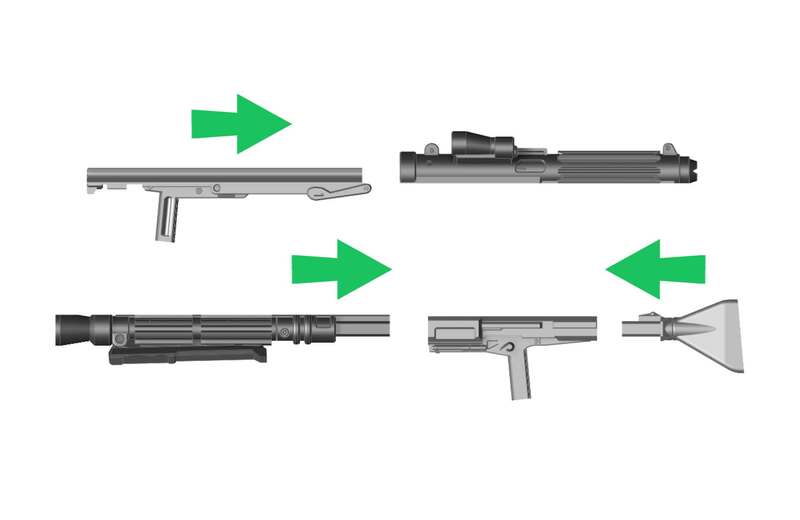
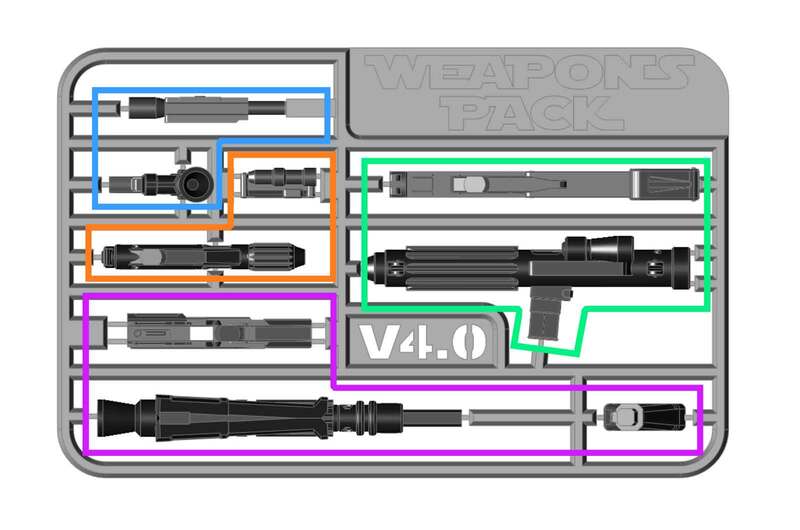
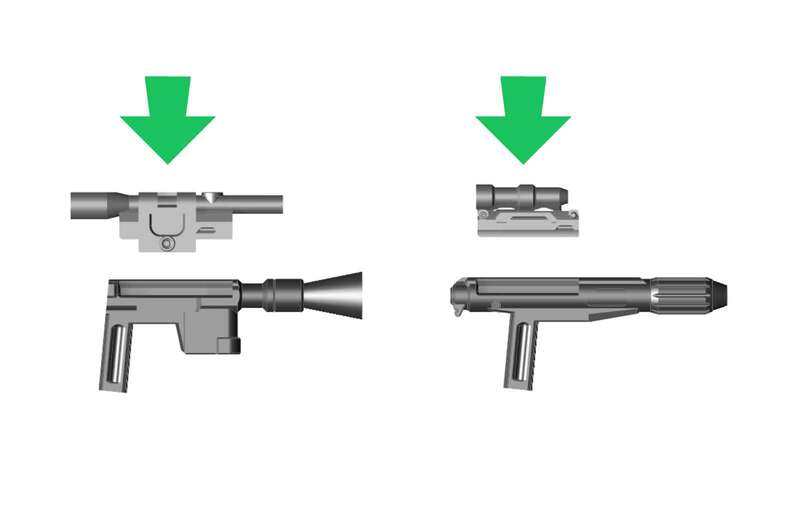




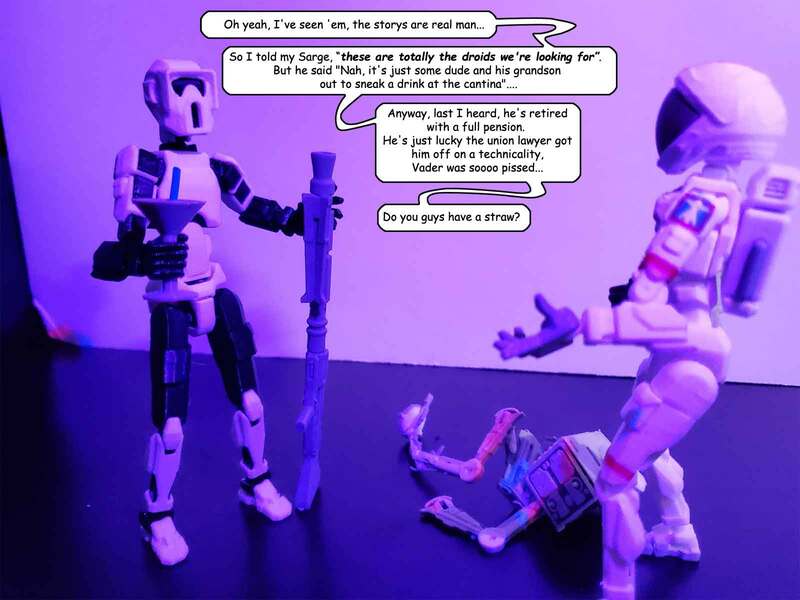

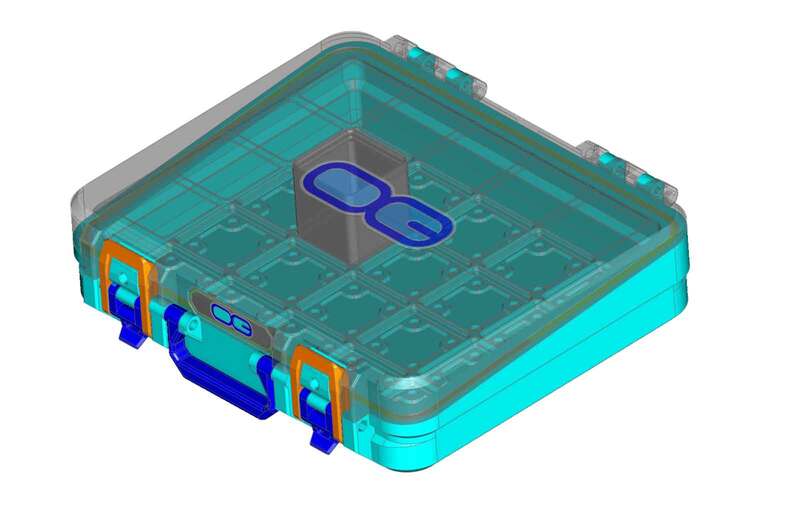

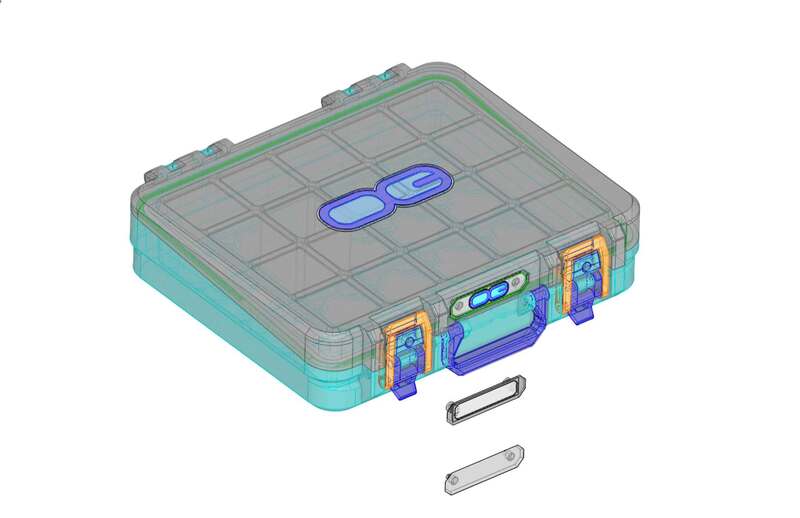




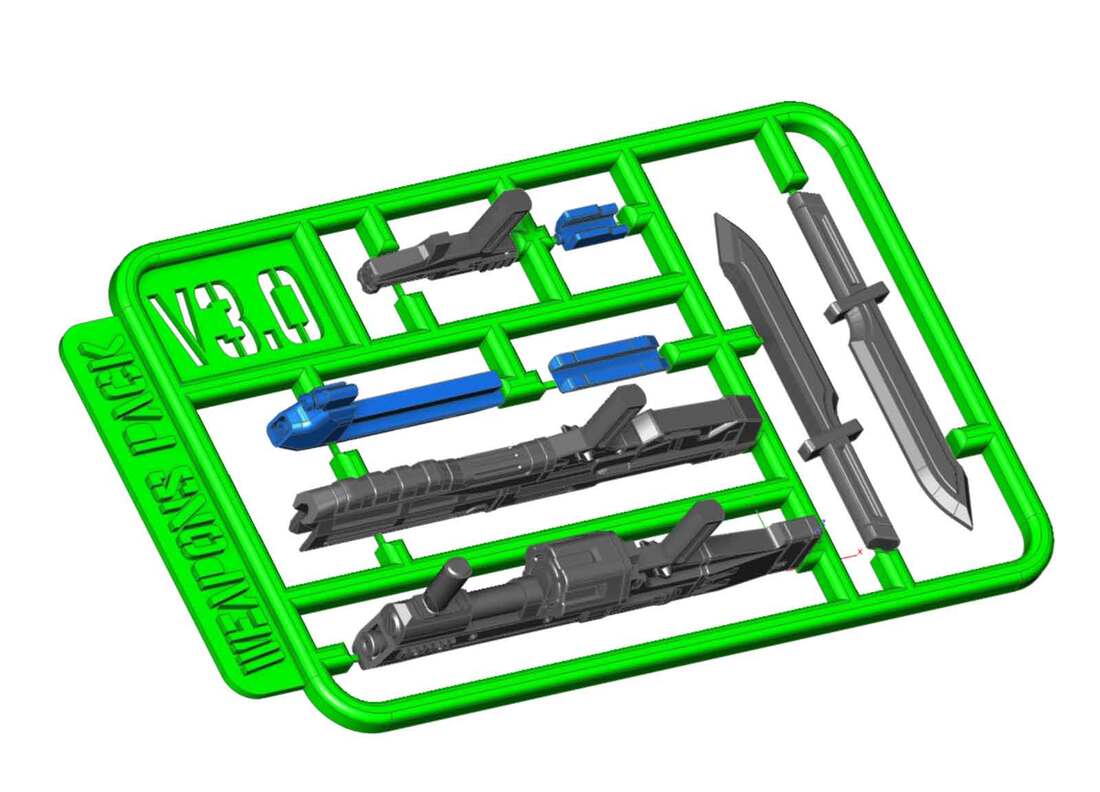
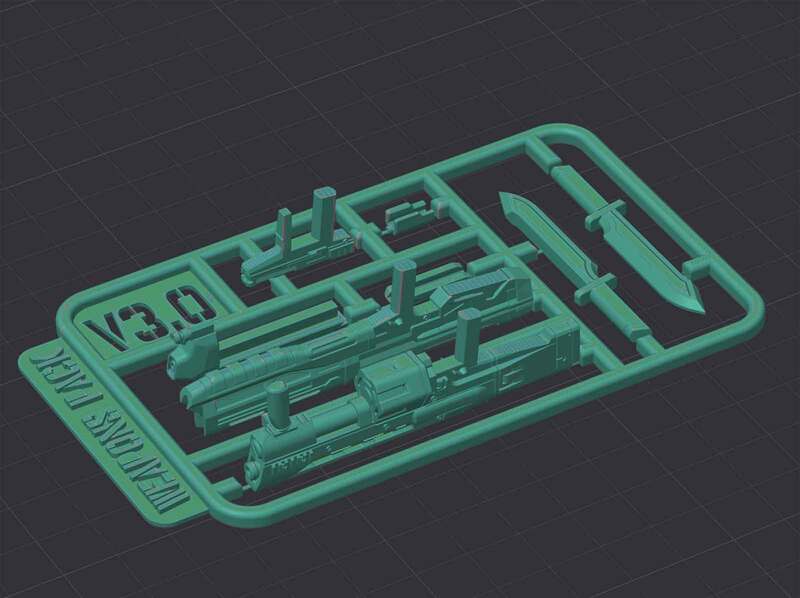






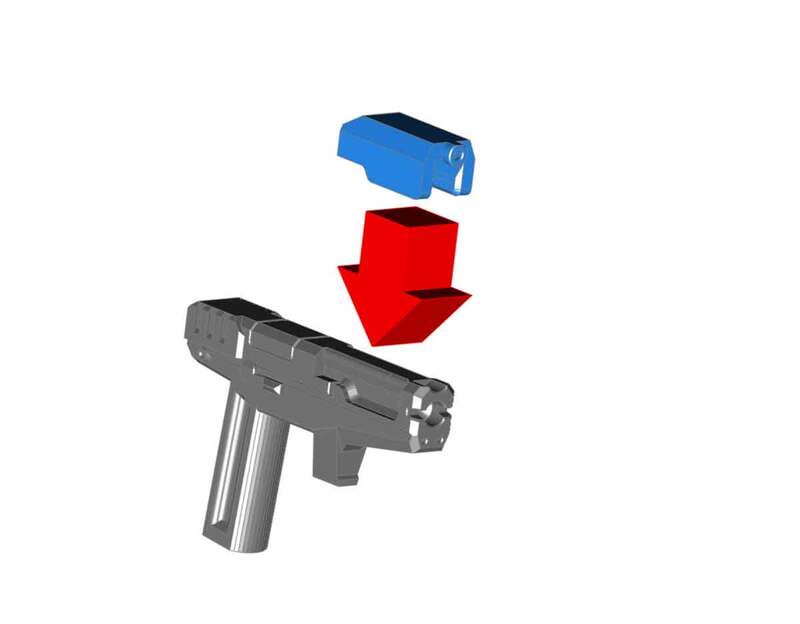
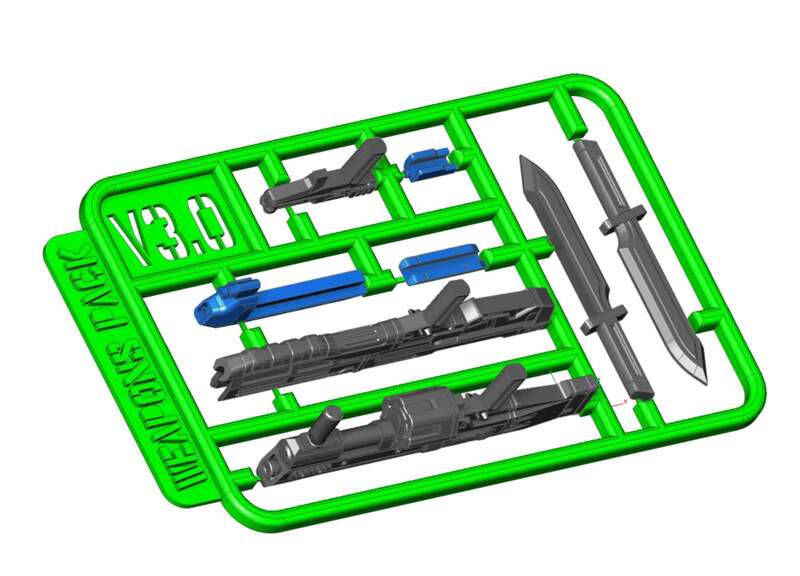


 RSS Feed
RSS Feed
