This post is updated on 9/25/2020.
I want to add a 3D Touch probe to my Re-ARM board. The Re-ARM is a 32 bit RAMPS compatible board which was designed to be a (nearly) drop in replacement for an Arduino 2560, however it is not really that simple in practice. There are two things that I think need to be done differently than a regular RAMPS setup with a BL-Touch when using the Re-ARM. The first is that the the normal pin that would be used for the probe is Servo 0 (D11) does not have a 5v level shifted output on the Re-ARM (at least as far as I could find). Fortunately the digital pins (for the white wire on the probe) are all 5v tolerant on the Re-ARM for the input (it is just the analog pins which are not all level shifted).
Back to figuring out the 5V servo pin out; Servo 3 (Pin D4) does have a 5V level shifted output according to the docs. The probe may work with 3.3V out, I'm not sure (would say no as the 3D touch is 5v only), but I would rather just use a servo pin that can send 5V to reliably trigger the BL Touch.
The second problem is that the 3D touch was not reliable when I tested it with the onboard 5V from the Re-ARM as shown below. It seemed that the coil would energize and hold the magnet on the probe, but then it would drop it, and I noticed that the display LDC backlight would dim when the probe was operating.
The last thing which has been a problem for me, is understanding the way the servos are numbered in Marlin. They start at zero and go to three:
I needed to add the following to get Marlin to compile (this config works OK with my setup - which is a modified Anycubic Kossel Linear Plus) - NOTE I AM USING SERVO 3 FOR THE PROBE (D4 on the Re-ARM).
#if ENABLED(BLTOUCH)
#define BLTOUCH_DELAY 750 // Minimum Command delay (ms). Enable and increase if needed
#define Z_PROBE_SERVO_NR 3 // Defaults to SERVO 0 connector.
#define Z_SERVO_ANGLES {10,90} // Servo Deploy and Stow angles
/**
* BLTouch V3.0 and newer smart series
* For genuine BLTouch 3.0 sensors. Clones may be confused by 3.0 command angles. YMMV.
* If the pin trigger is not detected, first try swapping the black and white wires then toggle this.
*/
//#define BLTOUCH_FORCE_5V_MODE
//#define SERVO0_PIN P1_18
#endif
#define SERVO_DELAY {300,300,300,750} // This is needed to get BLTouch working on Servo pin 3 (4th servo)
#define USE_ZMIN_PLUG // I am connecting the probe to the z-min endstop
// Mechanical endstop with COM to ground and NC to Signal uses "false" here (most common setup).
#define X_MIN_ENDSTOP_INVERTING false // set to true to invert the logic of the endstop.
#define Y_MIN_ENDSTOP_INVERTING false // set to true to invert the logic of the endstop.
#define Z_MIN_ENDSTOP_INVERTING true // set to true to invert the logic of the endstop.
#define X_MAX_ENDSTOP_INVERTING false // set to true to invert the logic of the endstop.
#define Y_MAX_ENDSTOP_INVERTING false // set to true to invert the logic of the endstop.
#define Z_MAX_ENDSTOP_INVERTING false // set to true to invert the logic of the endstop.
#define Z_MIN_PROBE_ENDSTOP_INVERTING true // set to true to invert the logic of the probe.
#define Z_MIN_PROBE_USES_Z_MIN_ENDSTOP_PIN
#define SERVO_DELAY { SERVO_0_DELAY, SERVO_1_DELAY, SERVO_2_DELAY, SERVO_3_DELAY }
There was no "NUM_SERVOS" defined in my config, I guess that it figures that out on it's own based on the "PROBE_SERVO_NR 3". There seems to be several entries that have been depreciated or changes since I last set up Marlin using Atom.
The "BLTOUCH_DELAY 750" was changed due to a suggestion I found in the marlin forums. I also set the value of 750 in the "SERVO_DELAY" to keep it consistent (hopefully).
Once I get this all tested I will update this post with what was done, and some pics of the setup. UPDATE - this is tested and the probe works, the problem I now have is with the probe hitting the bed clamps since it is an offset probe on a delta printer.
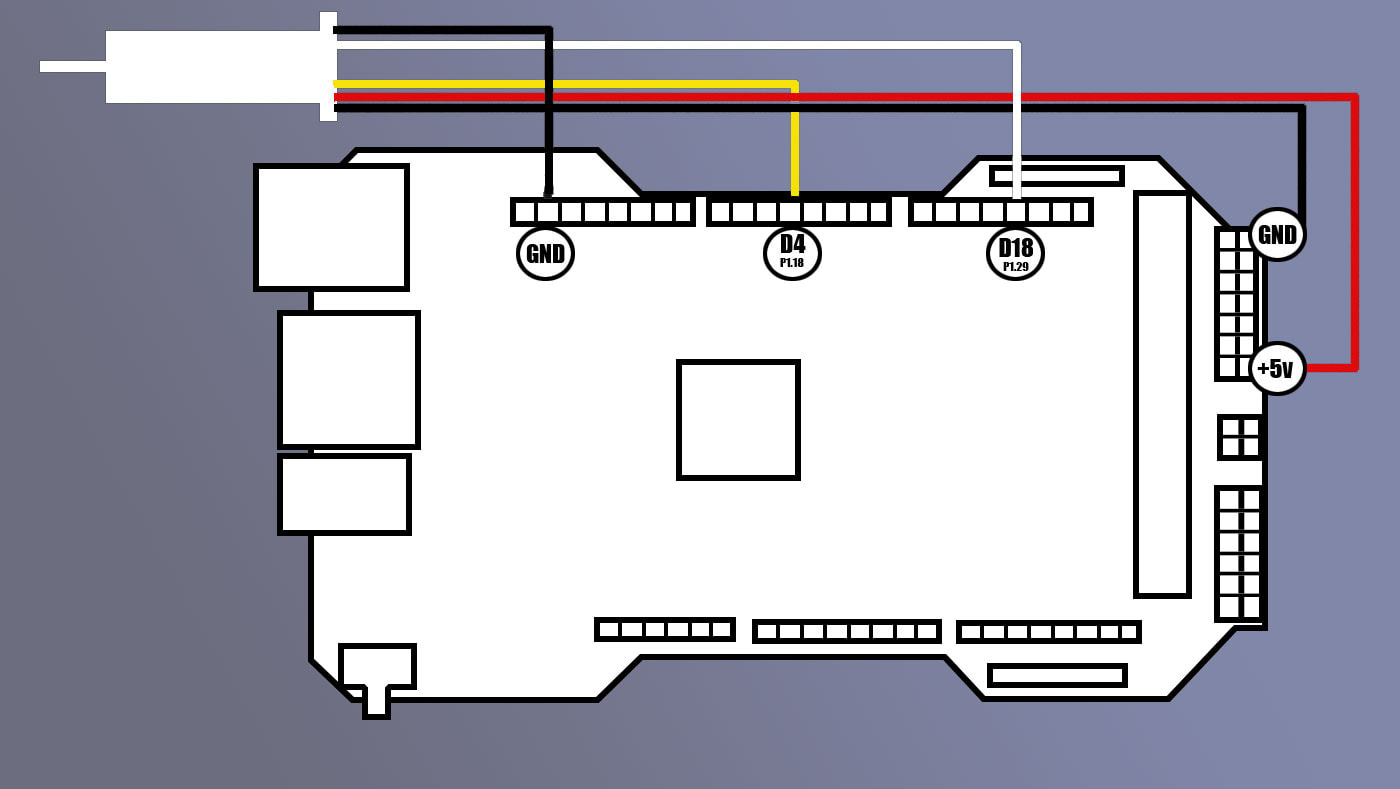
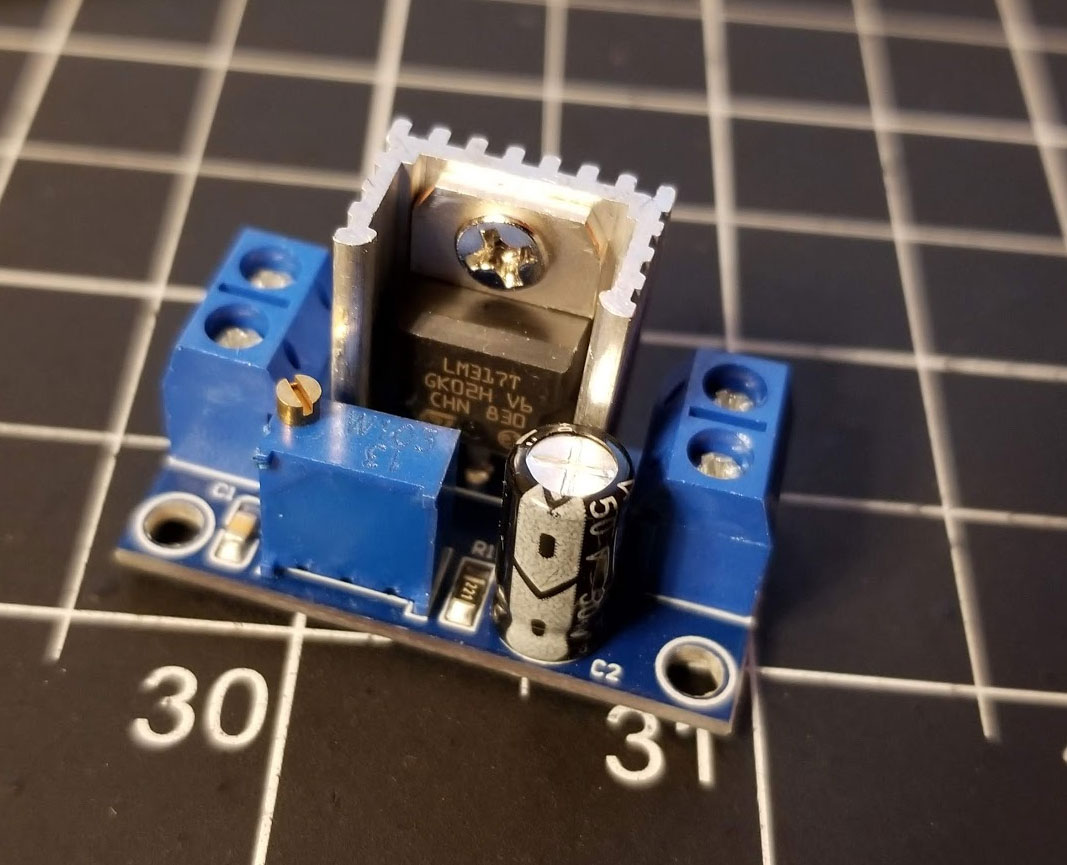
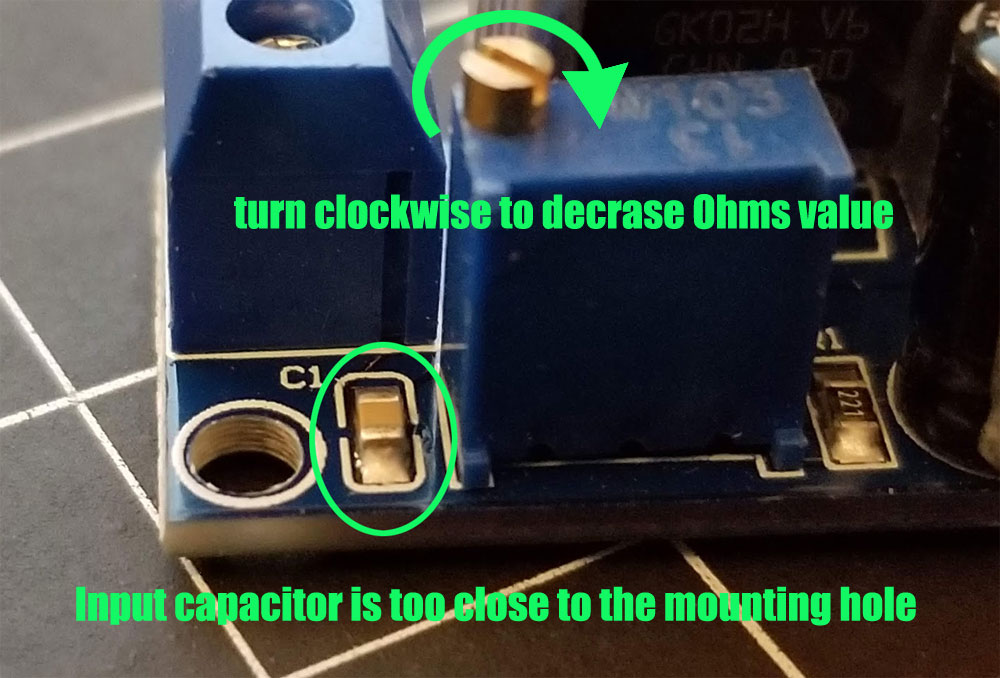
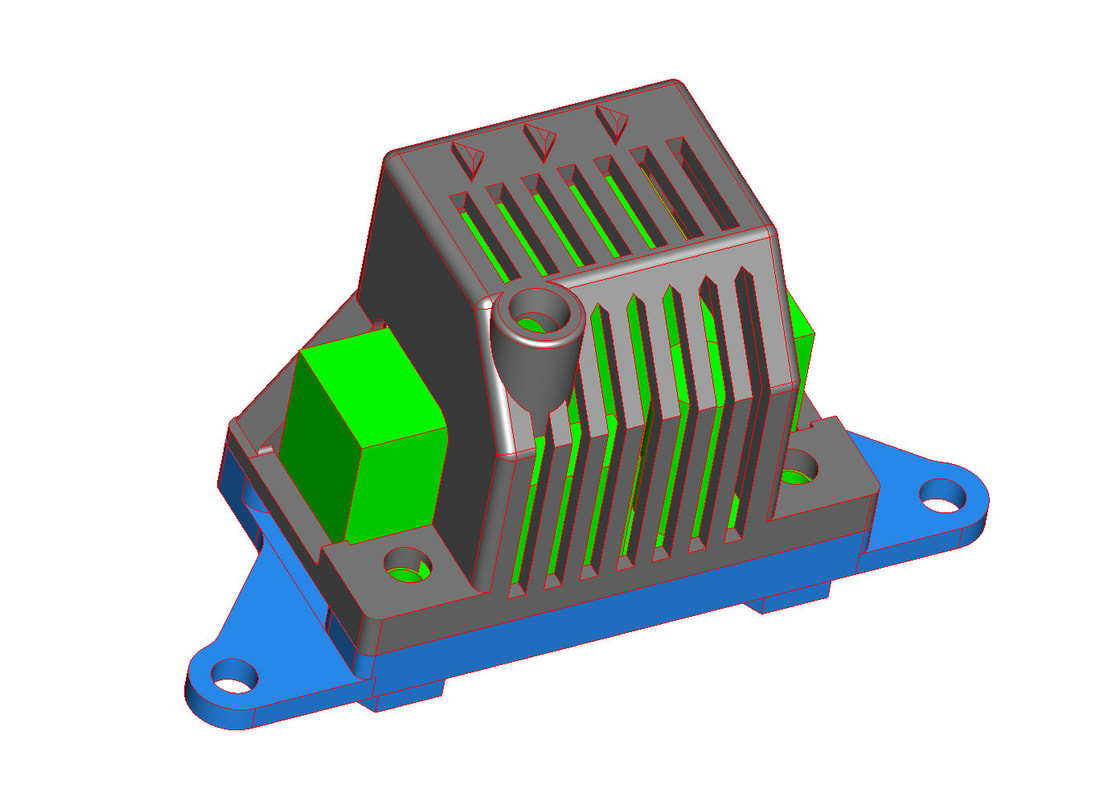
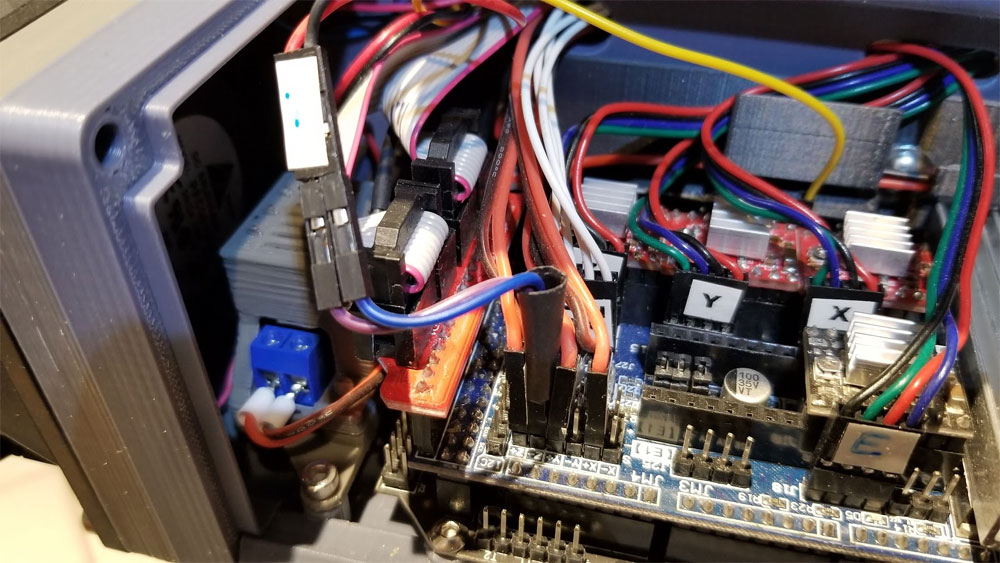
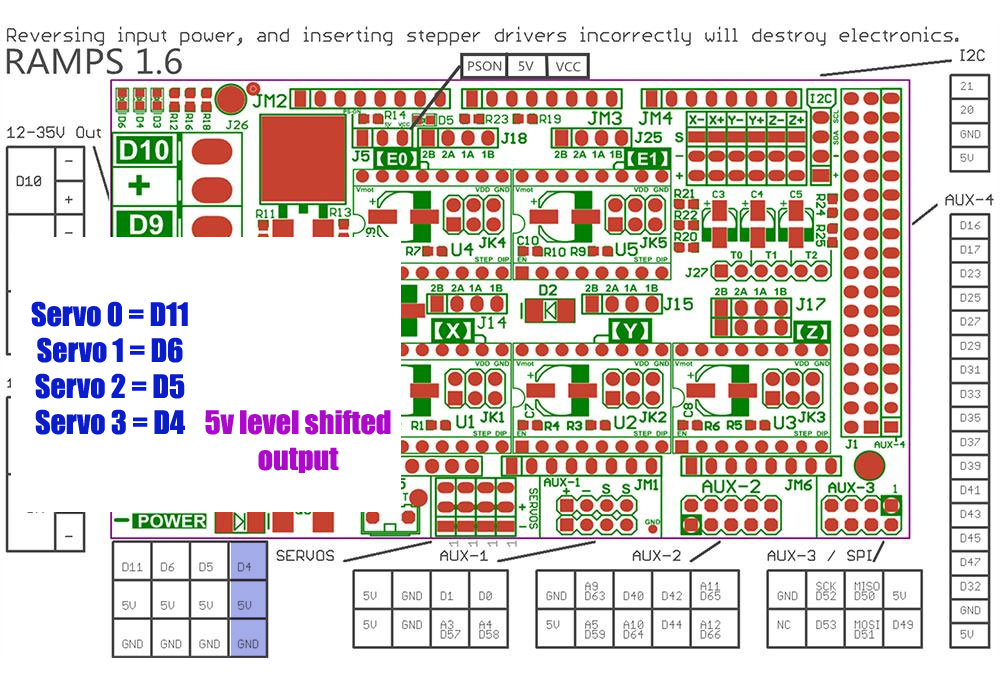
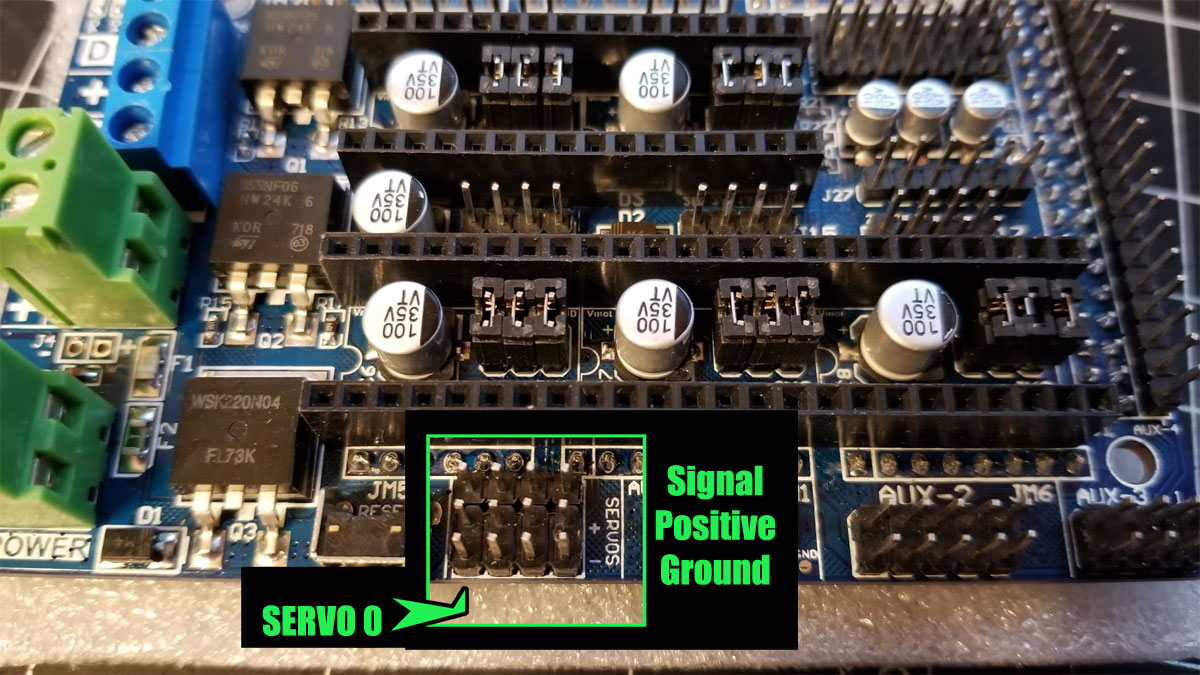


 RSS Feed
RSS Feed
