No biggie though, these are cheap and it gives me a reason to swap it for an inductive probe. I bought the one linked in the how-to video by Nexi-Tech here (and also picked up a capacitive sensor just in case I decide to switch back.
https://www.nexi-tech.com/creality-cr10s-pro-autolevel-sensor-upgrade/
This did get me thinking about spare parts for the CR10S Pro, and how they are actually not easy to find beyond the basics. Fortunately there is always some other way to fix something on most of these printers, than just dropping a genuine spare part in, but it is often not as easy as just swapping like for like. But my search for the genuine spare did lead me to find this:
https://www.ebay.com/itm/Creality-CR-10S-PRO-3D-Printer-800mm-tall-Ribbon-Cable-Extended-MAX-Free-ship/283676658044
Which unfortunately I cannot find more info about over at opembuilds (despite what is in the listing). Looks like a simple mod as mods go, and could be really cool - but now that I have my enclosure for my printer it is not on the menu anytime soon. I think that kind of mod would also need to have some upgrades to the rigidity of the bed unless the speeds were slowed down quite a bit. Really cool upgrade though, maybe someday I will do it.
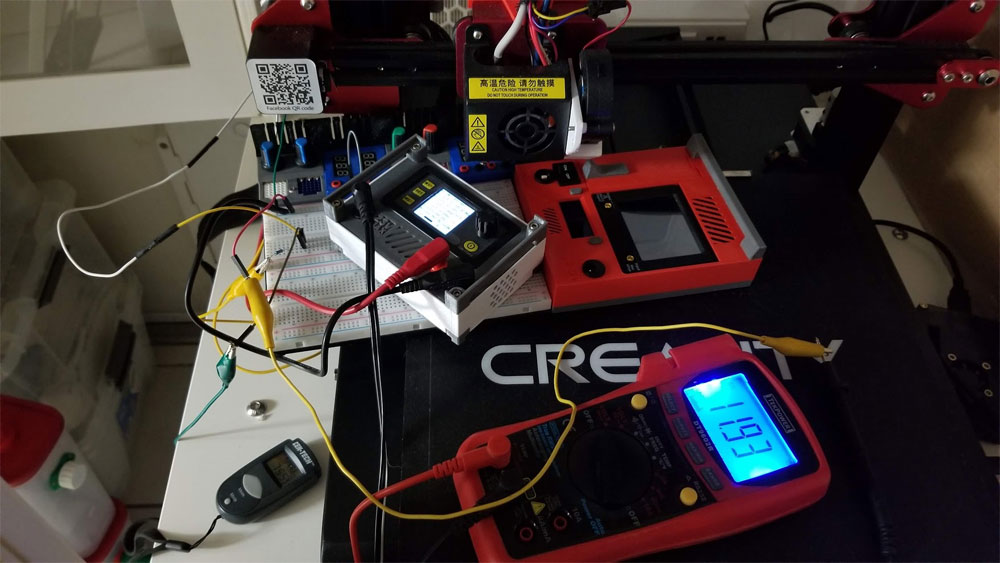
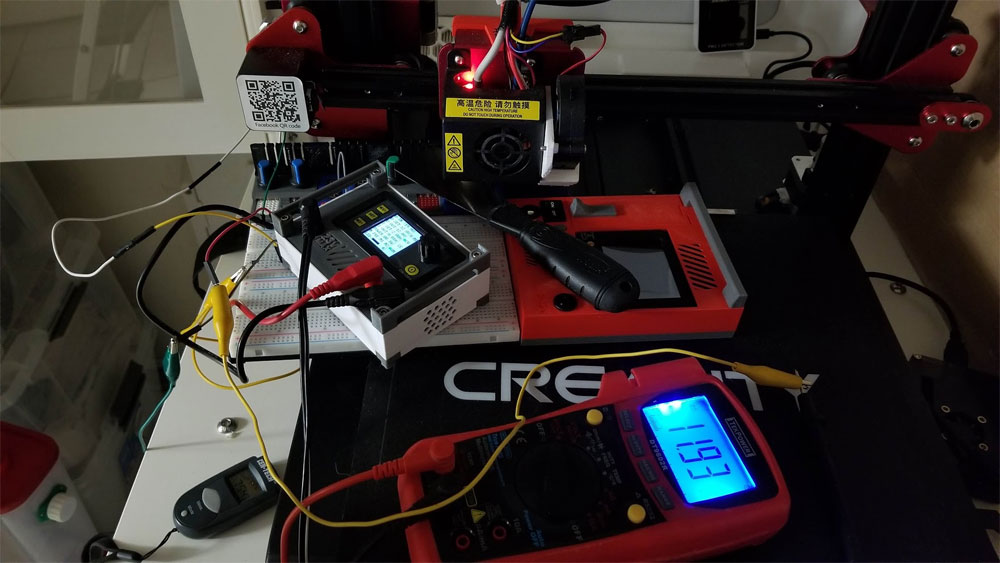


 RSS Feed
RSS Feed
