I'm planning to use the same settings as provided in the linked Reddit thread by /u/ncarson9 @ Reddit:
Fuzzy Skin
Thickness 0.1
Density 1.25
Skin Point Distance 0.2
Layer Height 0.2mm
Additionally, I set the z-seam location to "Random" on the inset part for the fuzzy skin texture. The rest of the model was printed normally and I left the z-seam to "user specified" which was placed on the back with sharpest corner set.
There was also the same problem of a rough texture in an are that should have been sliced normally (see below). I'm not gonna give up on this idea though, since it could be really handy on some prints, but I think I should not have jumped in and tried it on a model I actually need to get done. I'm gonna keep testing but will try it on some test models (like a simple cube with different fuzzy skin settings on each side). I know that people get some really great results with fuzzy skin, so this is either a problem with my printer, filament or settings.
I'm gonna try testing fuzzy skin settings further on my CR10S Pro next time, with a different filament (but it is tied up with lithophane projects for a while). I think I will just print one more case top without any fuzzy skin to make sure the rough area I saw on two fuzzy skin tests is not going to show up regardless (in case it has to do with cooling or something). That's it for now though.
Fuzzy Skin
Thickness 0.2
Density 1.5
Skin Point Distance 0.3
Layer Height 0.2mm
But I'm still not happy with the prints using the fuzzy skin. I noticed again after three tests of the top of the case, that the fuzzy skin runs over the edge on the front left side (nearest the ports). Whether this has to do with orientation or not, I see a bit of it on all the sides. There is also some blobbing at the corners, which could be flow or retraction related. It's not bad looking overall though, and I think it may work if I can somehow get the settings pinned down.
Update 1/13/2022 (#2) - Well it did the same thing on the left front of the case as is shown in the above pics, overran the area where fuzzy skin should have been applied. I have tried two printers, Cura 4.12.1 and 4.13.1, and have changed the model, calibrated flow, and tried various settings including speed, acceleration and jerk with no effect, so I think I'm calling it quits for now on this particular way to use Fuzzy Skin. It's probably some ringing which I don't normally see but the fuzzy skin is bringing out, so I will need to look into that before I continue with this idea.
Update 1/14/2022 - Well I couldn't leave this alone, its just too cool a feature not to try one more thing. I re-read the thread on reddit since the results in that post are really good. I noticed this time that a "cutting mesh" was used. I have been trying to simply overlay one mesh on the model and have not tried the cutting mesh (have never used it). I just re-sliced using the cutting mesh and it looks a bit different so I think this one may be a winner. From the pic below, it looks like the fuzzy skin is almost being treated like another part with a separate wall being printed for the normal areas, that should eliminate the possibility of ringing where the fuzzy skin interfaces with an area or normal skin. I'm running one more test print and will know in 6 hours lol.
Update 1/15/2022 - the first test using the cutting mesh was not great since I forgot to revert some settings, but I re-printed it using my normal settings and it looks better. It's still something I need to experiment with, but so far these settings seem like a decent start to use with the "Cutting Mesh". The cutting mesh is the part used to intersect the model, in areas where other settings (like fuzzy skin) can be applied.
CUTTING MESH settings for fuzzy skin:
Optimize Wall Printing Order (YES)
Z-Seam Alignment (Random)
Flow (decreased by 1%)
Print Speed (same)
Fuzzy Skin (YES)
Fuzzy Skin Outside Only (YES)
Fuzzy Skin Thickness (0.2mm)
Fuzzy Skin Density (1.5)
Fuzzy Skin Point Distance (0.3mm)
This leaves a bumpy fuzzy skin texture which is what I was going for, but I did end up knocking it down a bit with some sandpaper since fuzzy skin also can leave some rough spots which feel uncomfortable when handing the printed model. A light sanding knocks those down and makes it look a bit better too I think.
Something I noticed when previewing the slicer was that at one point the fuzzy skin was printing before the normal skin areas of the model, but after some change (I think it may have been adding "Optomize Wall Printing Order (YES)" to the cutting mesh, it sliced with the normal wall printed first, and then the fuzzy skin. I think printing the normal wall first is best since it will avoid dragging excess material deposited from the fuzzy skin across the normal areas.
Update 2/11/2022 - I found a major problem with my BMG extruder (a grub screw was missing from one gear), so some of this testing is suspect and I plan to try again soon, but the problem is at least fixed now.
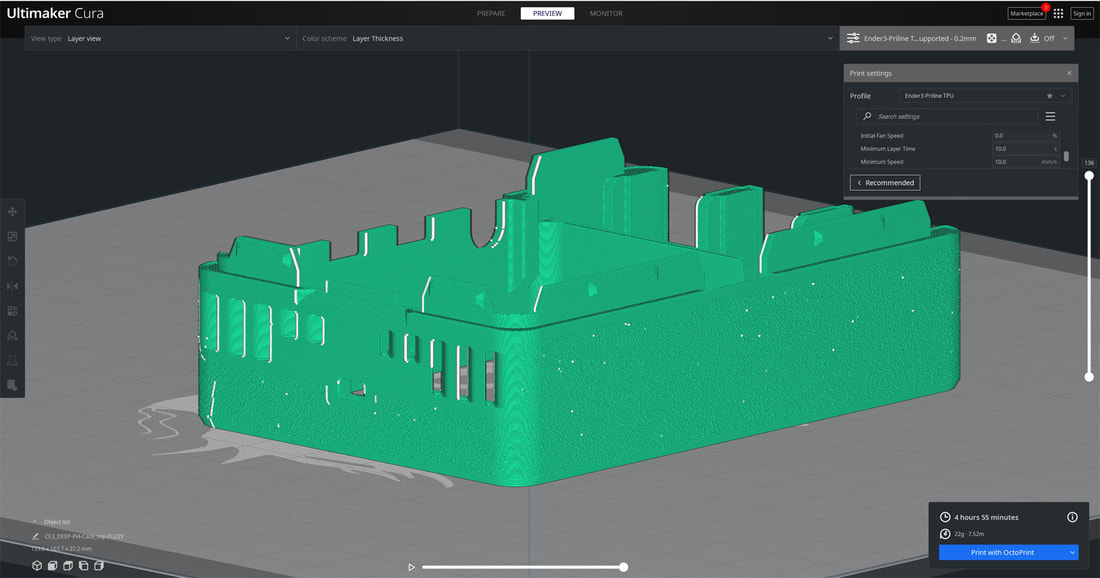
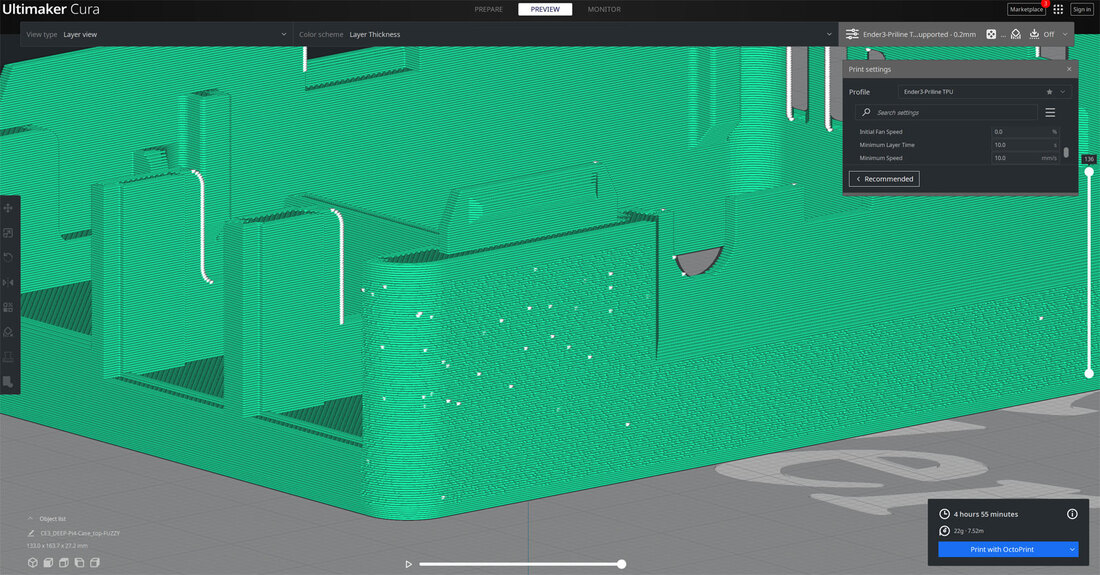
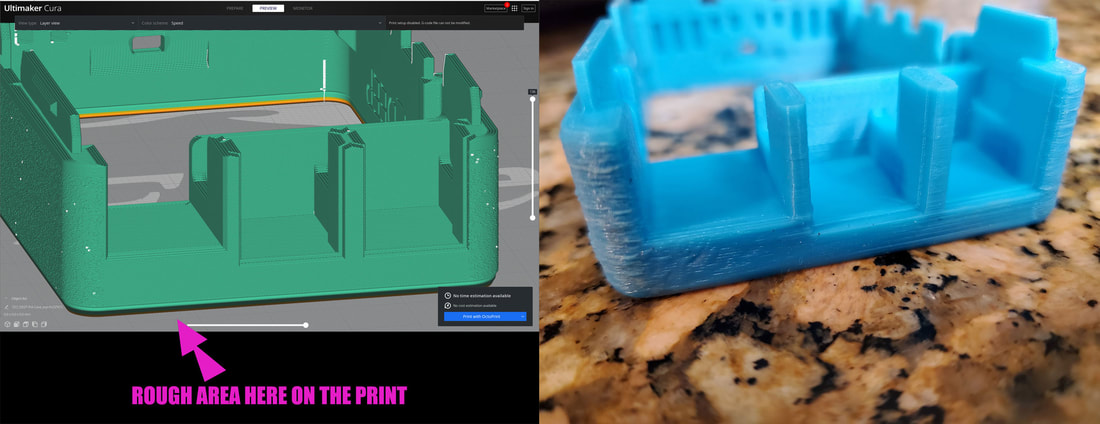



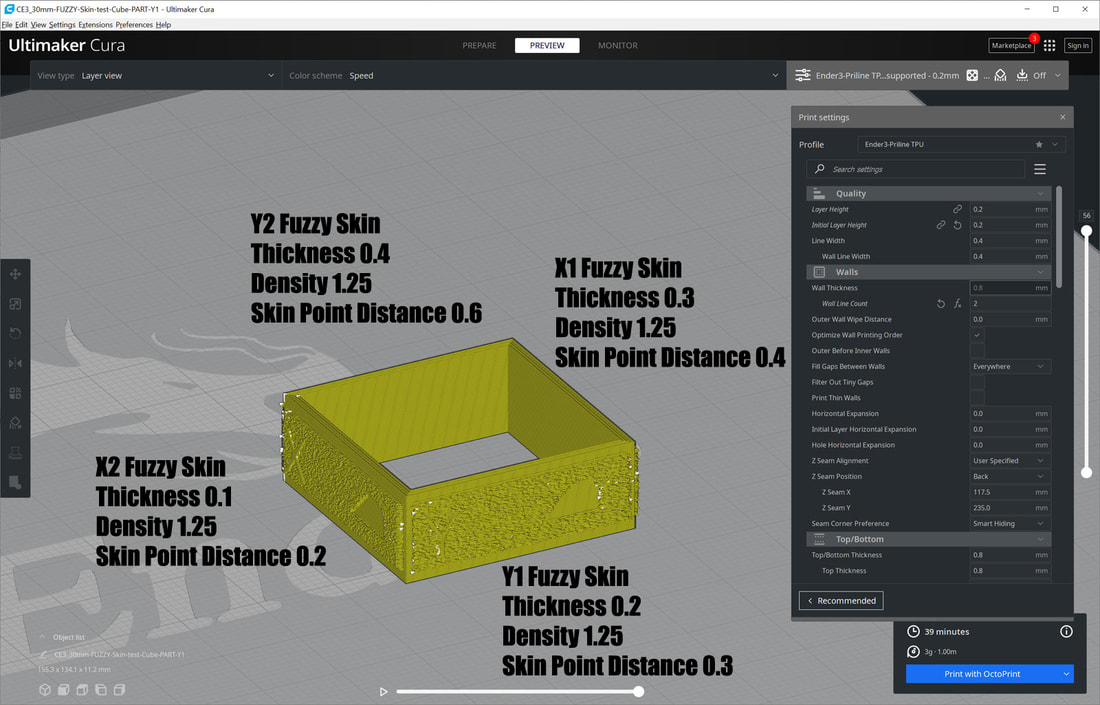




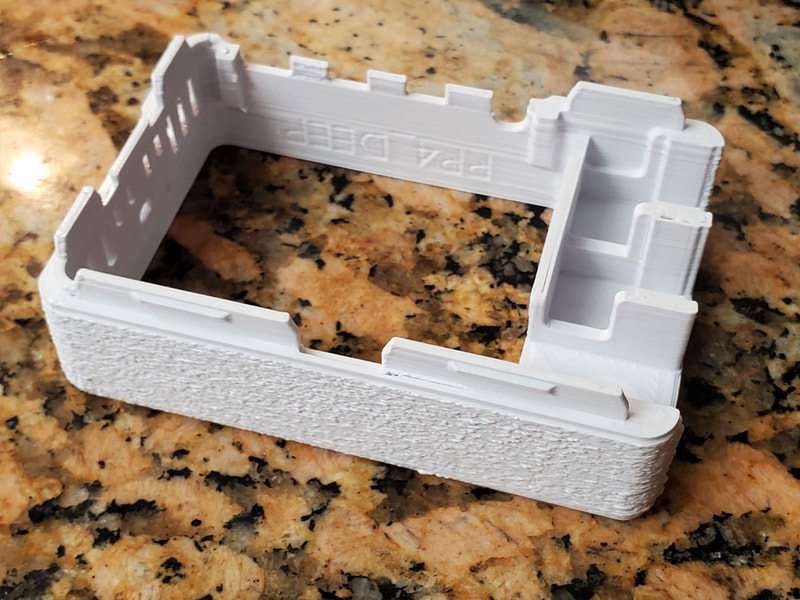

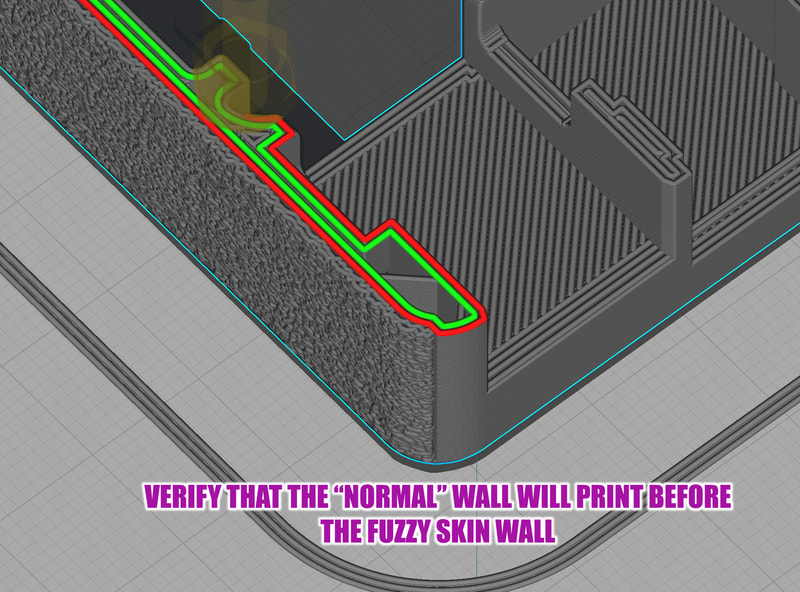
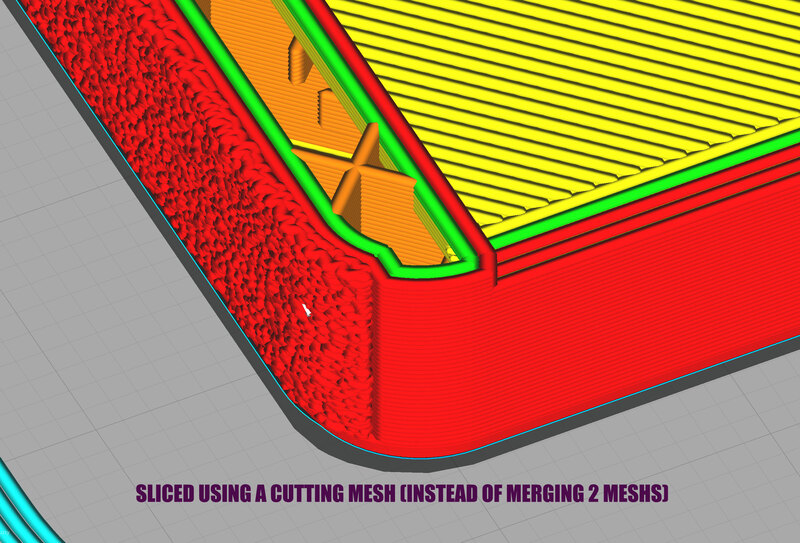


 RSS Feed
RSS Feed
