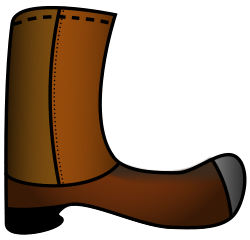
First I went here:
https://www.mozilla.org/en-US/thunderbird/
I installed it, and entered my hotmail account and password info. It automagically found the settings for hotmail. Then it started downloading my years of saved hotmail emails, putting me on the path to ditching the "new" Outlook and it's ads.
A more detailed set of instructions are here - though they are not really necessary since after install it will find the settings for hotmail:
https://support.mozillamessaging.com/en-US/kb/thunderbird-and-hotmail


 RSS Feed
RSS Feed
