Recently I saw some GE LED "CoverLite" night lights, and thought they may be ideal as a lithophane light source. I ordered some to test, and after removing the cover from the LED, I'm sure they will work now. I'm working on a Star Wars themed lithophane to help celebrate a close relative's new baby, and it will be based off a GE CoverLite source.
I'm printing the lithophane now, using an image that is 1300x864 pixels. That size is just what I arbitrarily cropped the image to, and then designed the holder around the STL that was created (so if I use this again, I will need to start with the same size image if I want it to fit).
I used these settings (see pics below) on https://3dp.rocks/lithophane/, and it created a lithophane that is an outward facing arc about 70mm tall and 94mm wide (tip to tip, not along the arc). The first test lithophane which was generated looked great when I tried printing it, unfortunately I had used a wrong setting, thinking I could make a lithophane with a flat front face, however it would take way too much light for that to work, so I am using the design facing out for my next attempt. One thing that was suggested in a video (sorry I lost the link otherwise I would credit the person), they said to set the "Image Setting" slider to "Positive Image", otherwise it would look like a negative image when backlit (I believe).
These 3 images below are from https://3dp.rocks/lithophane/:
Update 12/9/2021: The test print is done and looks good, but I made some changes to help with fit, and need to test those changes before I can post it up. Pics here.
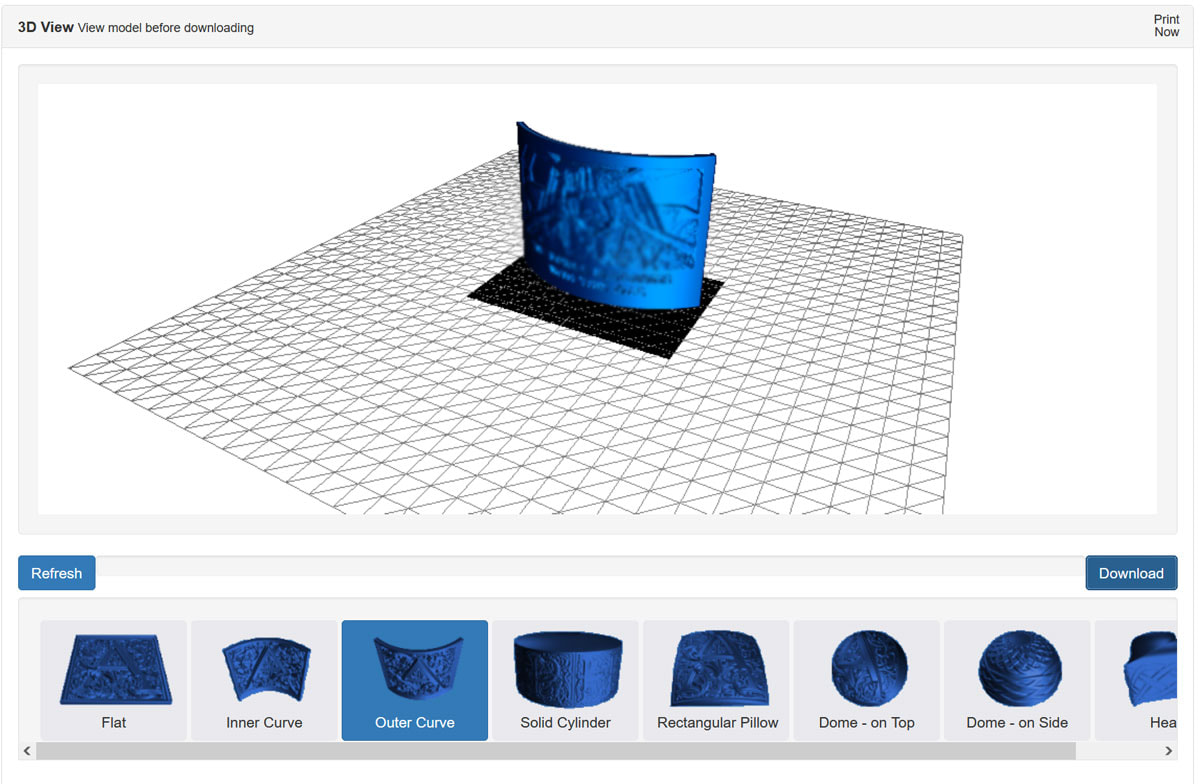
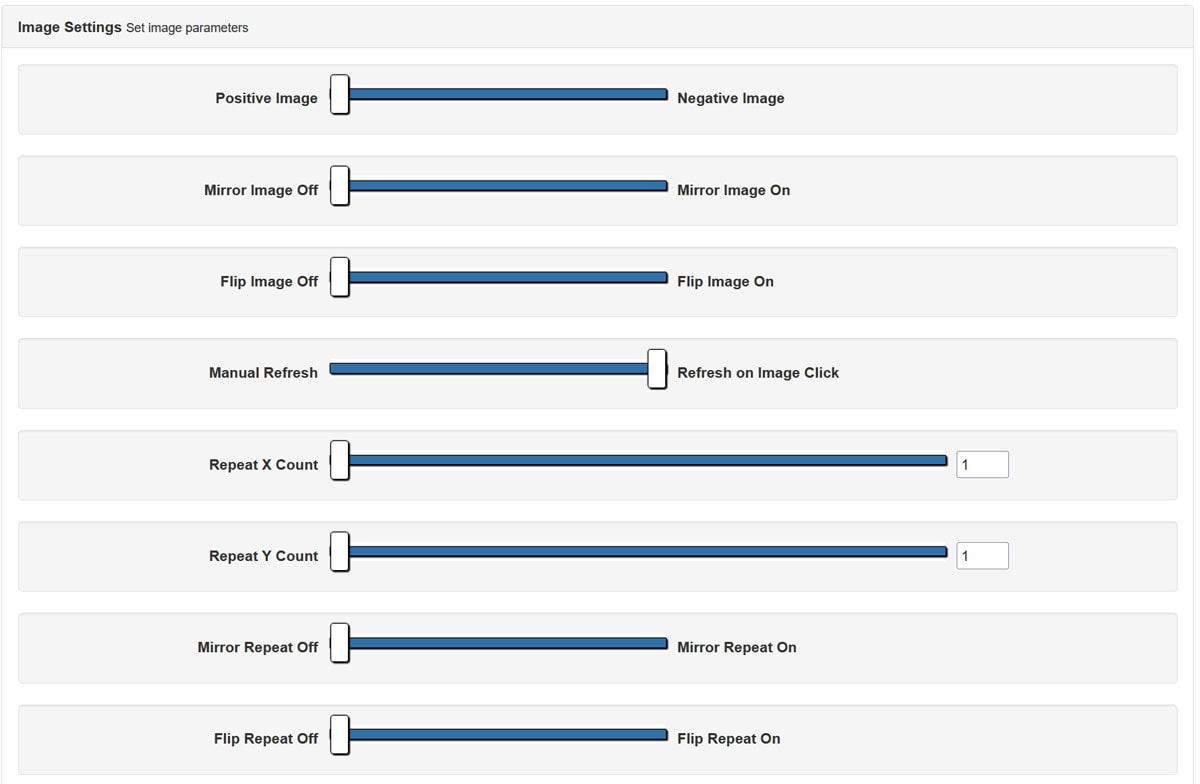
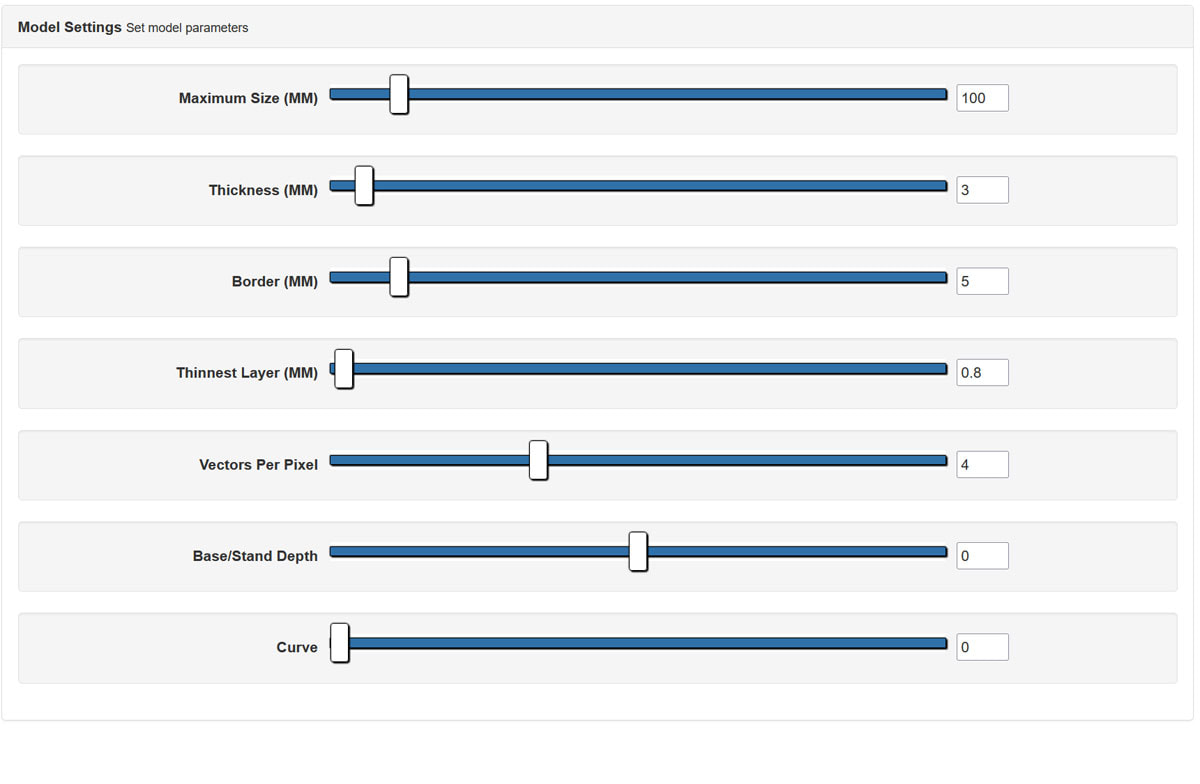
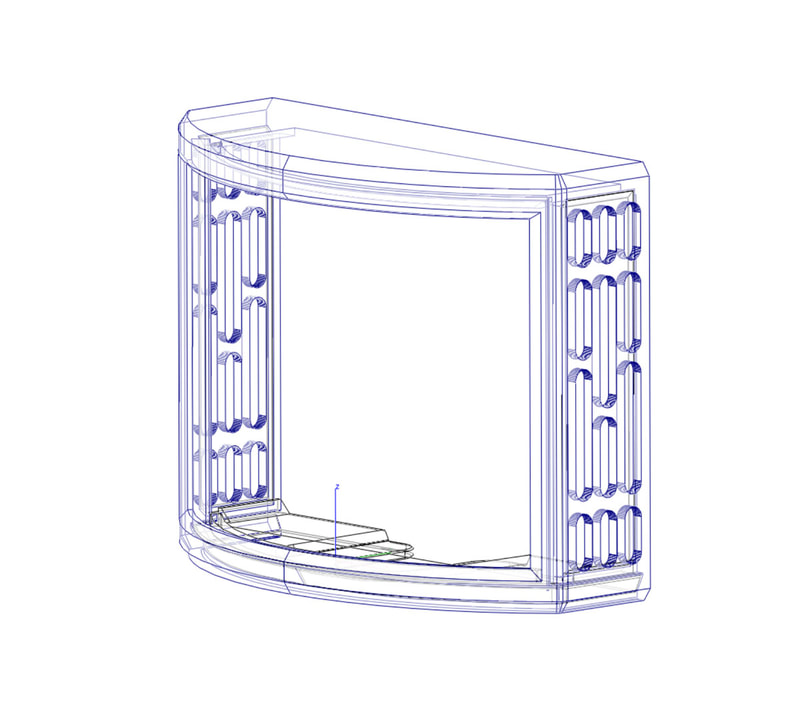




 RSS Feed
RSS Feed
