So I went and downloaded VSCode and had some issues, but was able to get it working. I did not keep good notes on what I did, but some things that helped were:
Installed VSCode
Installed Python 2 and 3
Installed Git
Installed PlatformIO IDE and Autobuild using the instructions here.
I also found that I had some additional problems with the path, some of these were automatically added, but below is what is in my $PATH (I have other stuff but these are what are probably relevant to getting this working):
C:\Users\USERNAME\AppData\Local\Programs\Python\Python37-32\
C:\Users\USERNAME\AppData\Local\Programs\Python\Python37-32\Scripts\
C:\Users\USERNAME\AppData\Local\Programs\Microsoft VS Code\bin
C:\Users\USERNAME\.platformio\python27
C:\Users\USERNAME\.platformio\python27\Scripts
It may also be necessary to disable the antivirus when installing platformIO IDE. Otherwise it may not be able to download the necessary components.
When running a test to compile Marlin I also had to click the "bell" at the bottom right and agree to allow VSCode to do something it needed to do (summarizing). I can't recall where I found this mentioned, but it was not something I found.
The platformio.ini file also needs to be updated if using a different board (like the Re-Arm). That is the same as in a prior post here. To test however, which is a good idea to make sure vscode will compile at all, no changes should be made to configuration.h, configuration_adv.h or platformio.ini, it should just compile out of the box.
To update platformio.ini for a Re-ARM, in a nutshell, this needs to be done:
change the following in platformio.ini:
env_default = LPC1768
and then add this in the section under "[env:LPC1768]" (does not matter where):
upload_port = /Volumes/REARM
Then the board and other stuff that is relevant needs to be updated in configuration.h (not covering that here since it would take WAAAY too long.
Something else that may help (and I don't recall where I read this), but I moved the Marlin directory to a shorter path (ex E:\firmware\Marlin-bugfix-2.0.x).
Compiling with VSCode is similar to Atom. It should be possible to do using the "Autobuild" extension by clikcing the "AB Button" and then clicking the "B", however it errors out for me, seems that something is still looking at /buildroot/share/atom? I'm still working on this, and will update when it is figured out.
It's been helpful for me to add a version to the splash screen so I can confirm what config version I am running, something like this under configuration.h (I will probably also add the marlin build version to the splash screen in the future):
#define CONFIGURATION_H_VERSION 20190612-005
#define STRING_CONFIG_H_AUTHOR "(none, default config)" // Who made the changes.
#define SHOW_BOOTSCREEN
#define STRING_SPLASH_LINE1 SHORT_BUILD_VERSION // will be shown during bootup in line 1
#define STRING_SPLASH_LINE2 "v20190612-5" // will be shown during bootup in line 2
I will make another post when I get the 3D touch working. I have the config which seems to be compiling OK, but am waiting for a part, and then I need to try and get autobuild working. Update 6/12/2019 - the Z-probe is working, but needed it's own 5v regulator.
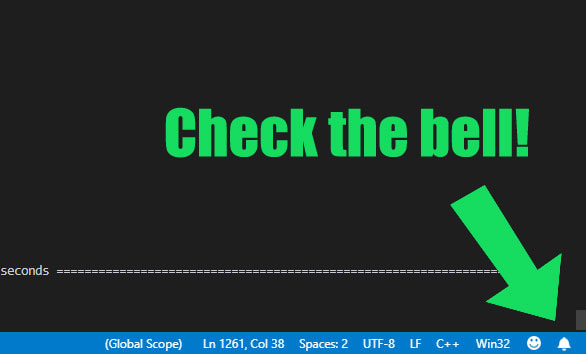
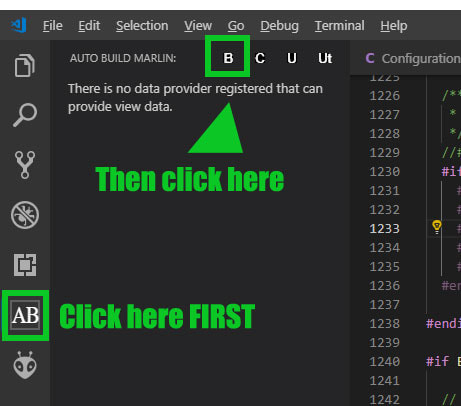
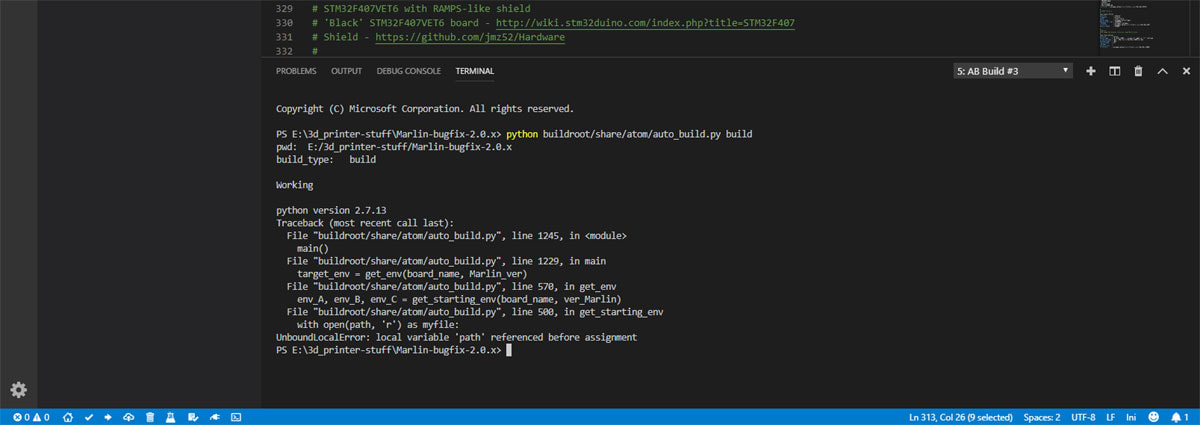
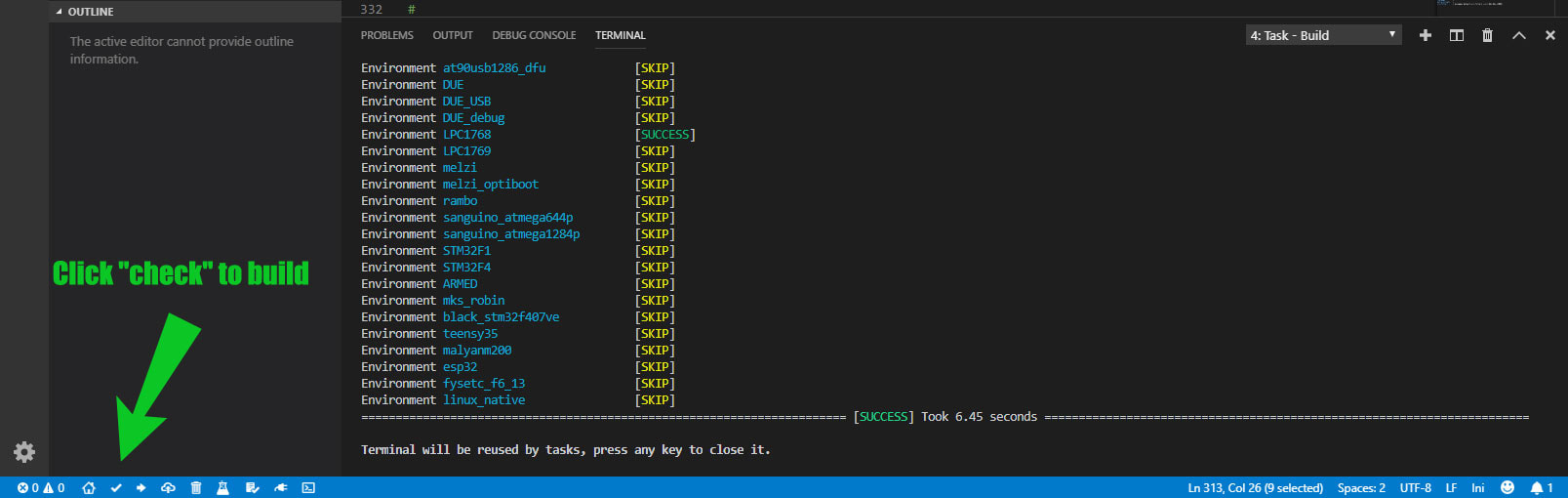


 RSS Feed
RSS Feed
