The material I am using is Duramic3D White PETG, which is generally my go when I need PETG. I ran some temp towers and found that the best temps are between 230°C and 235°C so I am going with the lower value. I calibrated flow using single wall cubes, where normally I run a 2 wall cube, but the value was quite a bit lower than I expected at 89%, but it does work. I also re-checked my e-steps which right on 140 steps per mm.
So I am checking off some of the boxes but the blobs are still there. I'm down to retraction and coasting, which seems to me are two ways to deal with a pile of filament that needs to be gotten rid of. My understanding is that coasting pushes the pile along and spreads it out, and retraction sucks up whats left. To get into the ballpark for the retraction setting, I ran several retraction tests first, which were not great, but I settled on 5.2mm @ 25mm/s yet still seeing blobs. One limitation potentially with the hot end I am running however, is that (IRRC) Microswiss recommended staying below 4 or 5mm for retraction. I have never had a problem going to 6mm though, so I'm not really concerned yet.
You can skip to the end if you just want to read my go-forward plan to deal with ugly seam blobs on the surface of prints.
Finally (maybe), I'm looking at the coasting volume. For some reason, even though I have a 0.6mm nozzle, Cura wants to default to the value for a 0.4mm nozzle (0.064mm^3). The coasting volume should be close to the diameter of the nozzle cubed, so 0.4mm nozzle would be 0.4x0.4x0.4 = 0.064mm^3 and a 0.6mm nozzle (which I am running) should be 0.6x0.6x0.6 = 0.216mm^3. So I first ran a baseline test (TEST 1) using a model I created after Brilliant Name's "Underextrusion, retraction, extra prime and coasting test" (https://www.thingiverse.com/thing:3229413/). That model is designed for a 0.4mm nozzle so I had to make mine for a 0.6mm nozzle, and I also added a 2 layer brim.
Using these values (to start):
Speed 40mm/s
Accel 500mm/s
Jerk 7, 7, 7
Flow 89% (Duramic White PETG)
Temp 230°C/60°C
Layers 0.2mm
Retraction 5.2mm @ 25mm/s (this was changed after test #3)
| The first 3 tests where to see if changing the coasting volume helped (these alone did not help much - read below): TEST 1 coasting volume 0.064mm^3 (incorrectly set for a 0.4mm nozzle) Result - not a big difference, still ugly blobs TEST 2 coasting volume 0.216mm^3 (0.6mm nozzle) Result - not a big difference, still ugly blobs TEST 3 coasting volume 0.275mm^3 (0.65mm nozzle) - ugly Result - not a big difference, still ugly blobs The results so far are not great and there is not much difference between them. I decided to take a different tact and, although I calibrated the retraction previously, thought I should have another look at it. For every 0.1mm in retraction, on my 0.6mm nozzle, I should see the same effect as 0.028mm^3 in coasting volume. So, an additional 0.5mm of retraction should yield a similar effect to a adding 0.141mm^3 in coating value, and that should be noticeable. TEST 4 coasting volume 0.216 (0.6mm nozzle) [BEST] retraction increased from 5.2mm to 5.7mm @ 25mm/s Result - better now a bit too much retraction TEST 5 coasting volume 0.216 (0.6mm nozzle) retraction decreased to 5.5mm @ 25mm/s Result - needs a bit more retraction, the bulge is back TEST 6 coasting volume 0.216 (0.6mm nozzle) retraction increased 5.6mm @ 25mm/s Result - not a big difference, still a bit of bulge TEST 7 coasting volume increased by 0.014 to 0.230mm^3 (0.6mm nozzle) retraction 5.6mm @ 25mm/s Result - not a big difference, still a bit of bulge Decided here to backtrack from TEST 4, and try less coasting volume and the same retraction as in TEST 4: TEST 8 coasting volume decreased to 0.2 (0.6mm nozzle) retraction increased 5.7mm @ 25mm/s Result - Still a bit blobby, and I feel it is worse than TEST 4, so I think TEST4 is the winner. These last tests are running the same test as TEST 8 and TEST 4, but instead of running from the Octopi, I printed it from the SD card. TEST 9 coasting volume 0.2 (0.6mm nozzle) [same as TEST 8, but run from SD card] retraction 5.7mm @ 25mm/s Result - No real changes from TEST 9 TEST 10 coasting volume 0.216 (0.6mm nozzle) [same as TEST 4 (best), but run from SD card] retraction 5.7mm @ 25mm/s Result - Possibly some improvement from TEST 4 (its hard to tell) |
Here's what I'm gonna do in the future when I run into blobs on the surface related to coasting and retraction:
1. Calibrate flow (using a single or double wall test cube)
2. Calibrate temp (either using my notes or a temp tower)
3. Use this thing (for 0.4mm nozzles) or this thing (for 0.6mm nozzles), to calibrate the retraction first, using the recommended value for coasting based on the nozzle size (which is the nozzle diameter cubed). I will however need to be in the ballpark for retraction to start, which should be easy since I keep track of these settings in a spreadsheet.
4. Once retraction is as good as I can get it, I will adjust the coasting up or down by 0.014mm^3 (on a 0.6mm nozzle) which (I believe) is a similar amount of ooze that could be adjusted by changing the retraction by 0.05mm. On a 0.4mm nozzle I would try going up or down by 0.003mm^3 once retraction was as good as I could get it.
It should also be noted that this retraction test seems best for cleaning up surface blobs vs stringing, which may be an either/or balance of even more retraction to clean up stringing or dealing with some stringing but having a better surface finish. I don't see enough of a change between using Octoprint and the SD card, so I will stick with Octoprint for now.
Update 6/3/2023: I posted a minor remix of the Brilliant_Name's original model (designed for a 0.4mm nozzel) on Thingiverse here: https://www.thingiverse.com/thing:6059779 The remix is also designed for a 0.4mm nozzle, but I made some changes to help with adhesion of the small towers.
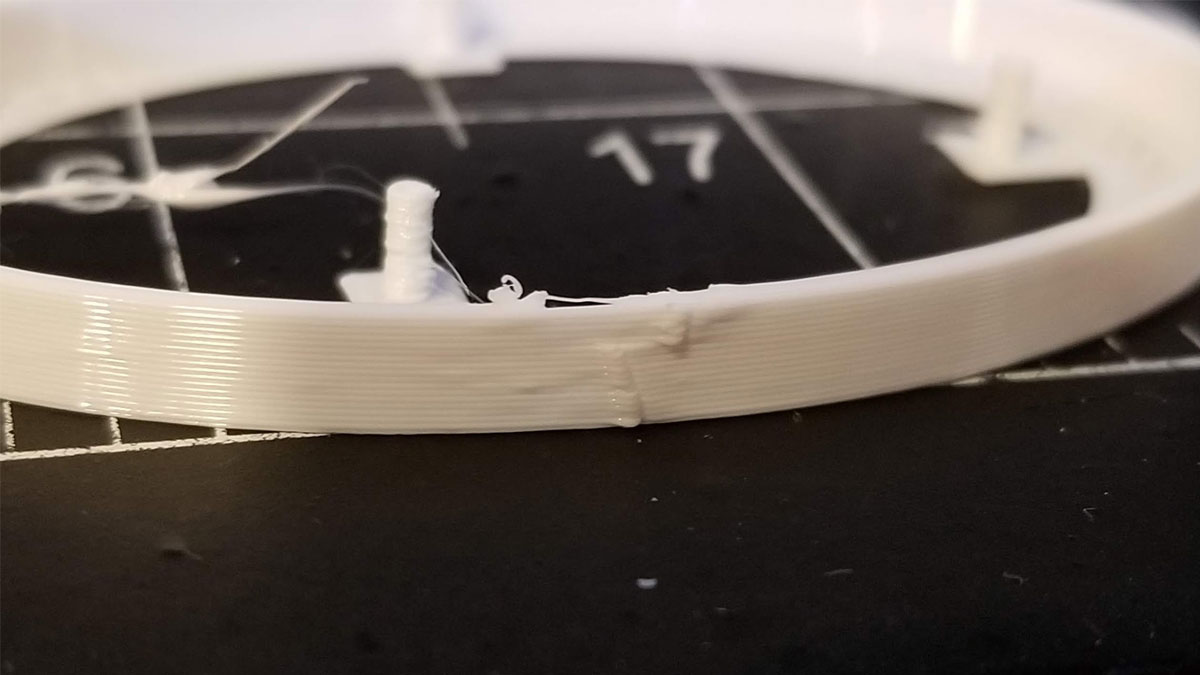
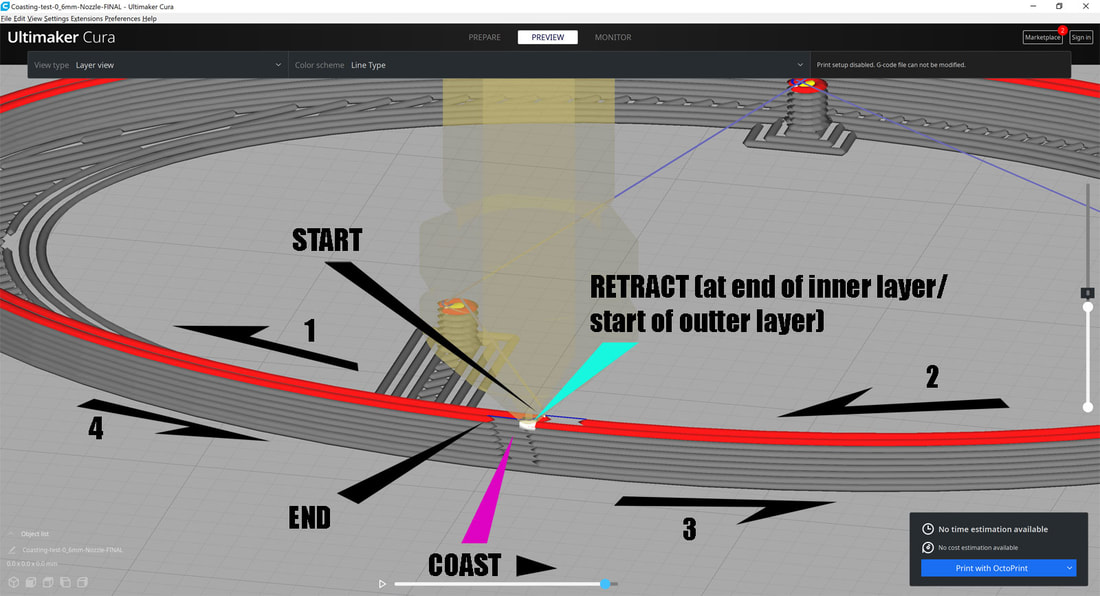
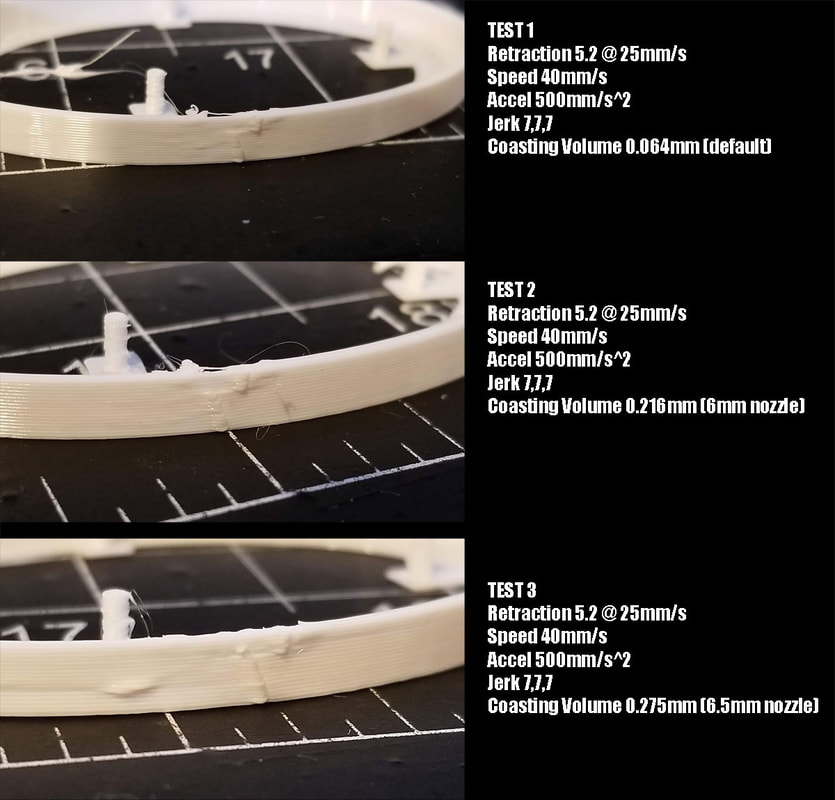
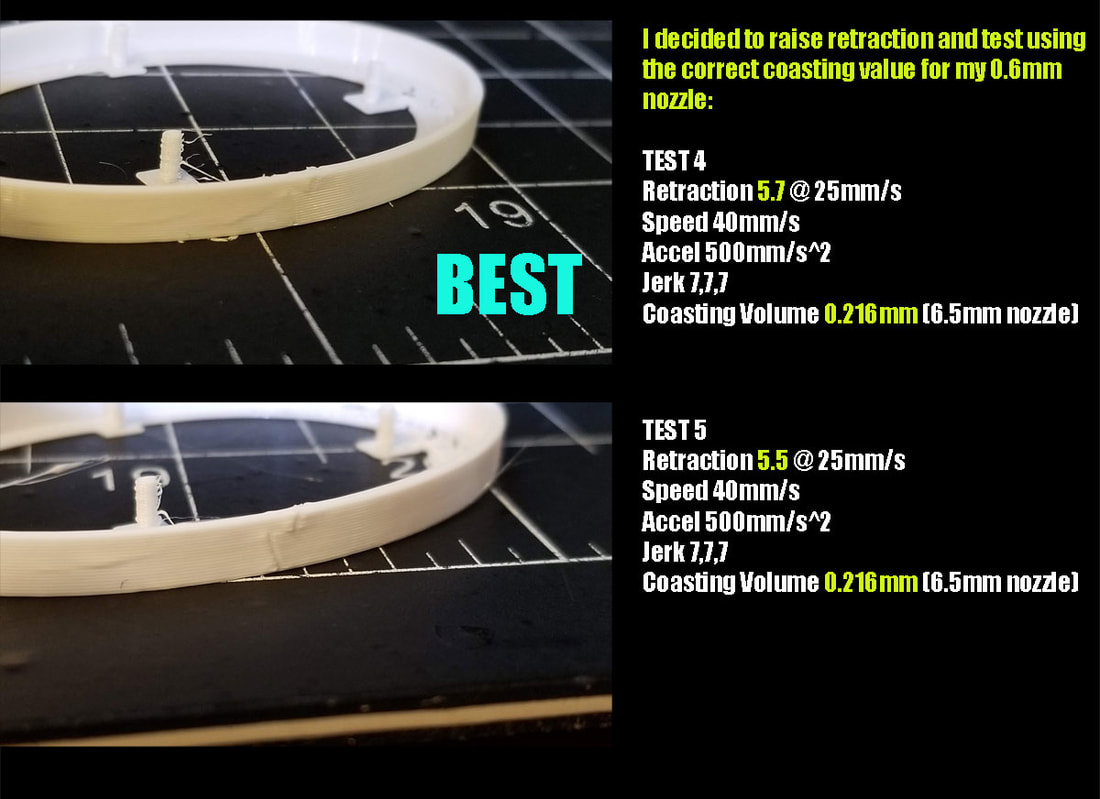
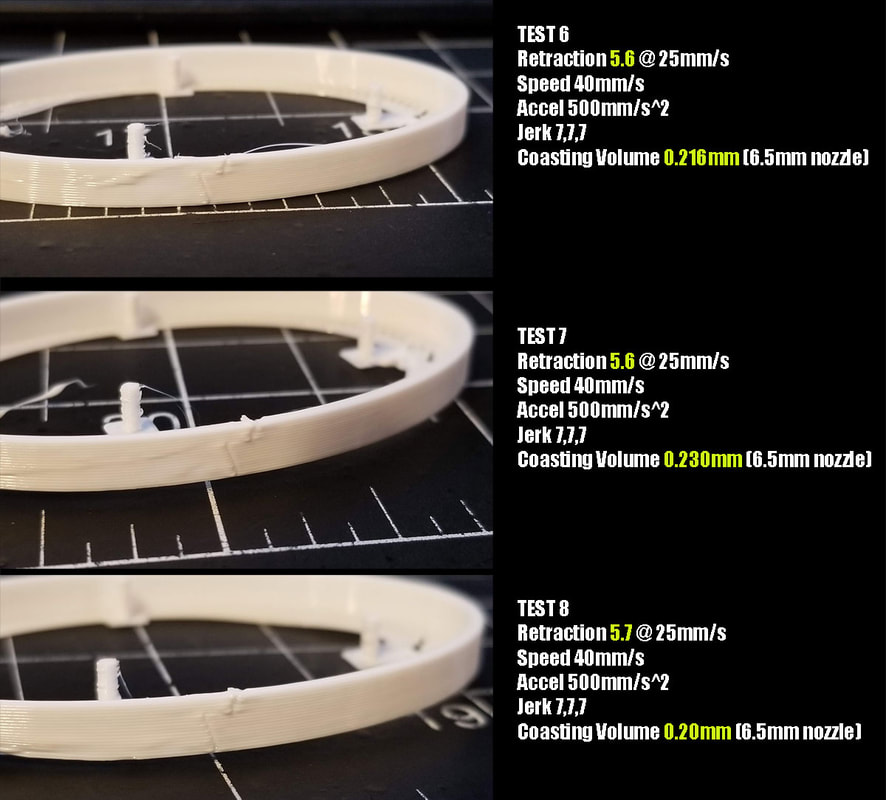
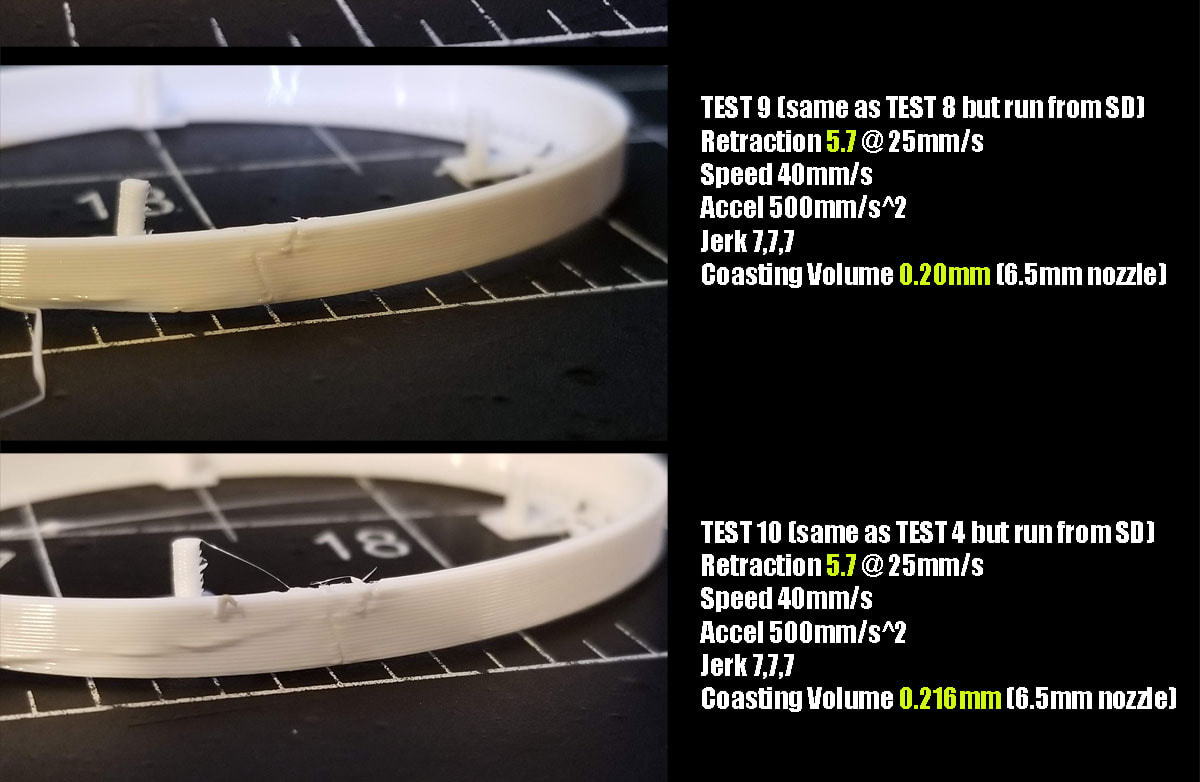


 RSS Feed
RSS Feed
