
https://makerworld.com/en/models/56211
https://www.printables.com/model/635010-dk-riser-remix-no-vents-with-a-front-switch
I may add a build guide for this later, but for now the list of parts for the project are below. The amazon affiliate links are just suggestions, but they should help to find the parts which fit this model, even if they are sourced elsewhere (*cough* AliExpress *cough*)
- Qty 1 - rocker switch (non-prewired version also works). I used a similar switch I had already. The hole for the switch is 12.9x18.4mm.
- Qty 1 - DC input jack (other sizes will also work, but may need to be drilled out)
- Qty 1 - Wire, I used 20 AWG "zip" wire (which I had around), similar to this.
- Qty 1 - COB LED strip. There are many options for these, but this is what I used. I put a 5.5x2.1mm DC male connector on the end, so I can use the RF controller (which works great).
- Qty 4 - M3x20mm SHCS (this assortment from Amazon has all the M3 hardware needed)
- Heat shrink tubing for the wire connections. The smallest of these Heat Shrinkable Solder Seal Connectors may also work (but I used regular heat shrink in this case, which is more compact).
- Optional Qty 1 - Fuse Holder The non-wired version will be easier to work with. The pre-wired versions make it very hard to remove or install the nut. And I had one where the wire fell off, so if I buy them again I will just get the non wired version. If using the fuse holder, it's important to get a fuse which is sized correctly for the load.
- Optional Qty 4 - 6x3mm cylinder magnets (if using the AMS tool)
- Optional - the back has a holder for best tool for the Bambu printers with an AMS.
- Optional - I used a 0.47" Brother P-Touch label to notate the voltage for the LED's (so the wrong power supply is not accidentally connected to them).






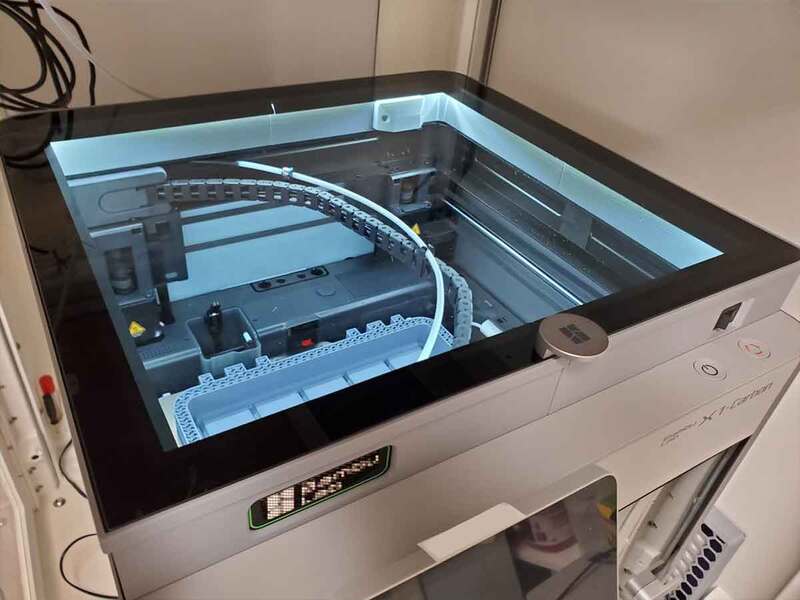


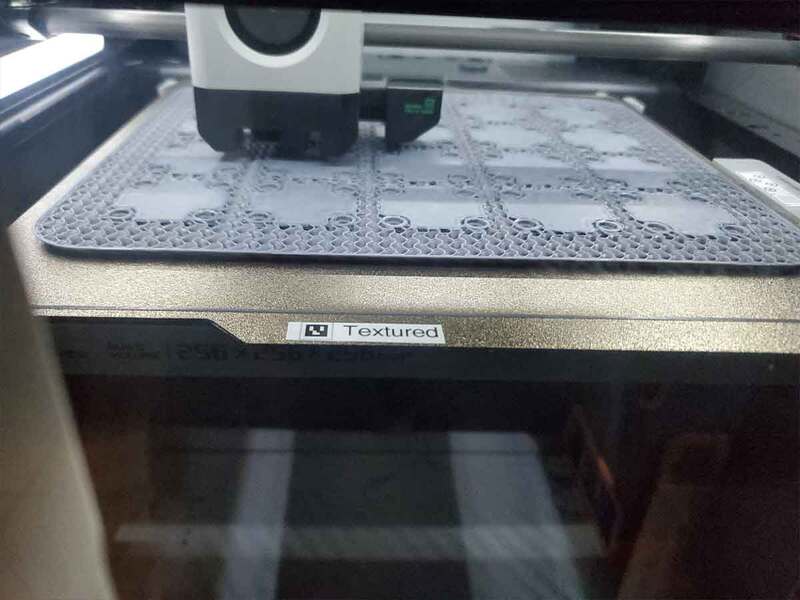


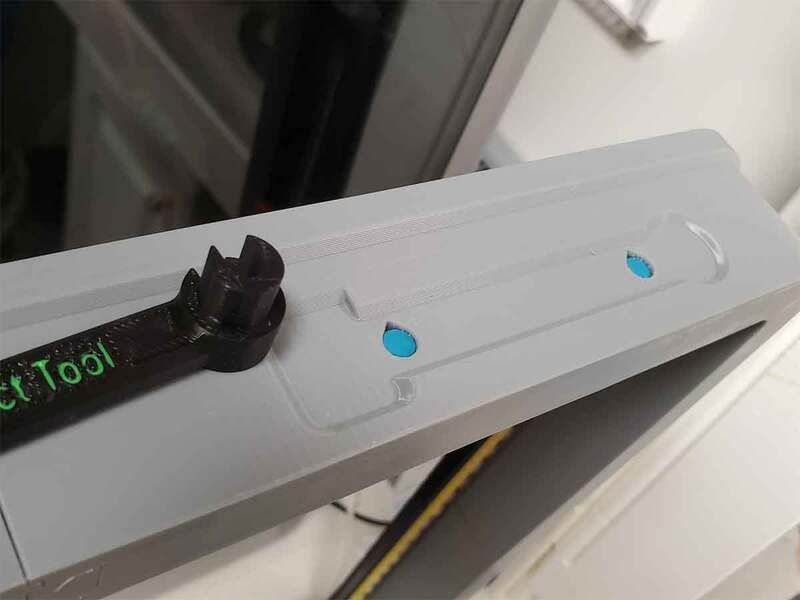

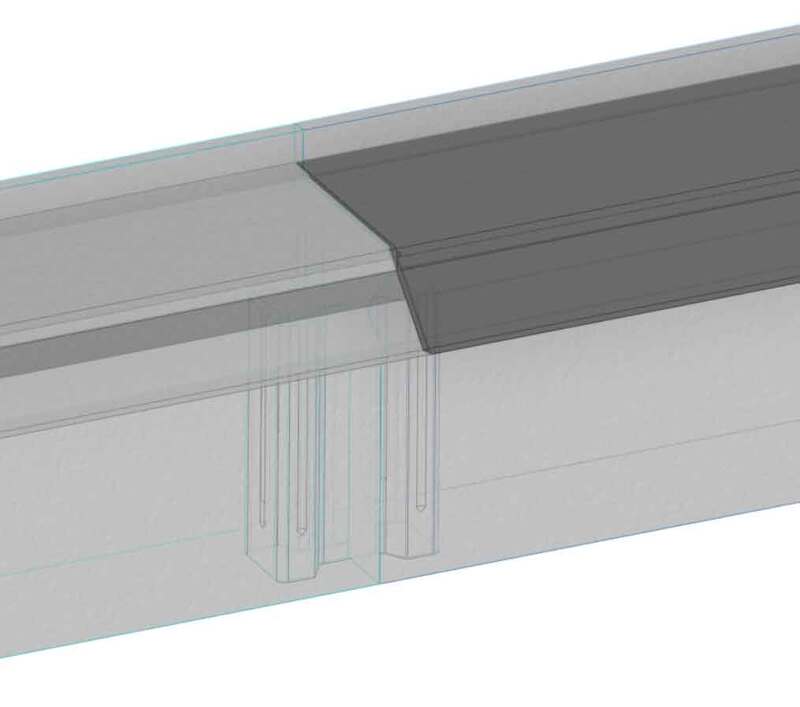
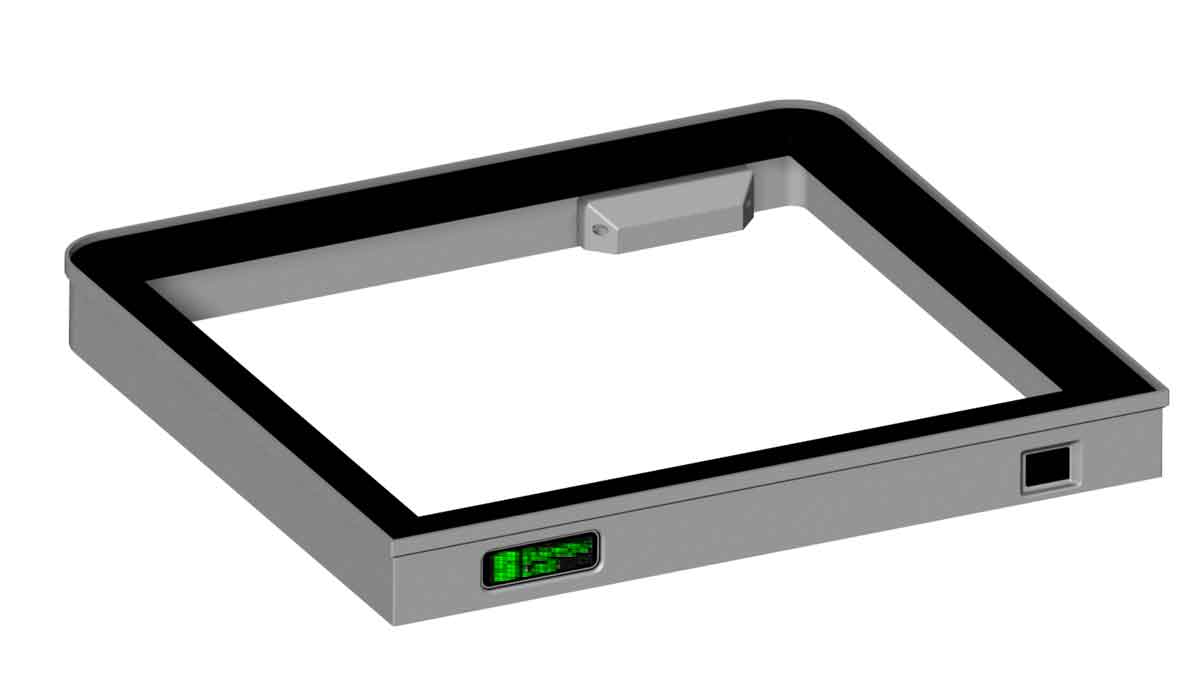


 RSS Feed
RSS Feed
