The switches control shutdown (left) and pause (right). The shutdown uses GPIO27 and the pause uses GPIO17.
To enable the shutdown button I used this guide:
https://raspberrypi.stackexchange.com/questions/77905/raspberry-pi-3-model-b-dtoverlay-gpio-shutdown
and just added this line to /boot/config.txt:
dtoverlay=gpio-shutdown,gpio_pin=27
To enable the pause, I used the Physical Button plugin for Octoprint.
The OLED was set up using Sneaks Guide which is linked from his post on Prusa here.
Once the fixes are made and tested, I will post this as a remix on Prusa.
I did a hack of the case to stretch it out, and am printing a test model now. I'm also testing a less aggressive fuzzy skin, and for fun I sliced up a fuzzy skin texture which has a Pi Logo inset (but I'm not printing that one at this time).
Update 2 - it's posted here:
https://www.prusaprinters.org/prints/122413-button-module-for-sneaks-modular-snap-together-ras
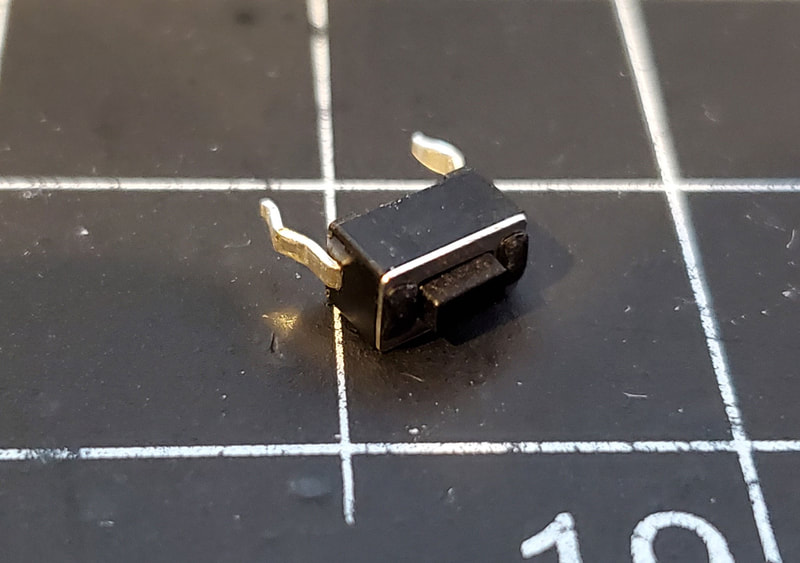
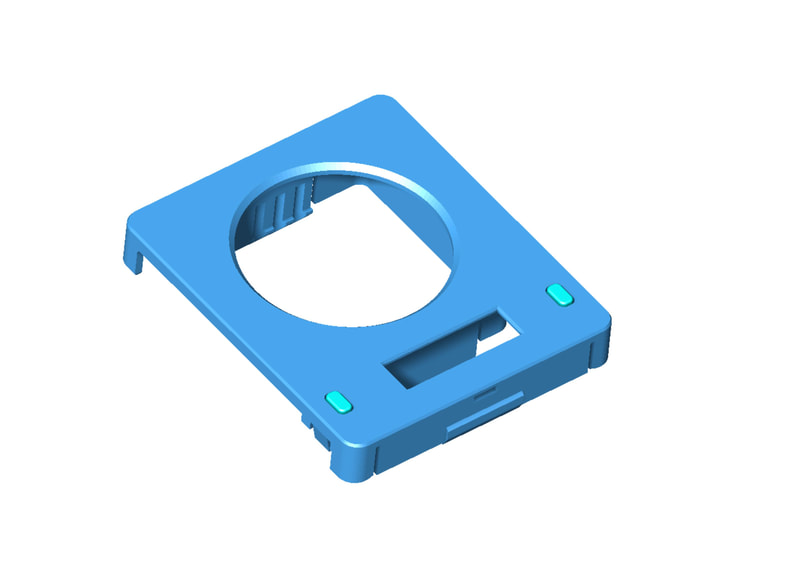
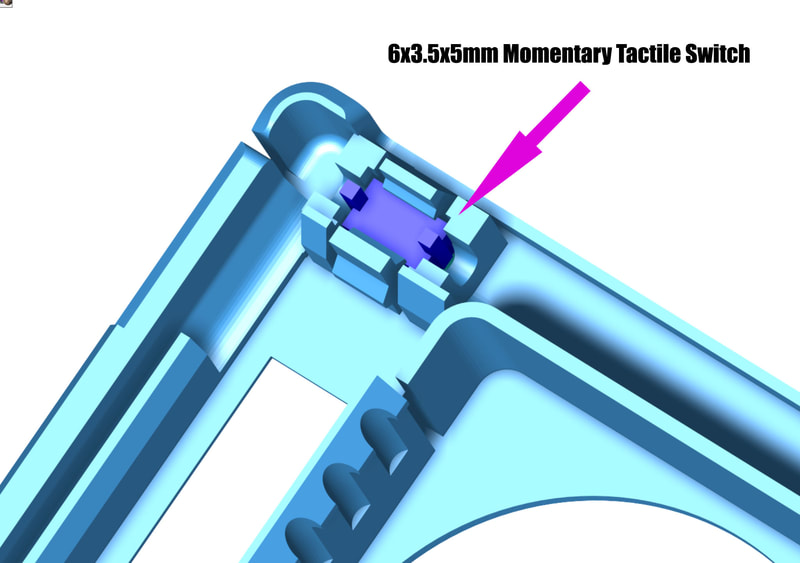


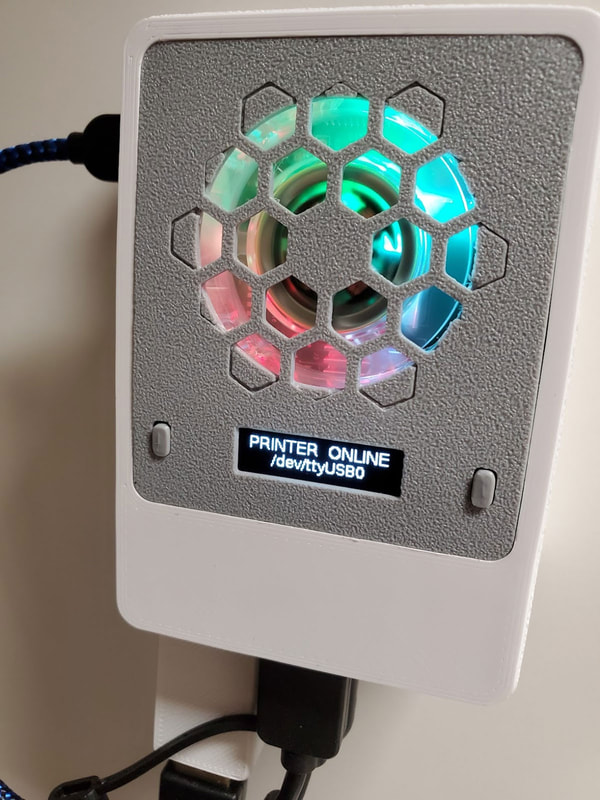

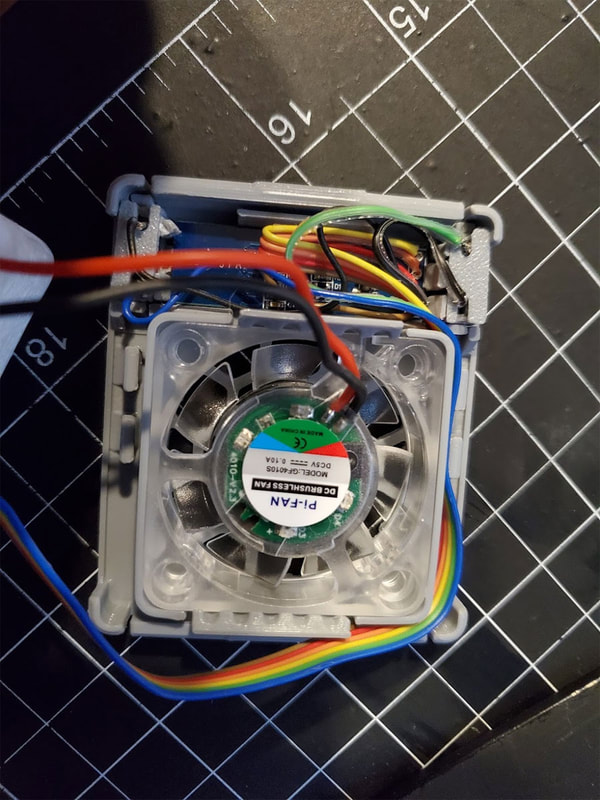
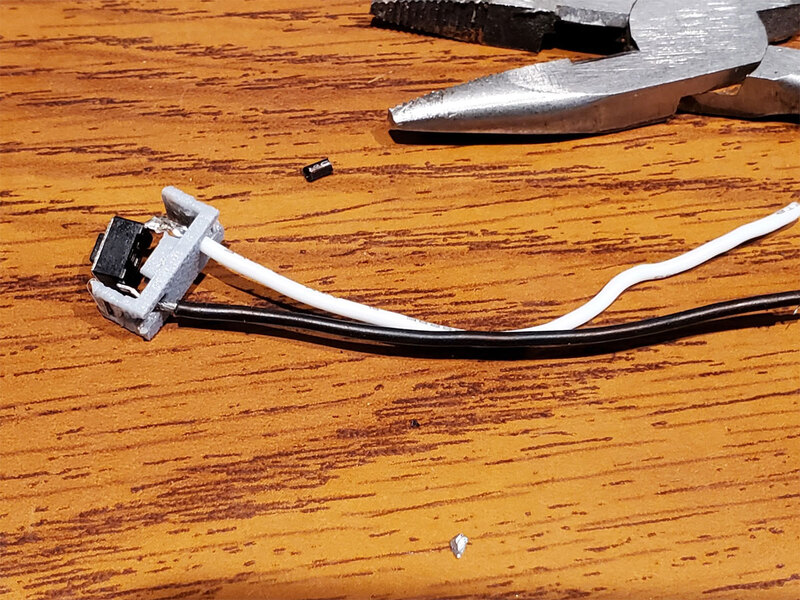
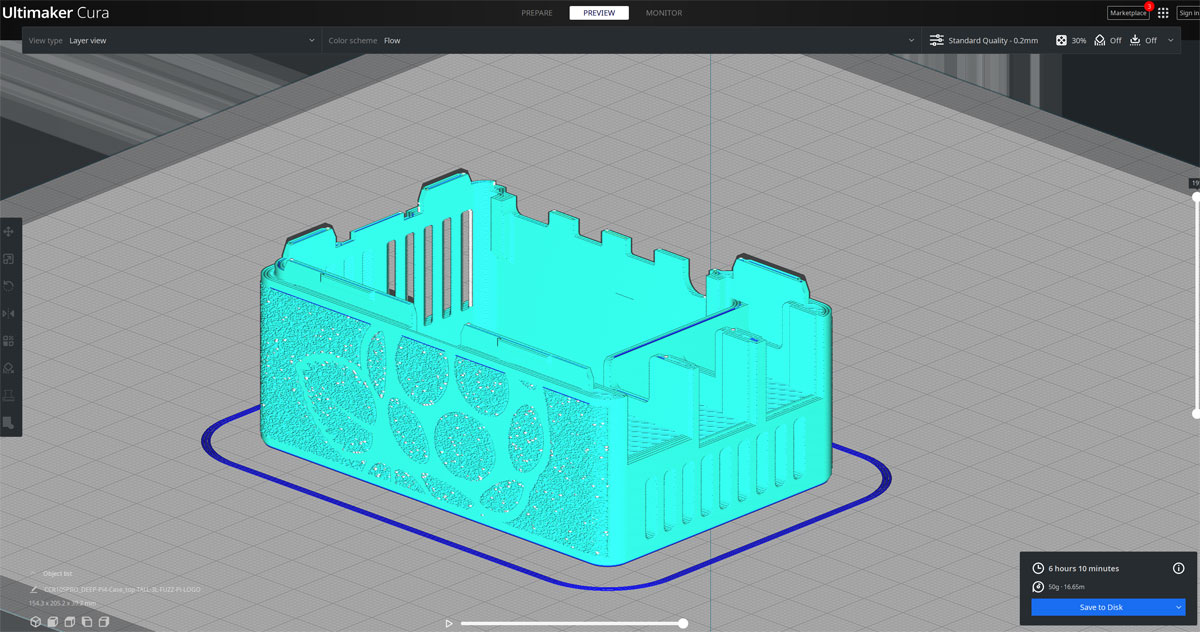
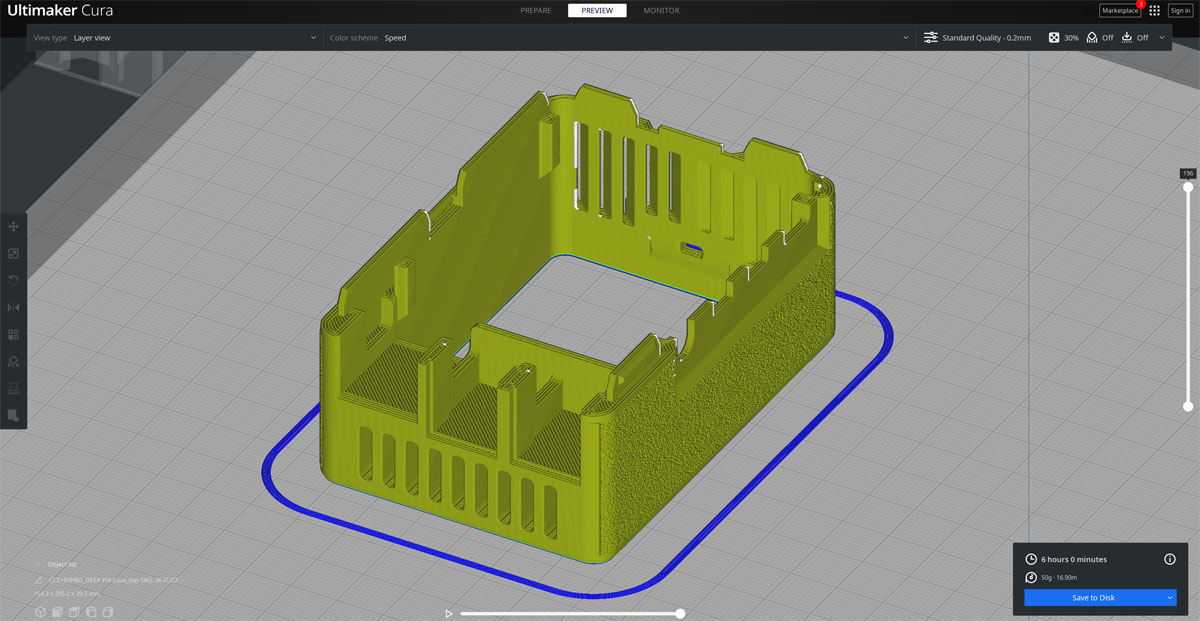
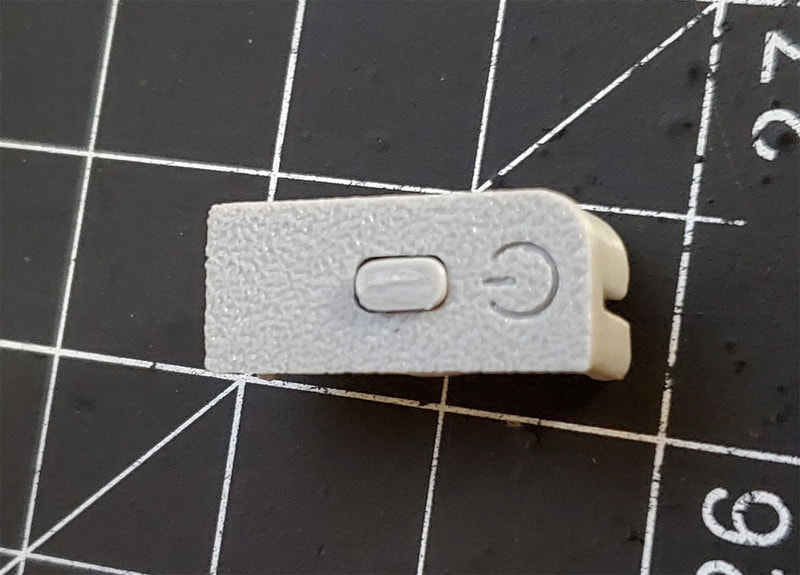
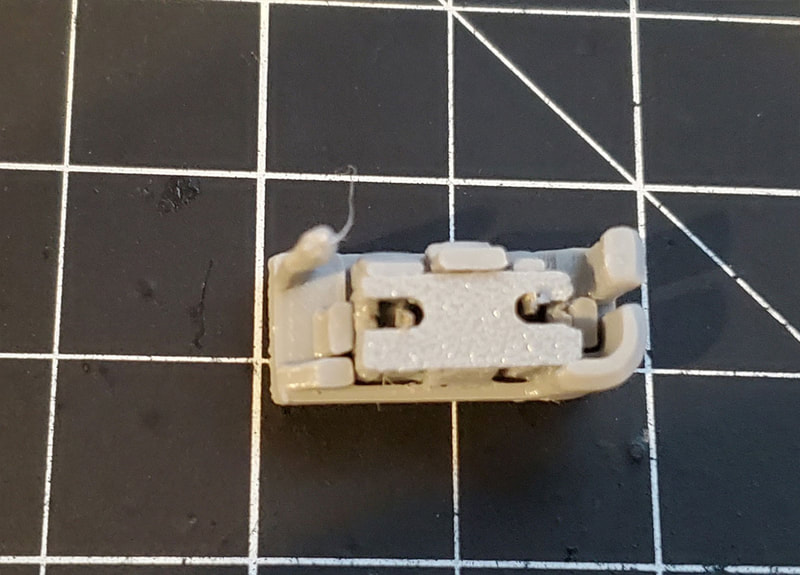
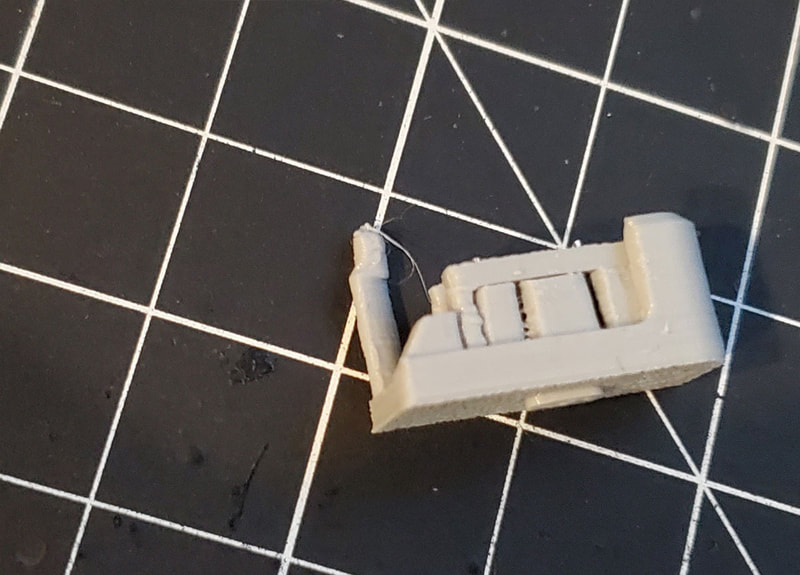
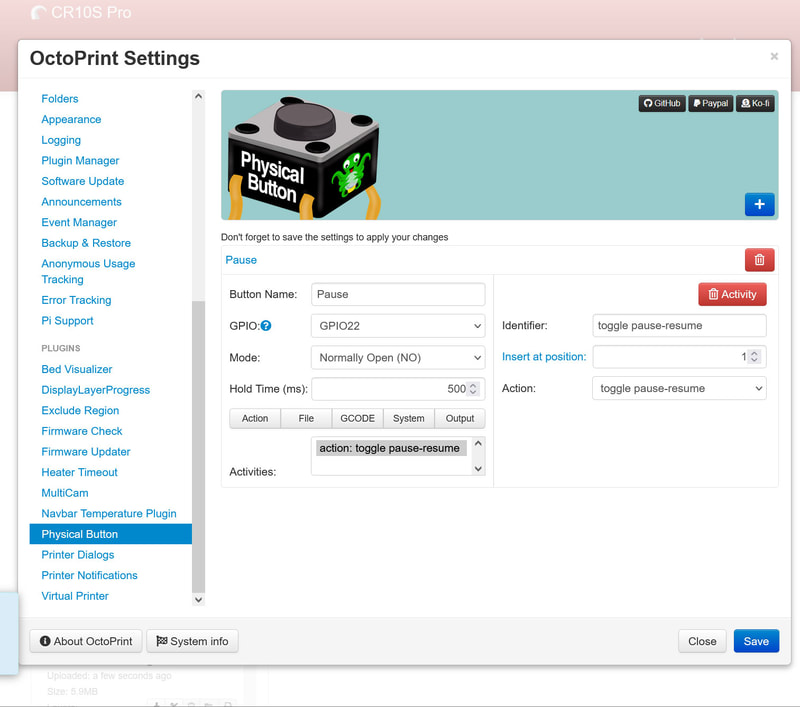
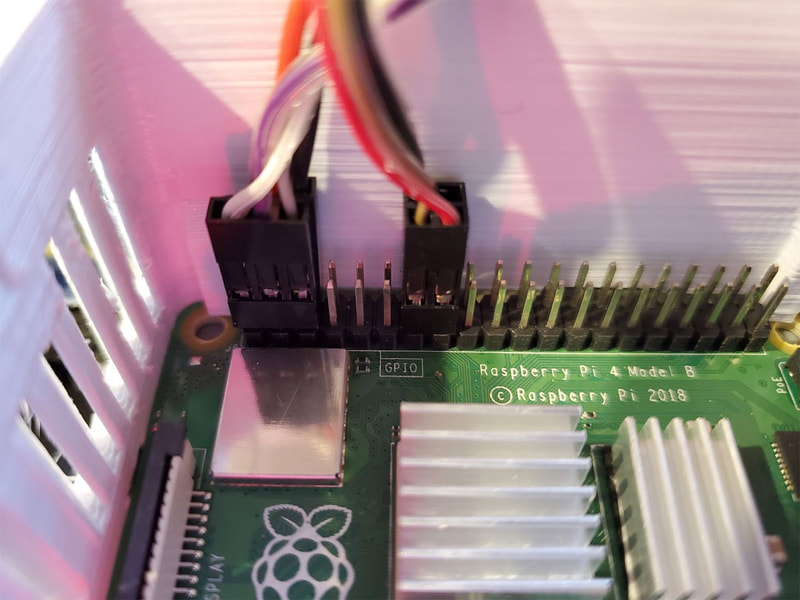
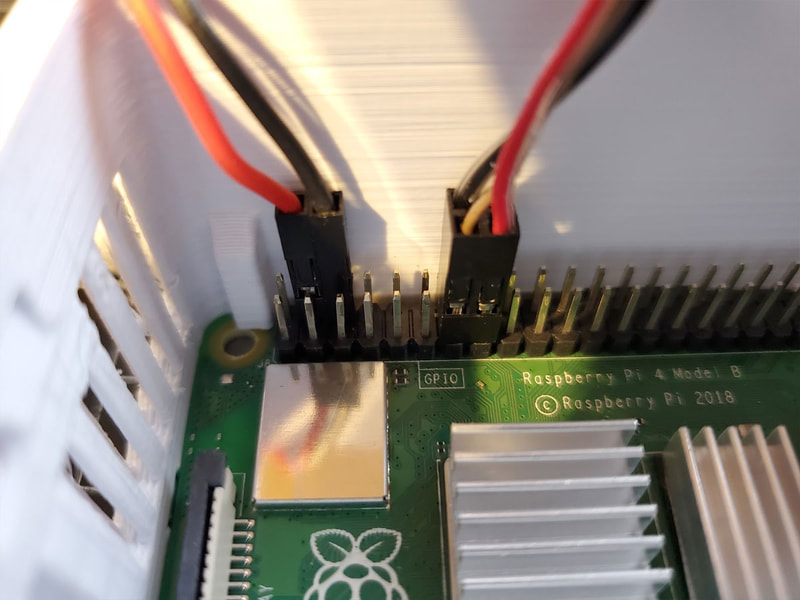





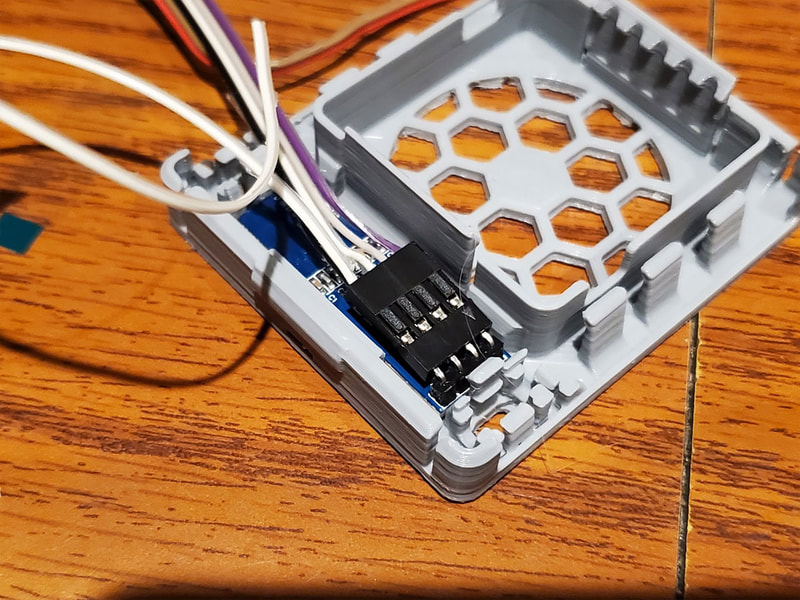
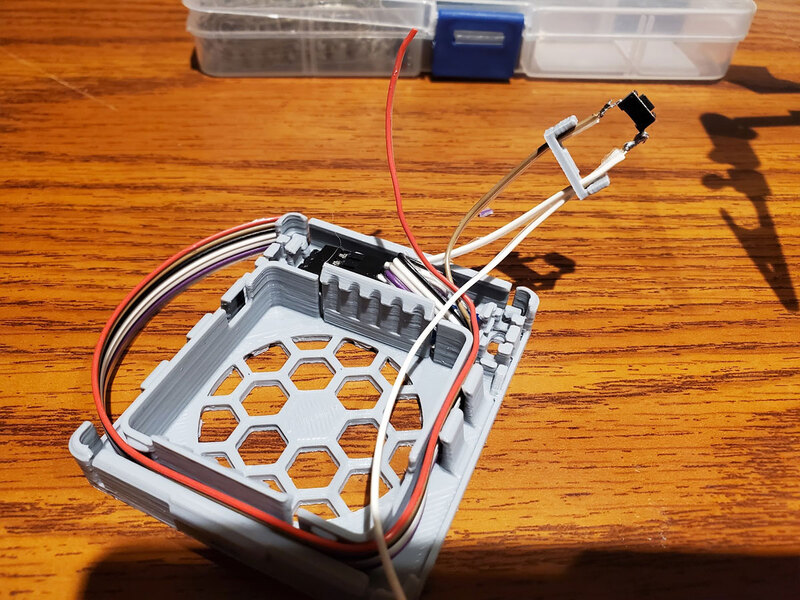
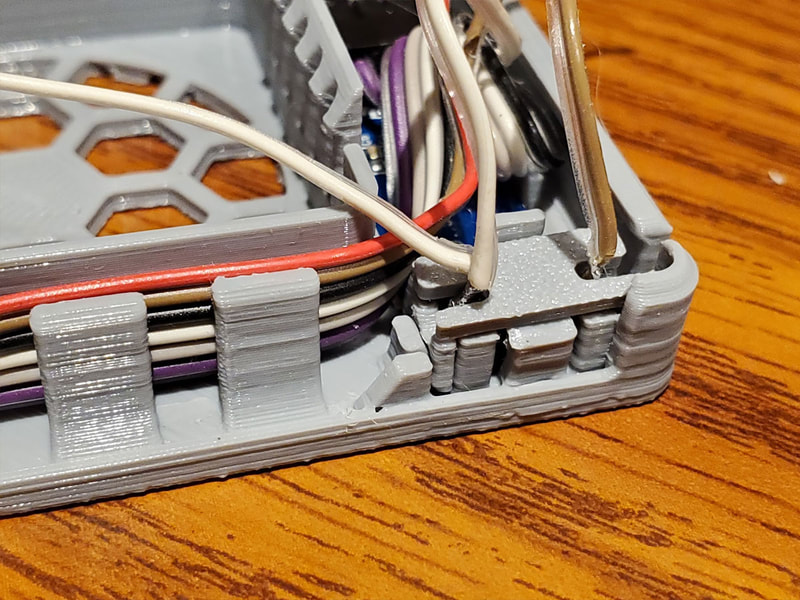
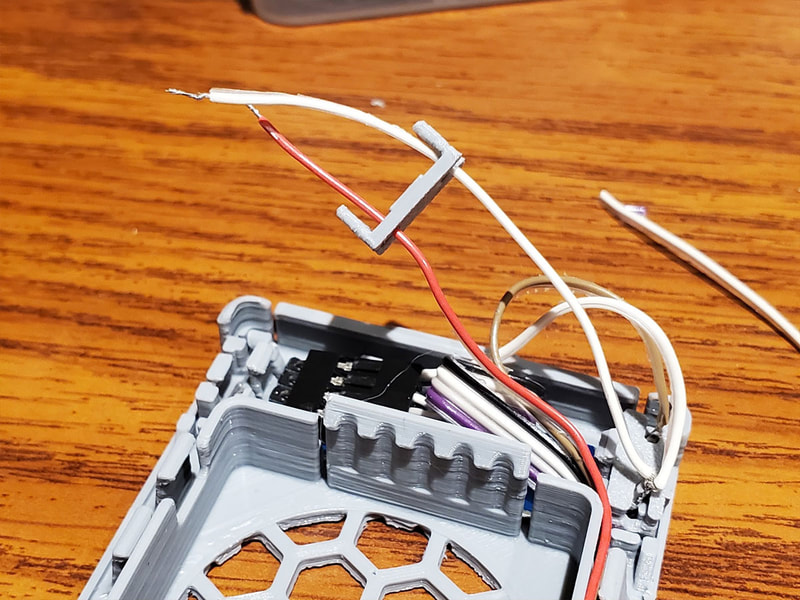
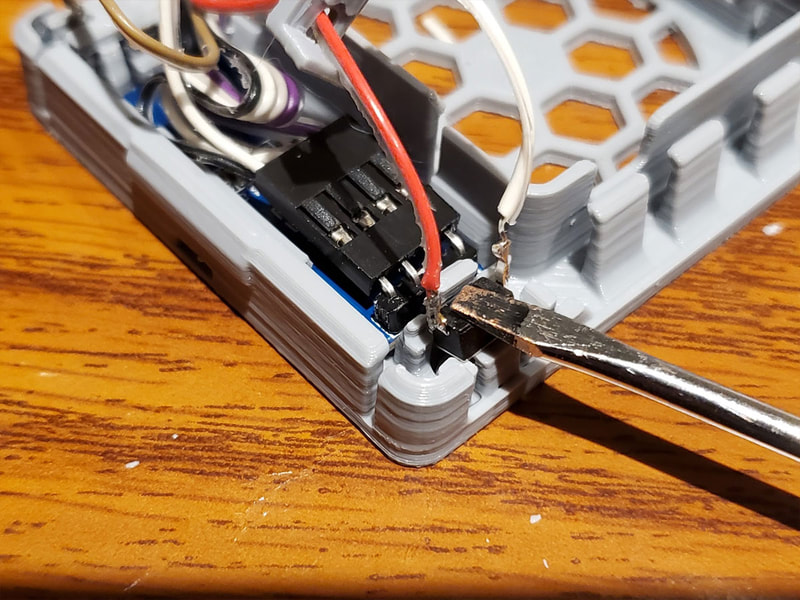
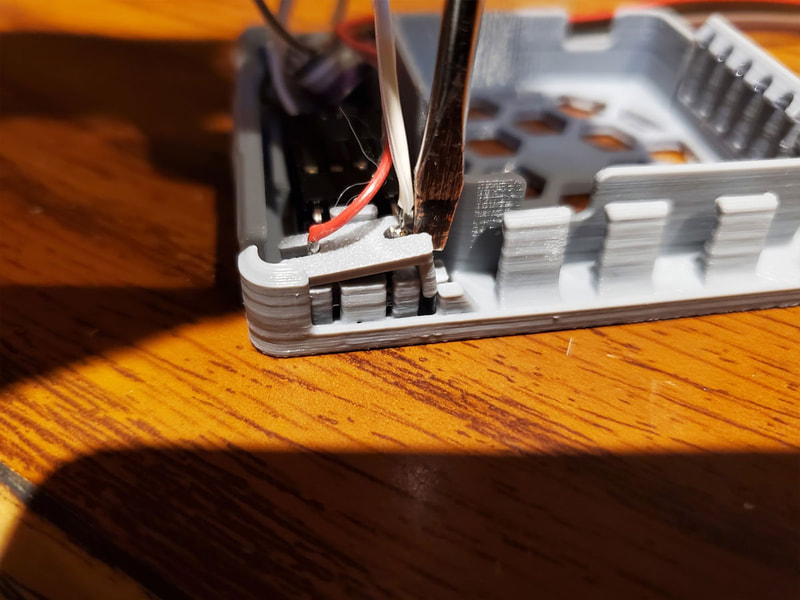
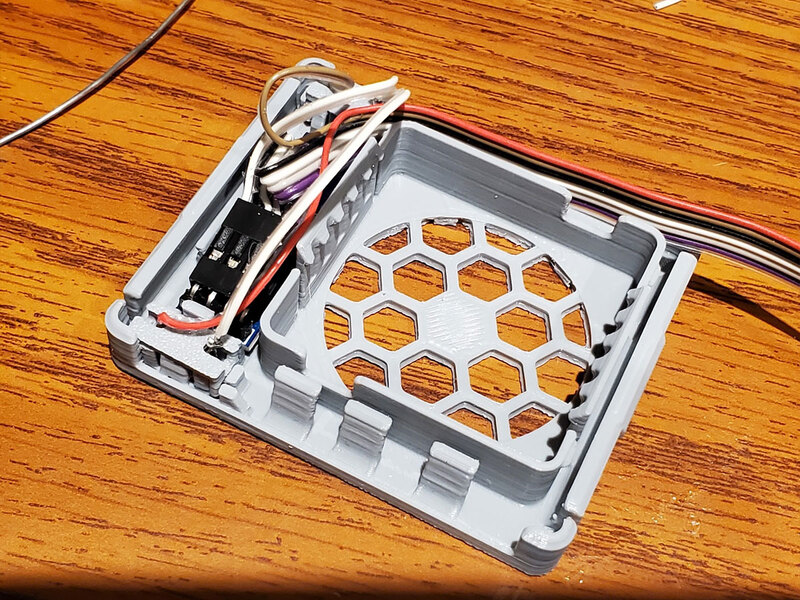
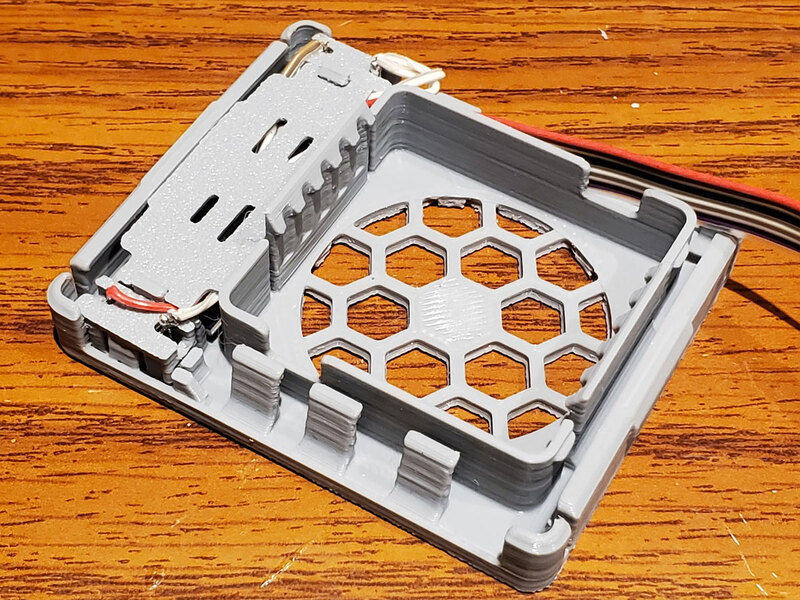
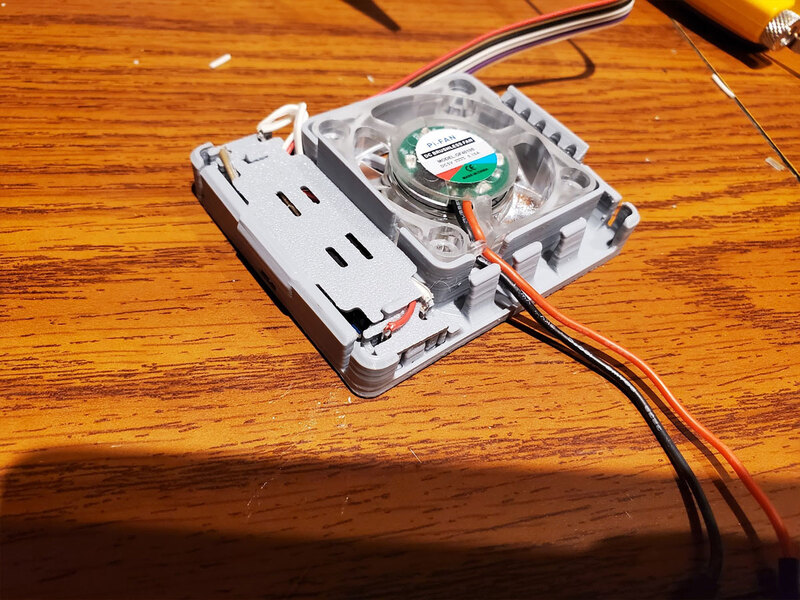
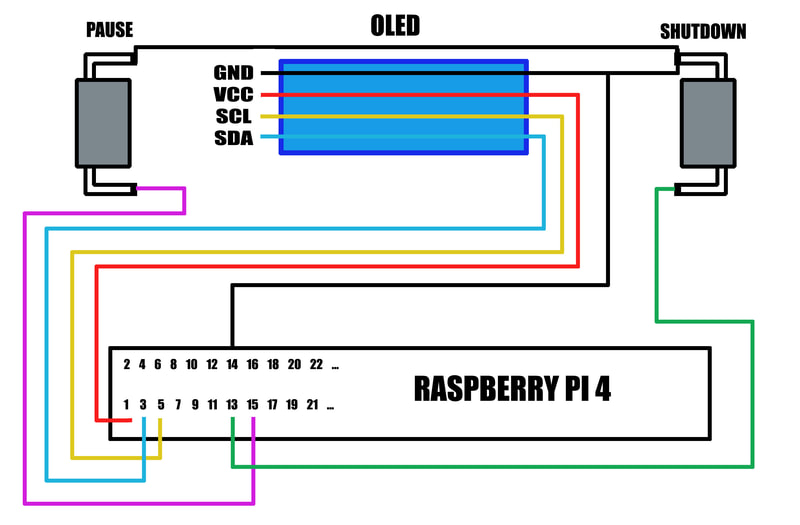


 RSS Feed
RSS Feed
